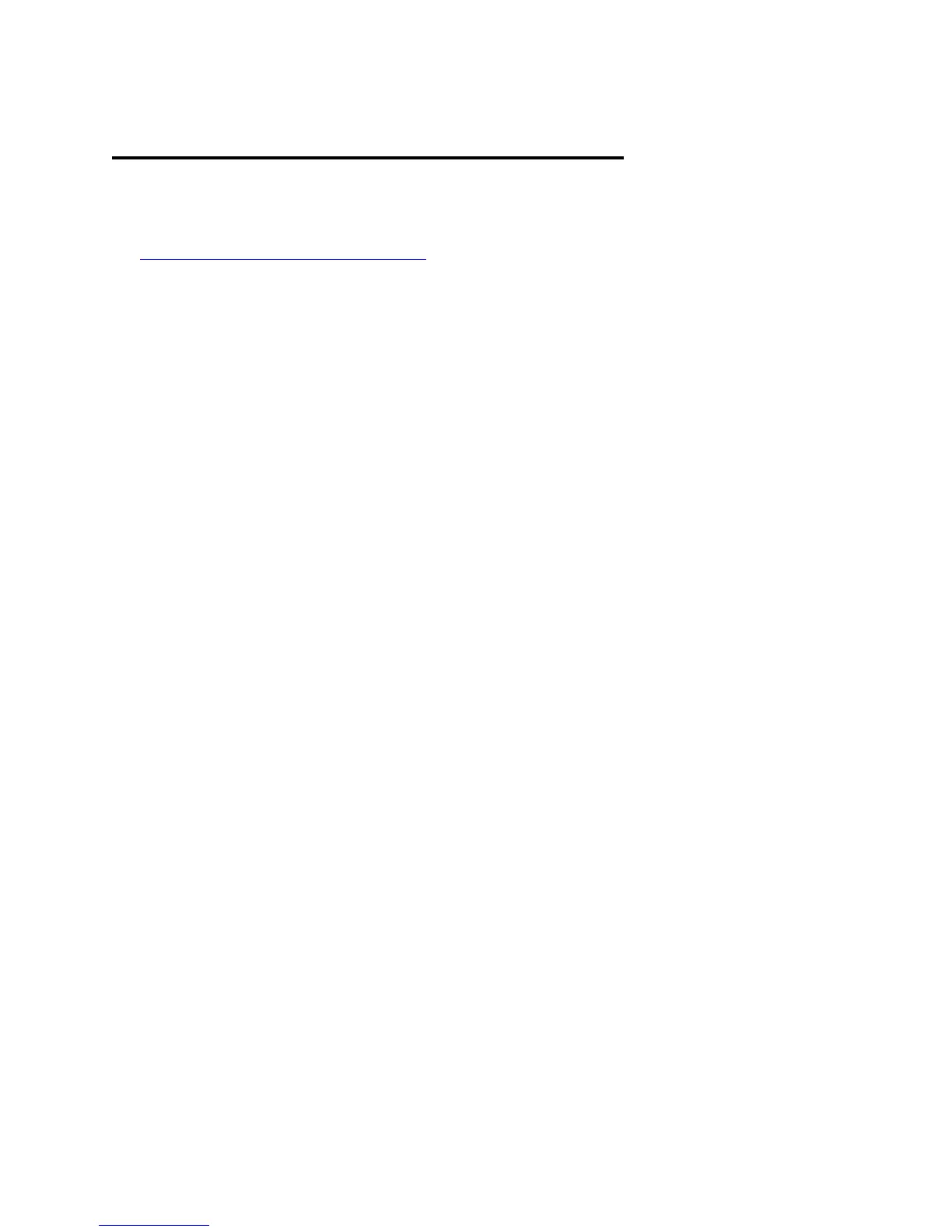Third Party and Xerox Application Enablers
Xerox provides support for tested and approved third party application enablers.
Third Party Software
For information on these and other partner solutions, refer to this Web site:
partner.xerox.com/xeroxbusinesspartners
• Datastream Software from RSA (Rochester Software Associates), including MISPrint and
EPSPro, is available for co-resident installation on the FreeFlow DocuSP Print Server when
connected via Ethernet (TCP/IP). (Not available for Channel connected devices.)
• Pad Printing – copying or printing uncollated sets while also using finishing features, can be
accomplished on the Xerox 4595 by using the RSA solution “PadPrint” loaded on a
customer’s network connected PC.
• Tab Wizards, Bates Numbering, and Pad Printing can be accomplished on the Xerox 4595 by
using the Xpert Image solution “Echo” loaded on a customer’s network connected PC.
Xerox Enabler Software
• A print path from Xerox FreeFlow® MakeReady® is supported via the XXP4595 name.
• Printing on ordered stock is supported from Xerox FreeFlow® however, for paper jams the
operator must reset the stock order manually. Automatic ordered stock recovery is not
supported.
30
