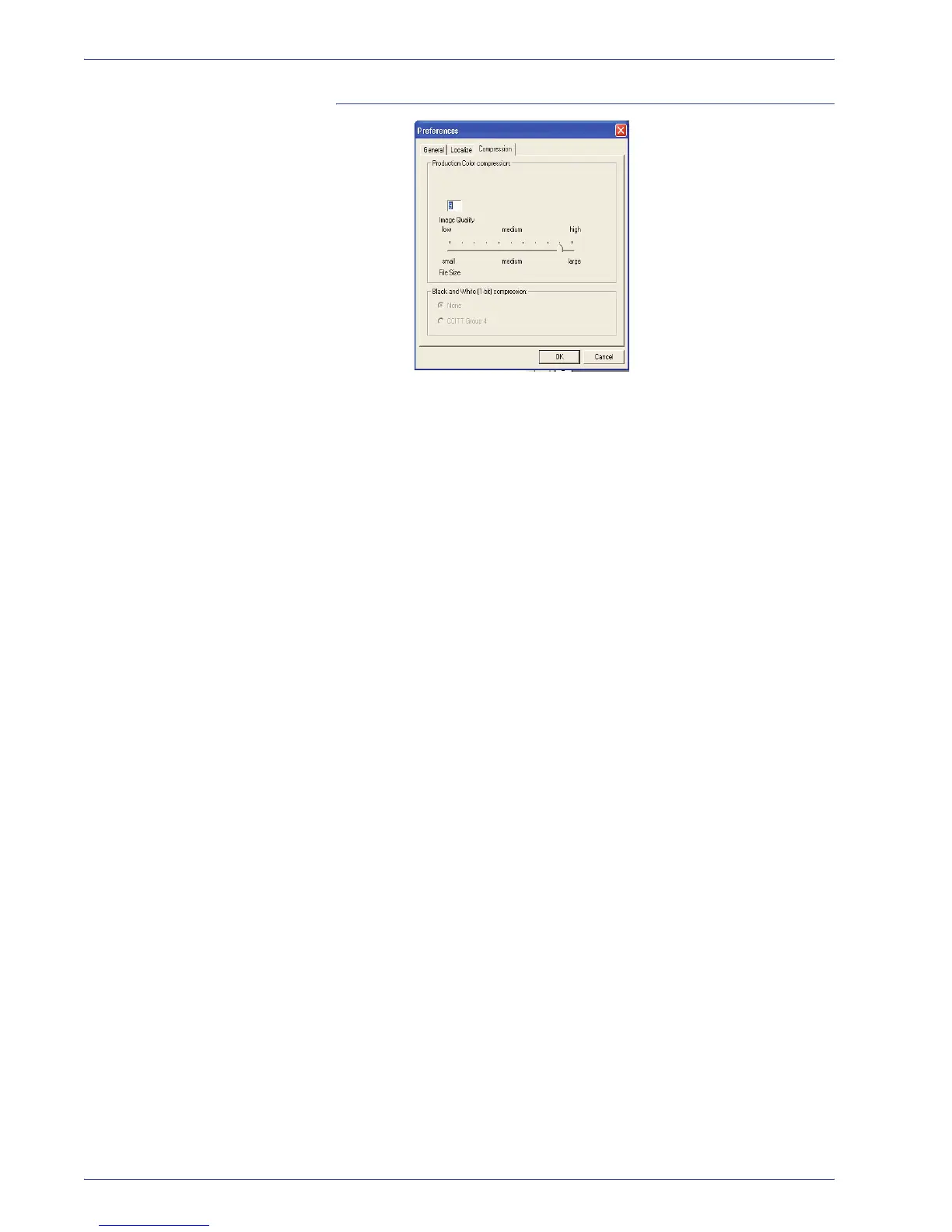FreeFlow Scanner 665E Operator Manual
4-10
4. Advanced Scanning
Compression
Use the controls on this tab to set compression defaults.
Production Color (24-bit)
compression controls:
The controls within this group box define the compression setting
when "Production Color (24-bit)" is the selected color mode.
JPEG Compression Level
slider:
Use this slider to select from ten levels of JPEG
compression. The default for this slider is nine, which is a good
compromise between decent image quality and manageable file
size. The higher the compression setting, the smaller the file size
and the worse the image quality.
Black and white (1-bit)
compression controls:
The controls within this group box define the compression setting
when Black and White is the selected image mode.
• None: Select this radio button to disable compression while in
the Black and White image mode.
• CCITT Group 4: This button is checked by default. When
selected, CCITT Group 4 compression is enabled while in the
Black and White image mode.
