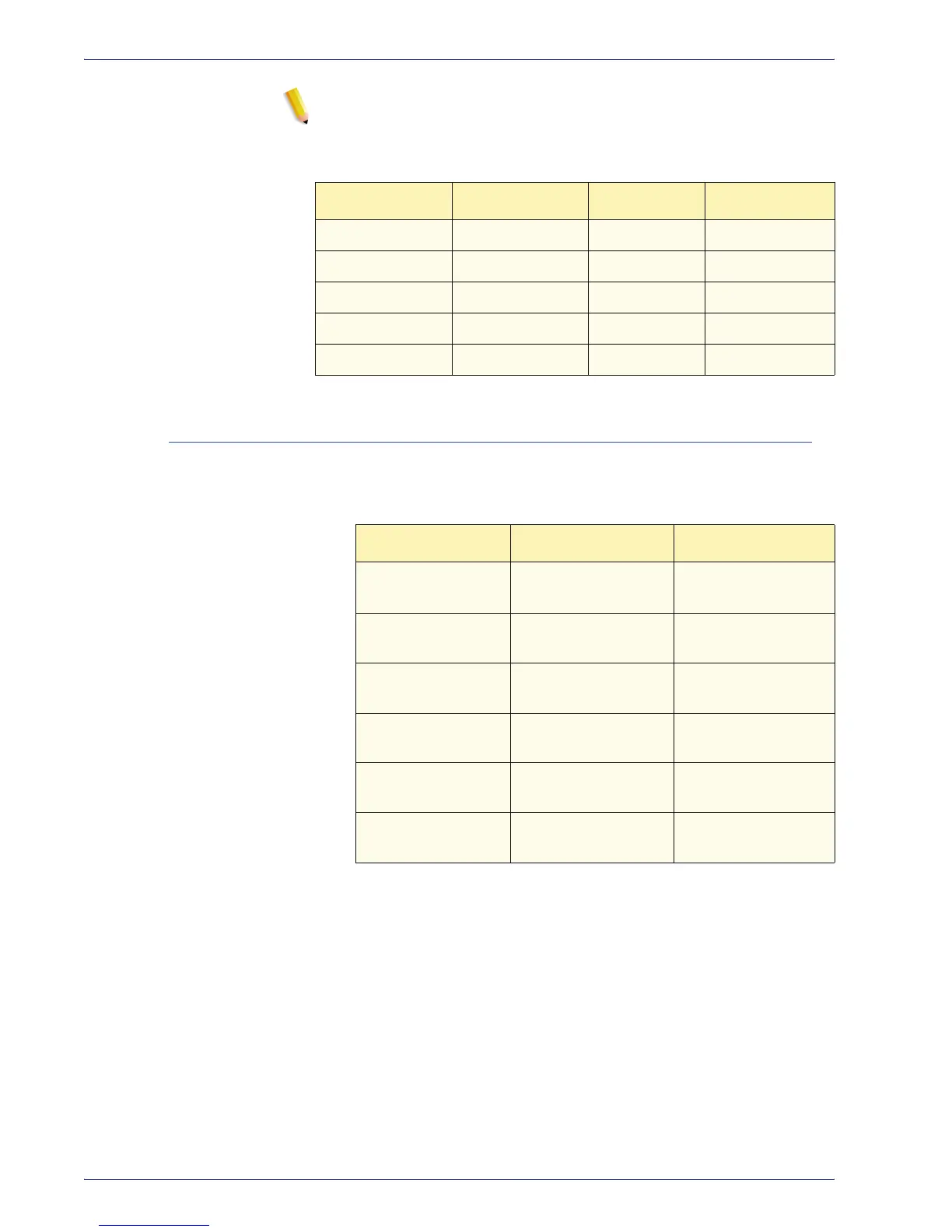DocuColor 8000/7000 Operator Manual
9-6
9. Hints and tips
NOTE: Keep in mind that as you increase your scanning
resolution you create larger files that might be inordinately large
for e-mailing or web publishing. Below are a list of some possible
resolution and image size combinations:
What embedded resolution should I use to print an image?
The chart below illustrates how embedded resolution affects the
printed dimensions of an image:
Given the same number of pixels, a higher embedded resolution
shrinks the final printed output.
Original image Scan resolution Pixel count .BMP file size
4x6 inches 72 ppi/dpi 288x432 364 kb
4x6 inches 100 ppi/dpi 400x600 703 kb
4x6 inches 150 ppi/dpi 600x900 1.54 mb
4x6 inches 200 ppi/dpi 800x1200 2.74mb
4x6 inches 300 ppi/dpi 1200x1800 6.17 mb
Pixel dimensions Image resolution Printed size
640 x 480
72 ppi
300 ppi
8.89" x 6.67"
2.13" x 1.60"
800 x 600 72 ppi
300 ppi
11.11" x 8.33"
2.67" x 2.00"
1024 x 768 72 ppi
300 ppi
14.22" x 10.67"
3.41" x 2.56"
1280 x 960 72 ppi
300 ppi
17.78" x 13.33"
4.27" x 3.20"
1600 x 1200 72 ppi
300 ppi
22.22" x 16.67"
5.33" x 4.00"
2400 x 1600 72 ppi
300 ppi
33.33" x 22.22"
8.00" x 5.33"
