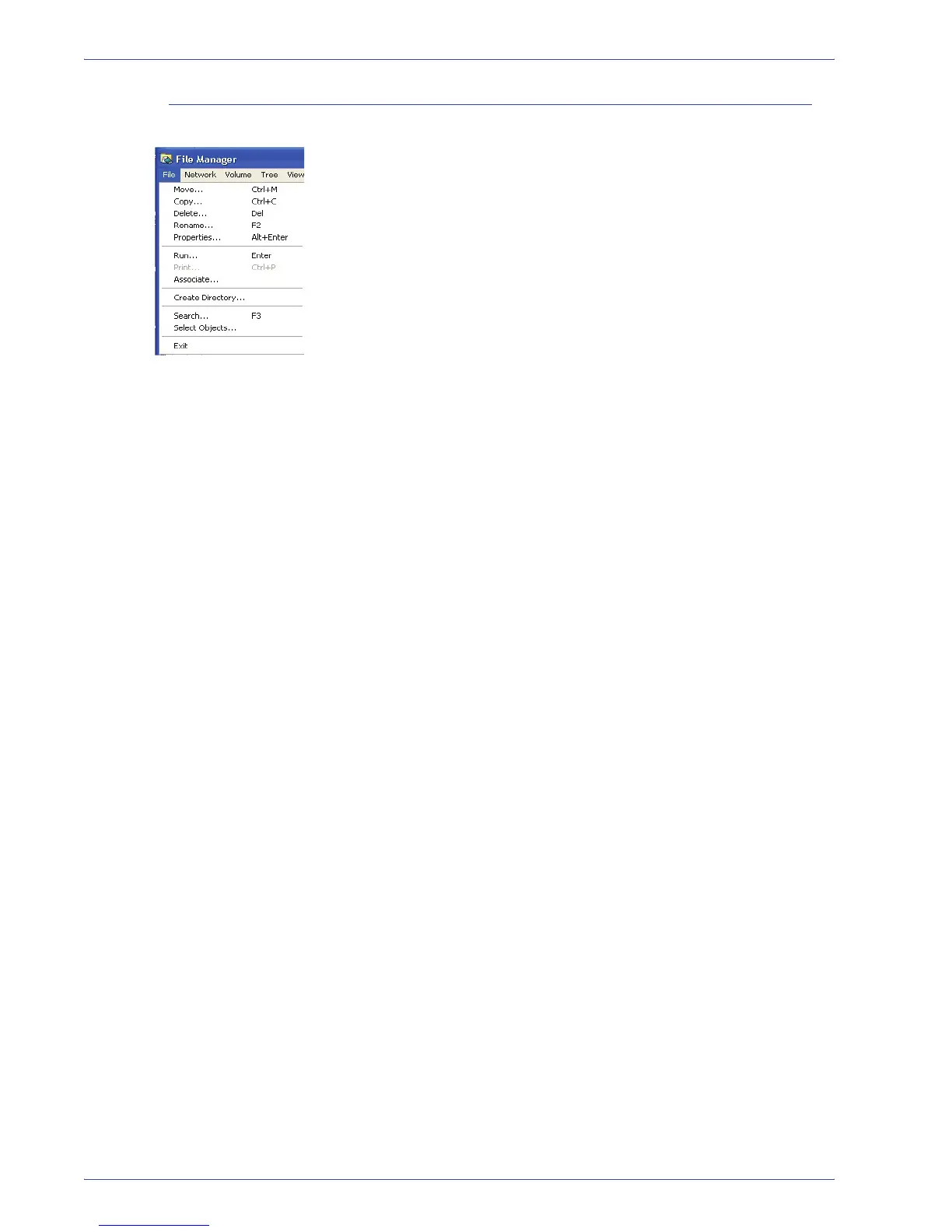FreeFlow Scanner 665E Operator Manual
7-4
7. File Manager
File menu
This menu contains of the following:
• Move: Allows you to move a file or directory.
• Copy: Allows you to copy a file or directory.
• Delete: Allows you to delete a file or directory.
• Rename: Allows you to rename a file or directory.
• Properties: Provides a dialog for choosing the file Attributes,
such as Read Only, Archive, Hidden, or System.
• Run: Displays the Run dialog box, which allows you to start
an application from the directory contents list.
• Print: Allows you to print the selected file from the contents
list.
• Associate: Opens the Associate dialog box, which allows you
to:
– Select a file with an extension that you want to associate
with an application,
– Select a file that has an extension for which you want to
change the association, or
– Remove the association between a file and an application.
• Create Directory: Opens the Create Directory dialog box,
which allows you to create a new directory at the level
(location) you specify.
• Search: Opens the Search dialog box, which allows you to
enable File Manager to search for specific files or folders.
• Select Objects: Opens the Select Objects dialog box, which
allows you to select non-contiguous files from the contents
list. Once selected, you can perform an operation such as
move or delete on the selected files.
• Exit: Closes the File Manager.
