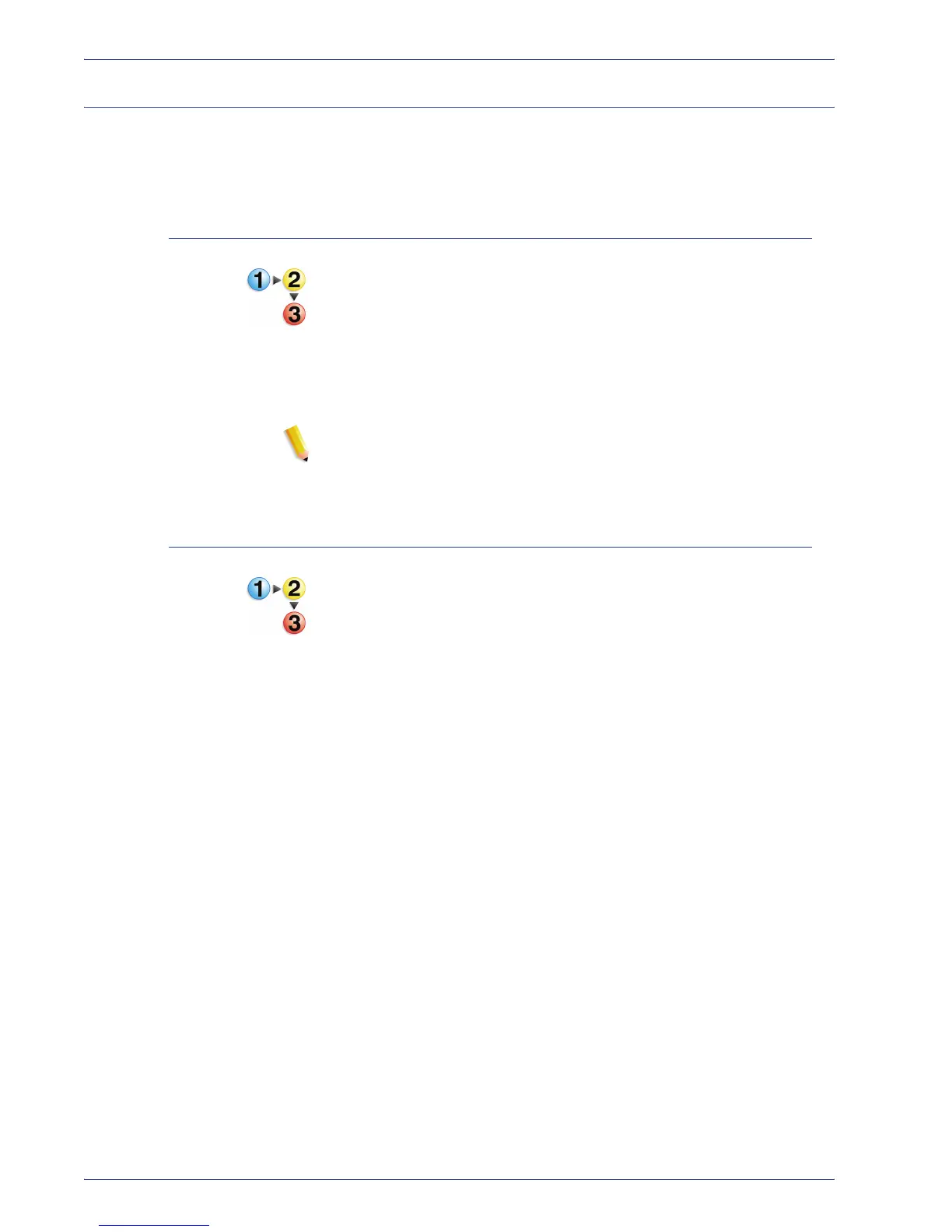FreeFlow Scanner 665E Operator Manual
1-15
1. Overview
Powering on/off the system
The system consists of the scanner, the PC monitor, the and the
PC workstation (hard drive tower, mouse, and keyboard).
Power on
Follow these steps when powering on the system.
1. Power on the scanner and wait for the green LED to light.
2. Power on the PC monitor.
3. Power on the workstation.
4. If required, log into the network.
NOTE: All FreeFlow software applications are found by selecting
from the Windows task bar the following: Start: Programs: Xerox
FreeFlow Software.
Power off
Follow these steps when powering off the system.
1. From the Windows tasteable select Start: Shut Down; the
Shut Down Windows dialog box appears.
2. Select Shut Down from the What do you want the
computer to do? drop-down list.
3. Select OK to shut down the PC and power off the
workstation.
4. Power off the PC monitor.
5. Power off the scanner.
