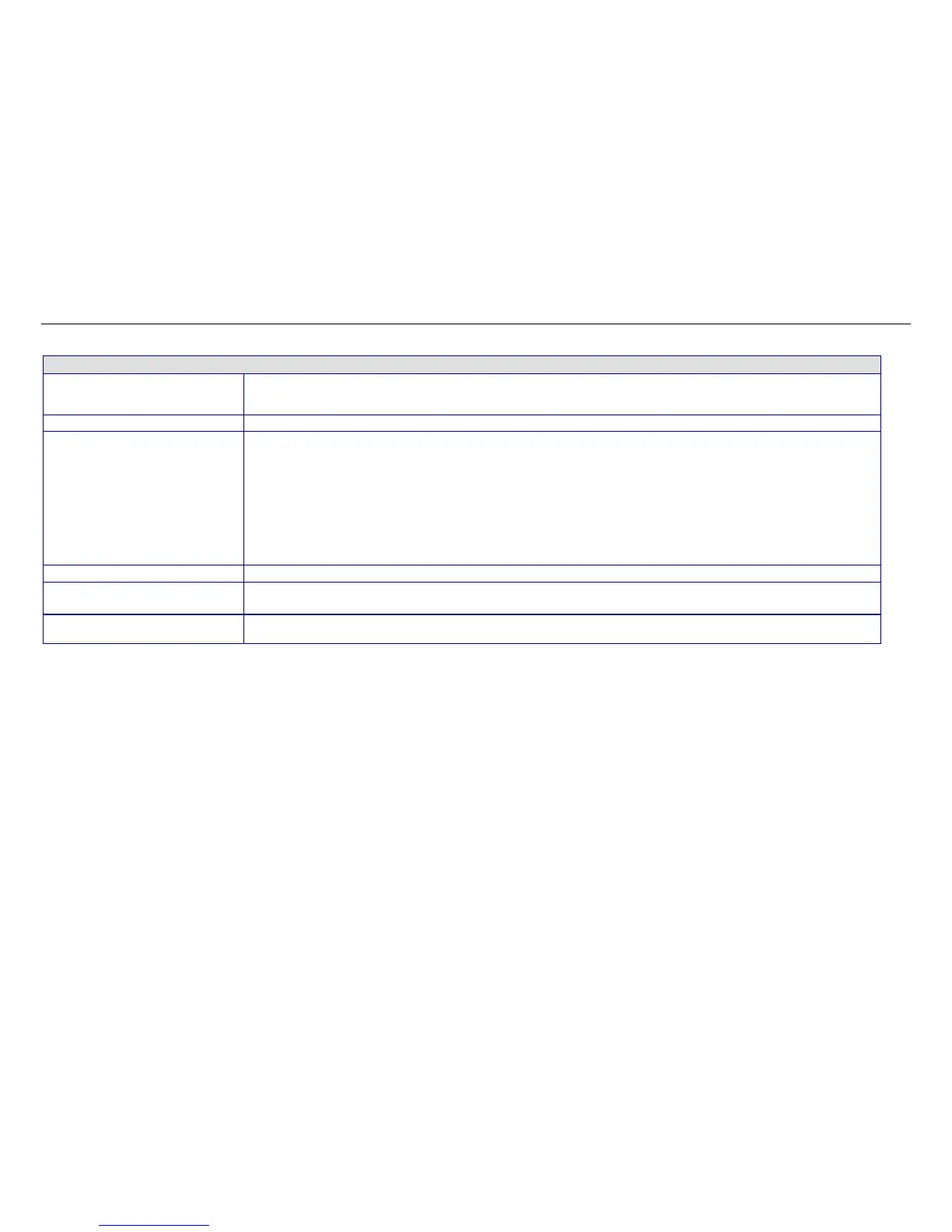XES Synergix 8825/8830/8850/8855 & X2-TECH System Introduction 72
Print Job Processing
Data Formats CalComp 906/907/PCI, HP-GL (HP7585/6), HP-GL/2 (HP750C), HP-RTL (HP750C), TIFF 6.0, Navy TIFF (NIRS), CALS I & II,
CGM, VCGL, PDF(Requires PostScript option), , VDS (VRF, Block Raster, Compressed Raster, VOF), Versatec Raster/Green
Sheet, C4 Raster, FileNET Raster, JPEG. Optional Adobe PostScript (Level 3).
Job Control Language HP PJL
Color Support Supports all color formats of the non-PostScript data formats.
Raster Imaging: Cluster dot halftoning at 45-degree screen angle supporting 128 gray levels (8825/8830) 256 for 8850.
Vector Rendering: Advanced stochastic halftoning technique supporting 128 gray levels (8825/8830) 256 for 8850.
Two user-selectable rendering options are available:
Area Optimized - Stochastic screen is used for fine lines and Stoclustic screen is used for all other vector data types.
Line Optimized - Stochastic screen is used for all types of vector data.
PostScript color support is provided via the PS Level 3 standard.
Automatic Format Recognition Yes
Palettes and Patterns 8 User definable pen palettes, 1 read-only Factory default palette, specifying pen color, width, and pattern for up to 256 pens.
64 patterns - 33 shading patterns + 16 “random” patterns + 15 user definable patterns
Extended Processing Options Autoscaling, Autorotation, Auto Size Detect, Banner Sheets, Rotation (0, 90, 180, 270), Scaling (10% - 999%), Justification,
Margins, Plot Stamps, Labeling, Page Composition/Plot Overlay, Mirror, Plot Nesting