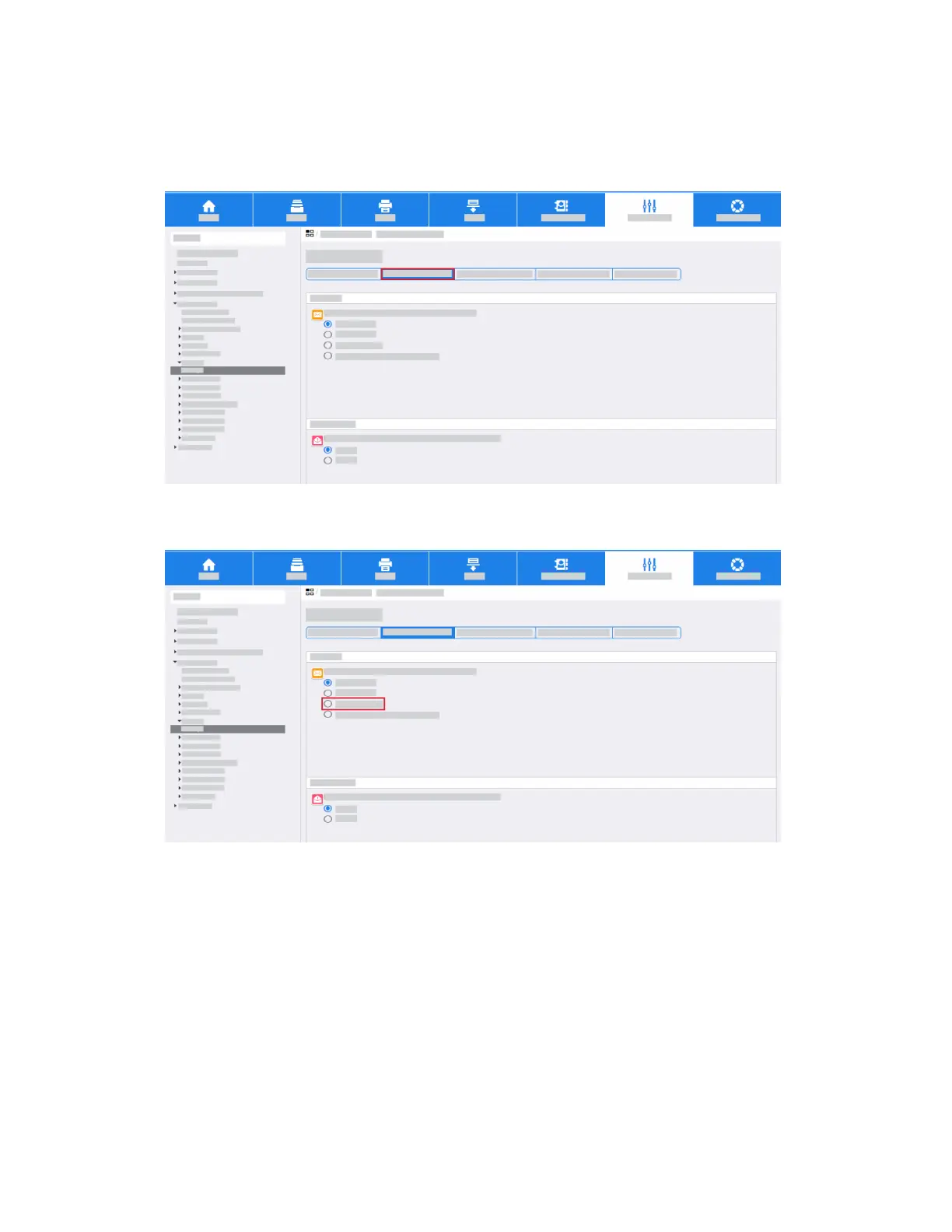Configure SMTP Authentication
Click SMTP - Edit.
a. Click the SMTP Authentication tab.
b. For the required method of authentication select for SMTP. In the Login credentials used for
user initiated email jobs, select Logged-in User.
Note
The credentials for the logged-in user typically provide authentication for the SMTP server when
you enable Smart Card authentication.
c. Click Always Use Kerberos Tickets.
Xerox
®
AltaLink
®
Series3-32
Smart Card Installation and Configuration Guide
Installation
