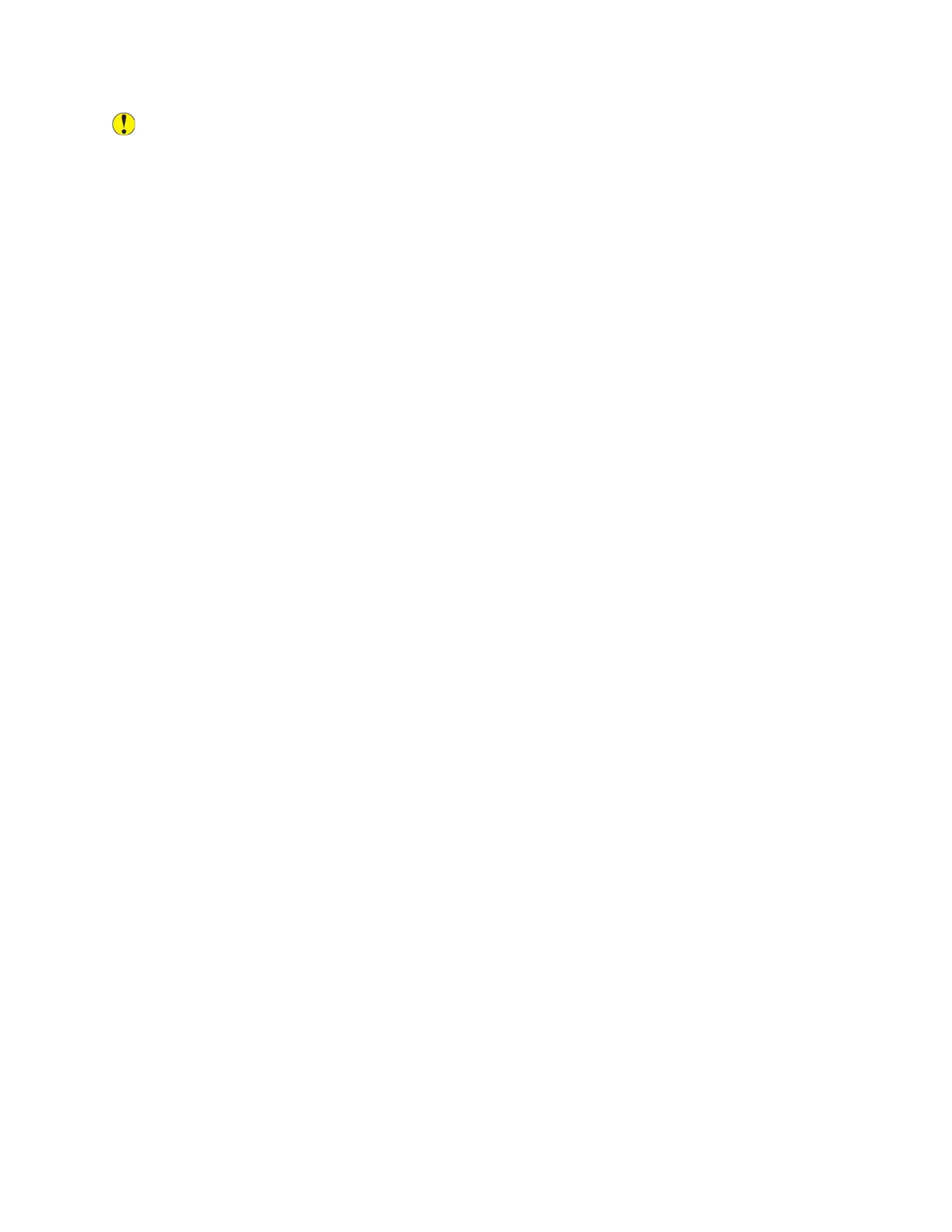Caution: The Xerox Warranty or Service Agreement does not cover damage caused by using
unsupported paper or specialty media. For more information, contact your local Xerox
representative.
GGuuiiddeelliinneess ffoorr PPrriinnttiinngg oonn TTrraannssppaarreenncciieess
• Before you load transparencies in the tray, remove all paper.
• Handle transparencies by the edges using both hands. Fingerprints or creases can cause poor print
quality.
• Do not load more than 20 transparencies. Overloading the tray can cause the printer to jam.
• For clear or non-strip transparencies:
– Load transparencies face up into Trays 1–4.
– Load transparencies face down into Tray 5.
• For striped transparencies:
– Load transparencies into Trays 1–4 with the strip face down on the right trailing edge.
– Load transparencies into Tray 5 with the strip face up on the left trailing edge.
• Do not fan transparencies.
• After you load transparencies, on the control panel, change the paper type to Transparency.
• In the print driver software, for the paper type, select Transparency.
218
Xerox
®
AltaLink
®
C81XX Series Color Multifunction Printer
User Guide
Paper and Media