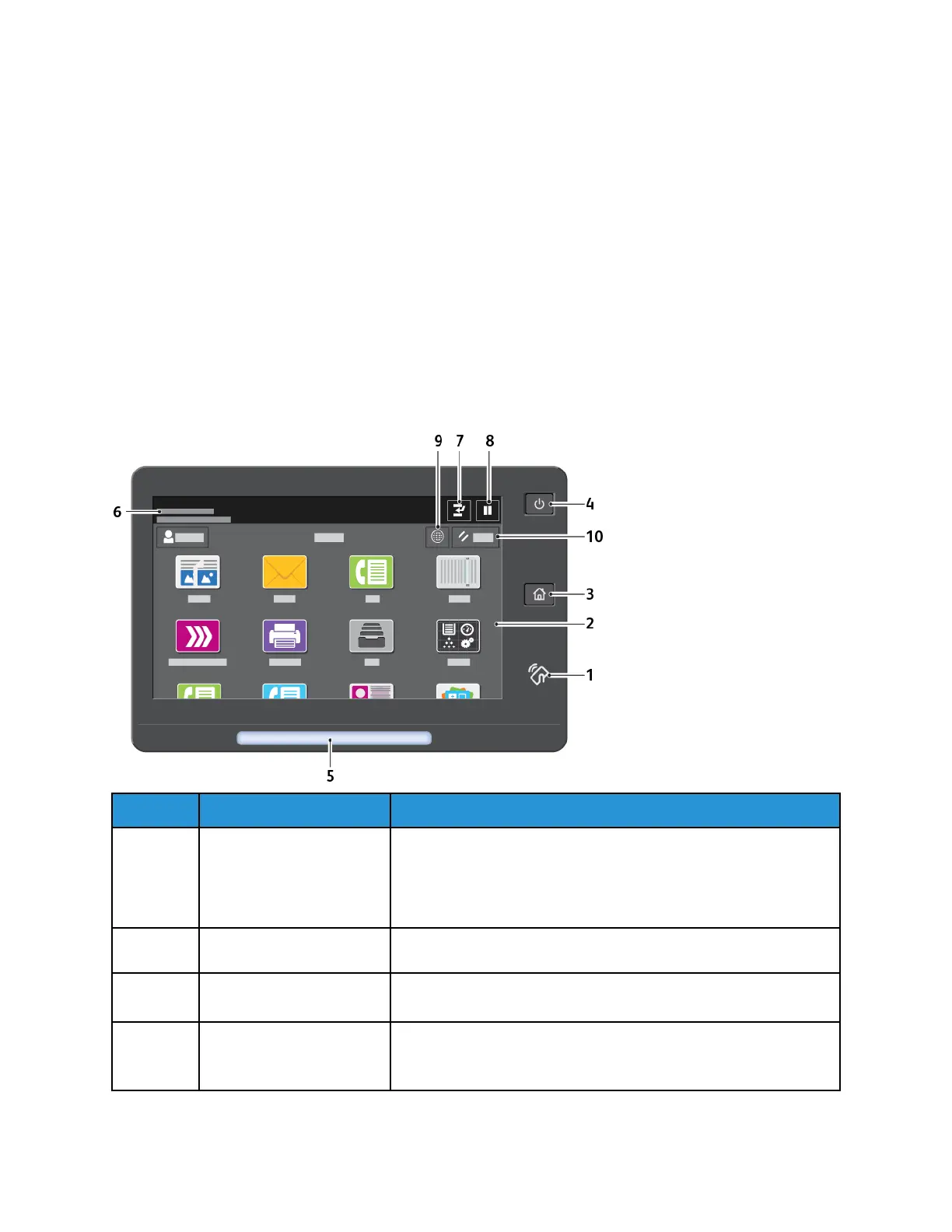CCoonnttrrooll PPaanneell
The control panel consists of a touch screen and buttons that you press to control the functions that
are available on the printer. The control panel has the following functions:
• Displays the current operating status of the printer.
• Provides access to print, copy, and scan features.
• Provides access to reference materials.
• Provides access to the Tools and Setup menus.
• Prompts you to load paper, replace supplies, and clear paper jams.
• Displays errors and warnings.
• Provides the Power/Wake button that is used to power on or off the printer. This button supports
the power-saver modes, and the button indicator pulses to indicate the power status of the
printer.
Item Name
Description
1 NFC Area Near Field Communication (NFC) is a technology that enables
devices to communicate when they are within 10 cm (4 in.) of
each other. Use the NFC area to obtain a network interface or to
establish a TCP/IP connection between your device and the
printer.
2 Touch Screen Display The screen displays information and provides access to printer
functions.
3 Home Button This button provides access to the Home menu for access to
printer features, such as copy, scan, and fax.
4 Power/Wake Button This button serves several power-related functions:
• When the printer is powered off, pressing this button powers
on the printer.
Xerox
®
AltaLink
®
C81XX Series Color Multifunction Printer
User Guide
27
Getting Started