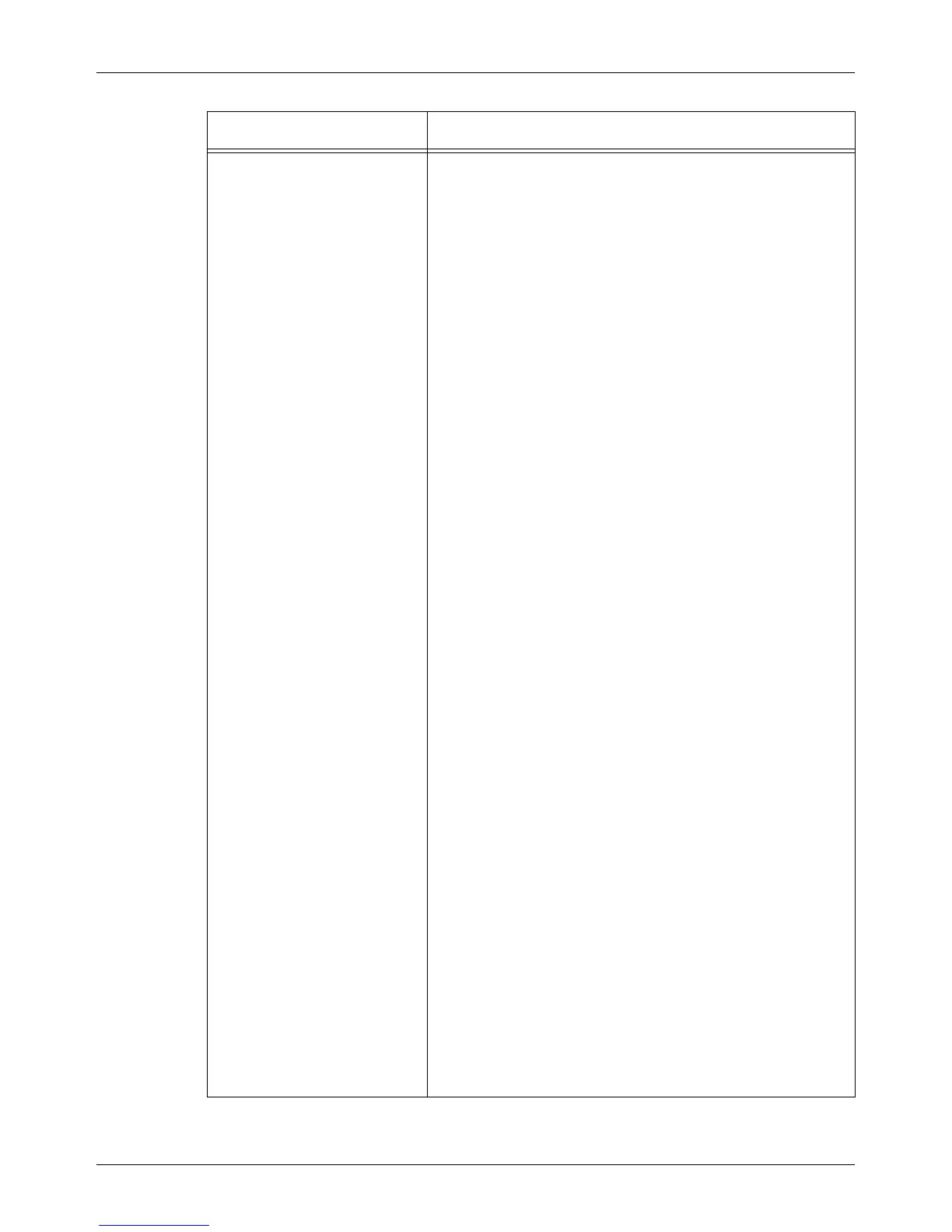Properties
Xerox CopyCentre/WorkCentre/WorkCentre Pro 123/128 User Guide 163
Mailbox Edit Job Flow Sheet
Edit Destination – Allows you to select the processing type to
be edited.
Edit Job Flow Sheet – Click to edit the settings for the
specified processing type.
Print
Name – Displays the name of the job flow sheet.
Paper Tray – Allows you to select the paper tray.
Quantity – Allows you to select the number of printouts.
Send as Fax
Name – Displays the name of the job flow sheet.
Recipient Name – Enter the recipient's name.
Recipient Address – Enter the recipient's address.
Line Type – Displays the line type.
Communication Mode – Select the fax communication
mode.
Mailbox Number – Enter the mailbox number.
Mailbox Password – Enter the mailbox password.
Relay Broadcast – Select whether to enable relay
broadcasting.
Print at Relay Station – Select whether to print the document
at the relay station.
Relay Station ID/Broadcast Recipients – Specify the relay
station ID or destinations.
F Code – Enter the F Code.
Password (F Code Communication) – Enter the password
for the F Code if required.
Send as Internet Fax
Name – Displays the name of the job flow sheet.
Recipient Name 1–10 – Enter the recipient's name.
Recipient Address 1–10 – Enter the recipient's e-mail
address.
Comment – Enter the comment to Internet Fax.
Internet Fax Profile – Select the Internet Fax profile.
Send as E-mail
Name – Displays the name of the job flow sheet.
Recipient Name 1–10 – Enter the recipient's name.
Recipient Address 1–10 – Enter the recipient's e-mail
address.
Subject – Enter the e-mail subject.
File Format – Select the file format.
FTP Transfer
Name – Displays the name of the job flow sheet.
Recipient Name – Enter the recipient's name.
Server Name – Enter the FTP server address.
Path – Enter the path to the directory in which the data is
uploaded.
User Name – Enter the user ID for the account.
Password – Enter the password for the account.
File Format – Select the file format.
Feature Setting items