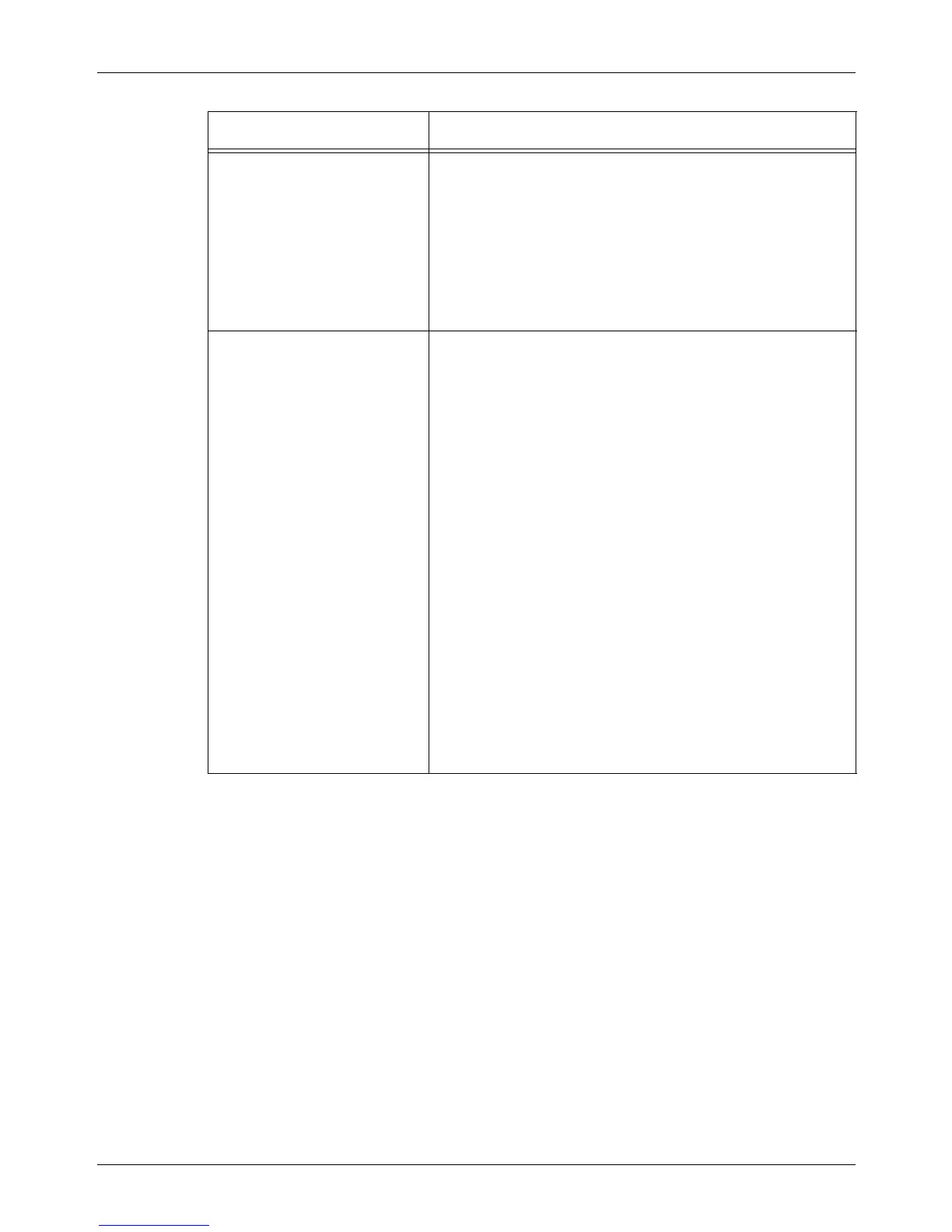9 CentreWare Internet Services
164 Xerox CopyCentre/WorkCentre/WorkCentre Pro 123/128 User Guide
Mailbox SMB Transfer
Name – Displays the name of the job flow sheet.
Recipient Name – Enter the recipient's name.
Server Name – Enter the server address.
Volume Name – Enter the volume name.
Save in – Enter the folder name where the data is saved.
User Name – Enter the user ID for the account.
Password – Enter the password for the account.
File Format – Select the file format.
Security Allows you to configure and view security settings.
General Security
Allows you to enable the HTTPS protocol on a specified port.
HTTPS – Select to enable the HTTPS protocol.
Port Number – Specify the port number.
Certificate Management
Lists the certificate information assigned to the machine.
Subject – Displays the subject for the certificate.
Issuer – Displays the issuer of the certificate.
Serial Number – Displays the serial number of the certificate.
Size of Public Key – Displays the size of the public key
assigned to the certificate.
Valid From – Displays the date when the certificate became
valid.
Valid Until – Displays the date until which the certificate is
valid.
Status – Displays the certificate status.
Certificate Purpose – Lists the purposes of issued certificate.
Import – Click to import a certificate.
Import Certificate
Password – Allows you to specify a password.
Re-enter Password – Re-enter the password for verification.
Filename – Enter or locate the file name of the certificate.
Feature Setting items