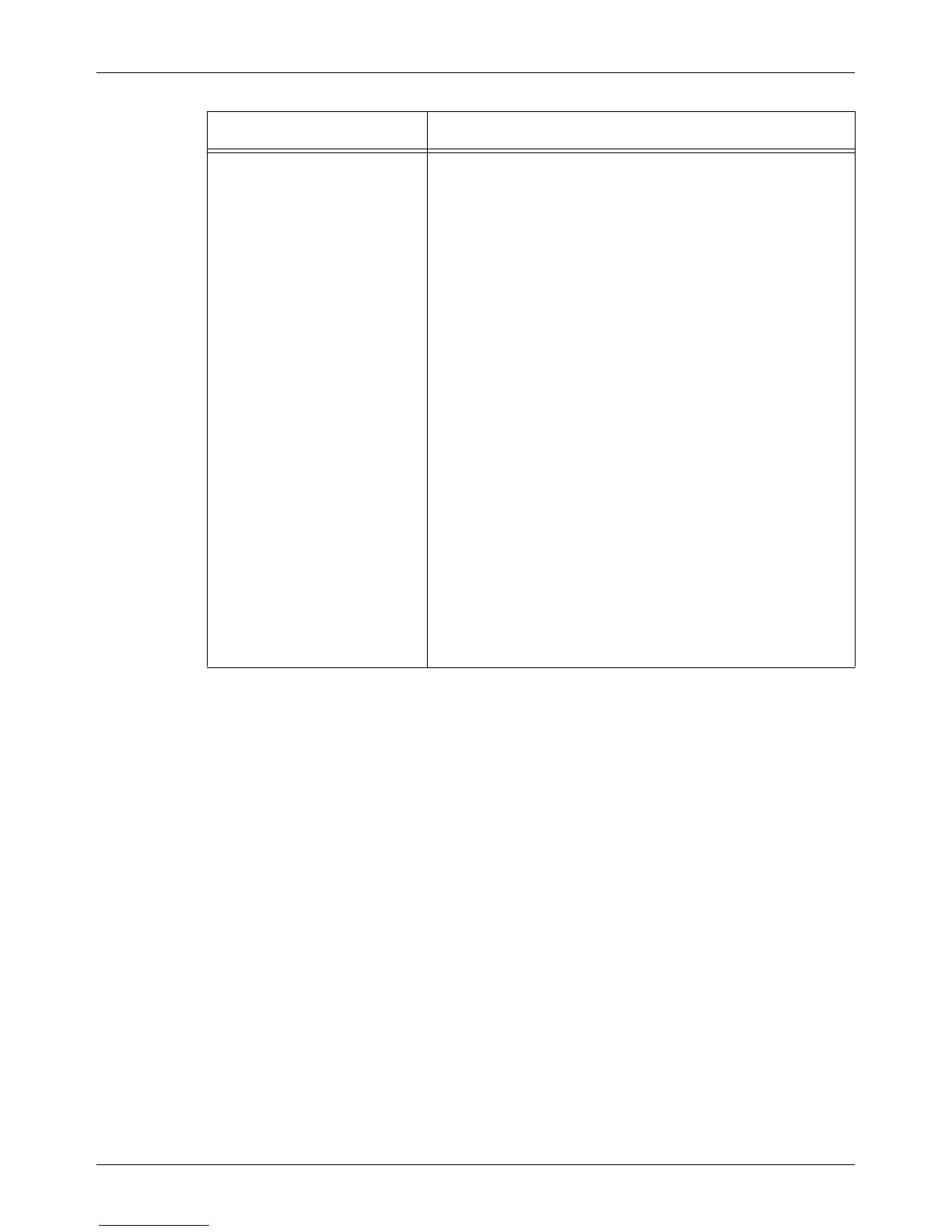Properties
Xerox CopyCentre/WorkCentre/WorkCentre Pro 123/128 User Guide 165
Mail Notice Settings Mail Notice Settings
Allows you to configure the e-mail notice settings as follows.
Notice Frequency – Allows you to select the frequency of
sending the status e-mail.
Notice Day (Weekly) – Allows you to select the day of the
week on which to send status e-mail.
Notice Date (Monthly) – Allows you to select the date of the
month on which to send the monthly status e-mail.
Notice Time – Allows you to specify the time to send the e-
mail notice.
IP Reject Frequency – Allows you to specify the number of
rejections before sending an e-mail notice to users whose IP
address is not allowed.
Domain Reject Frequency – Allows you to specify the
number of rejections before sending an e-mail notice to
users whose domain is not allowed.
Next Notice Date – Displays the date on which the next
notice will be sent.
Mail Recipient Settings
Recipient Mail Address – Allows you to specify up to three
recipient e-mail addresses.
Regular Notice – Allows you to enable or disable sending
regular notices to the specified recipients.
IP Reject Notice – Allows you to enable or disable sending
IP reject notices to the specified recipients.
Domain Reject Notice – Allows you to enable or disable
sending domain reject notices to the specified recipients.
Feature Setting items