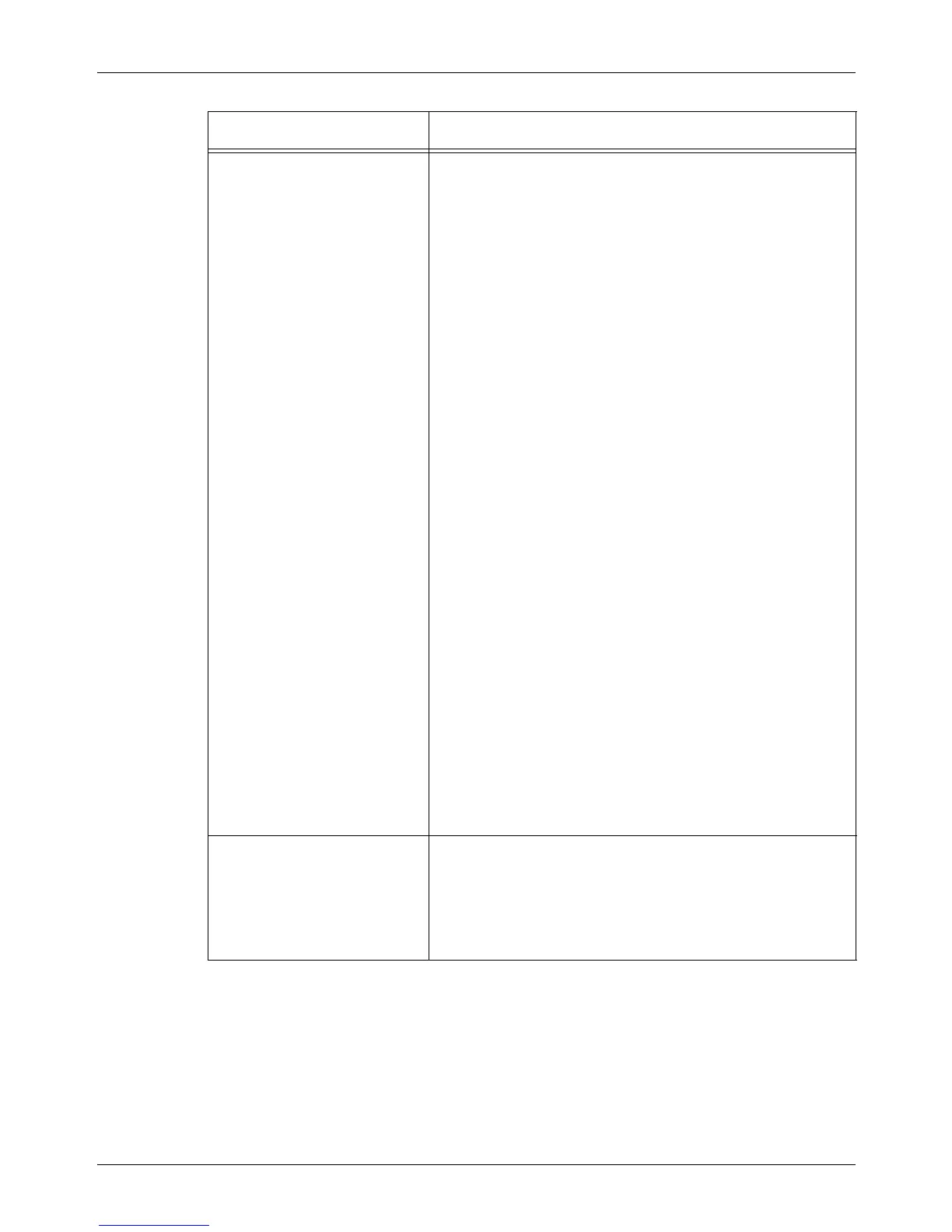9 CentreWare Internet Services
166 Xerox CopyCentre/WorkCentre/WorkCentre Pro 123/128 User Guide
Auditron Settings Auditron Settings
Allows you to enable or disable the Auditron feature for each
service.
Auditron Mode – Displays the Auditron mode enabled.
Auditron (Print) – Select to enable the Auditron feature for
printing.
Auditron (Copy) – Select to enable the Auditron feature for
copying.
Auditron (Scan) – Select to enable the Auditron feature for
scanning.
Auditron (Fax) – Select to enable the Auditron feature for
faxing.
Mailbox Print – Select to enable the Auditron feature for
printing documents in mailboxes.
Mailbox to PC/Server – Select to enable the Auditron feature
for forwarding mailbox documents to a PC or a remote
server.
Non-account Print – Select to enable the Auditron feature for
print jobs without user IDs.
Account Number – Specify the account number and click the
[Edit] button to change account user information.
Auditron User Account Settings
Account Number – Displays the specified account number.
User Name – Enter the user name.
User ID – Enter the user ID.
Password – Enter the password for the user ID.
Card ID – Enter the card ID for the user.
Black Print Limit – Specify the impression limit for printing.
Black Copy Limit – Specify the impression limit for copying.
Black Scan Limit – Specify the limit for scanning images.
Total Black Printed Impressions – Displays the total print
impressions.
Total Black Copied Impressions – Displays the total copy
impressions.
Total Black Scanned Images – Displays the number of total
scanned images.
Internet Services Settings Internet Services Settings
Allows you to configure the following setting for CentreWare
Internet Services.
Auto Refresh Interval – Enter a time in seconds when the
contents of the browser display will be refreshed
automatically.
Feature Setting items