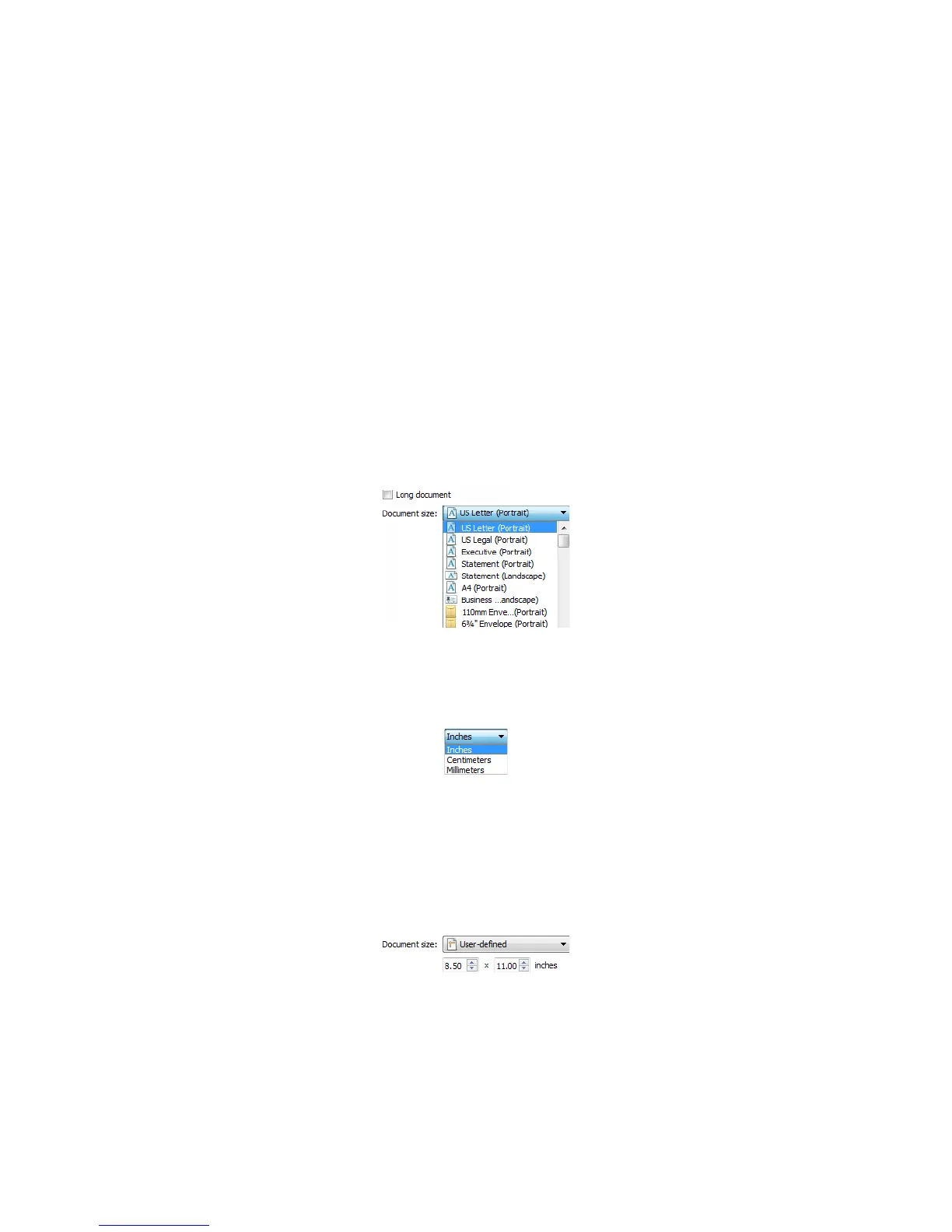Xerox
®
DocuMate
®
3640
User’s Guide
164
• Text document letters or forms with hand printed text – 150 dpi
• Text document (for OCR) forms, letters, memos, or spreadsheets – 300 dpi
• Business cards or other items with small print – 300 dpi
• Color page with graphics or color photographs – 150 dpi
• Color photographs of poor quality for image enhancement – 300 dpi
• Color photographs for printing – 200 dpi
• Color photographs for email – 100 to 150 dpi
• Magazine page with graphics, line art, or color photographs – 200 dpi
Document Size
Standard document sizes
Click the drop down menu and select a pre-defined document size from the list. The available
document sizes are within the scanner's range of minimum and maximum item size.
Custom document sizes
Select the measurement units you want to use from the Units list.
If the Document size list does not include the document size for your scanning batch, click in one of
the fields below the document size list. Input the width of the document in the first field, then input
the height in the second field.
You can input a maximum of 14 inches in the height field. Please refer to Long Document if your
scanner supports page lengths greater than 14 inches and you want to scan long pages.
You can only specify values within the scanner's minimum and maximum supported item size. Please
refer to the maintenance section of the scanner user's guide for this information.
