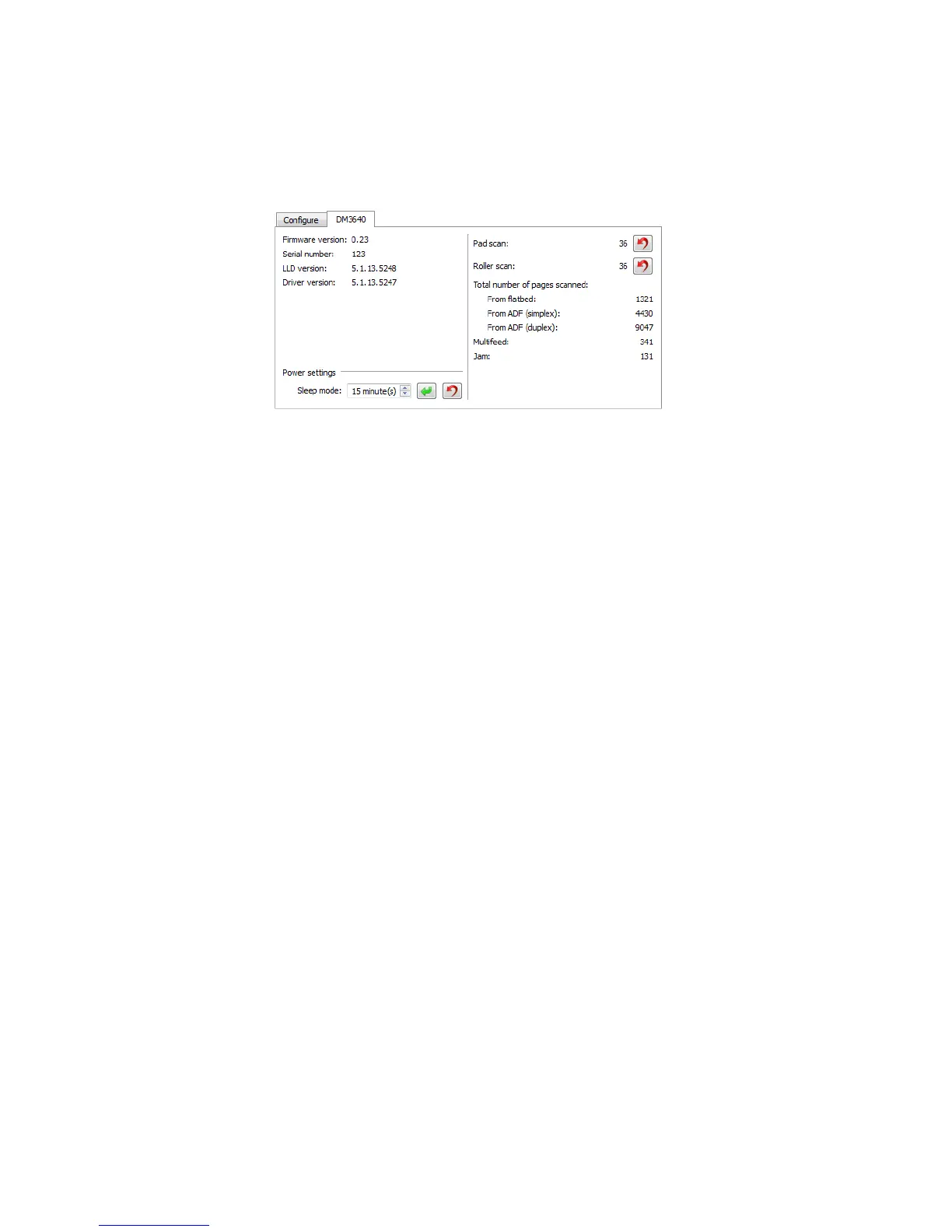Xerox
®
DocuMate
®
3640
User’s Guide
185
Scanner Configuration
The scanner configuration tab shows the hardware information for your scanner.
Power adjustments:
• Sleep mode—sleep mode is the low-power state when the scanner is not in use. You can adjust
the amount of time you want the scanner to wait before it goes into low power.
Click the green enter button to save any changes in the Sleep mode field.
Click the red reset button to reset to the default timeout value.
• Power off—input the number of minutes you want the scanner to wait before it turns itself off.
Click the green enter button to save any changes in the power off field.
Click the red reset button to reset to the default timeout value.
• Reset device—click this button to revert the scanner hardware back to the scanner’s firmware
defaults. As this option resets the scanner hardware, you will not see a change in the interface
unless the power save time has been changed. Clicking this button includes returning the power
save time-out to the default setting.
Scanner maintenance:
• Counters—click the reset button next to the counter you want to set back to 0.
You can use this option to monitor the number of scans completed since the last time a part has
been replaced.
