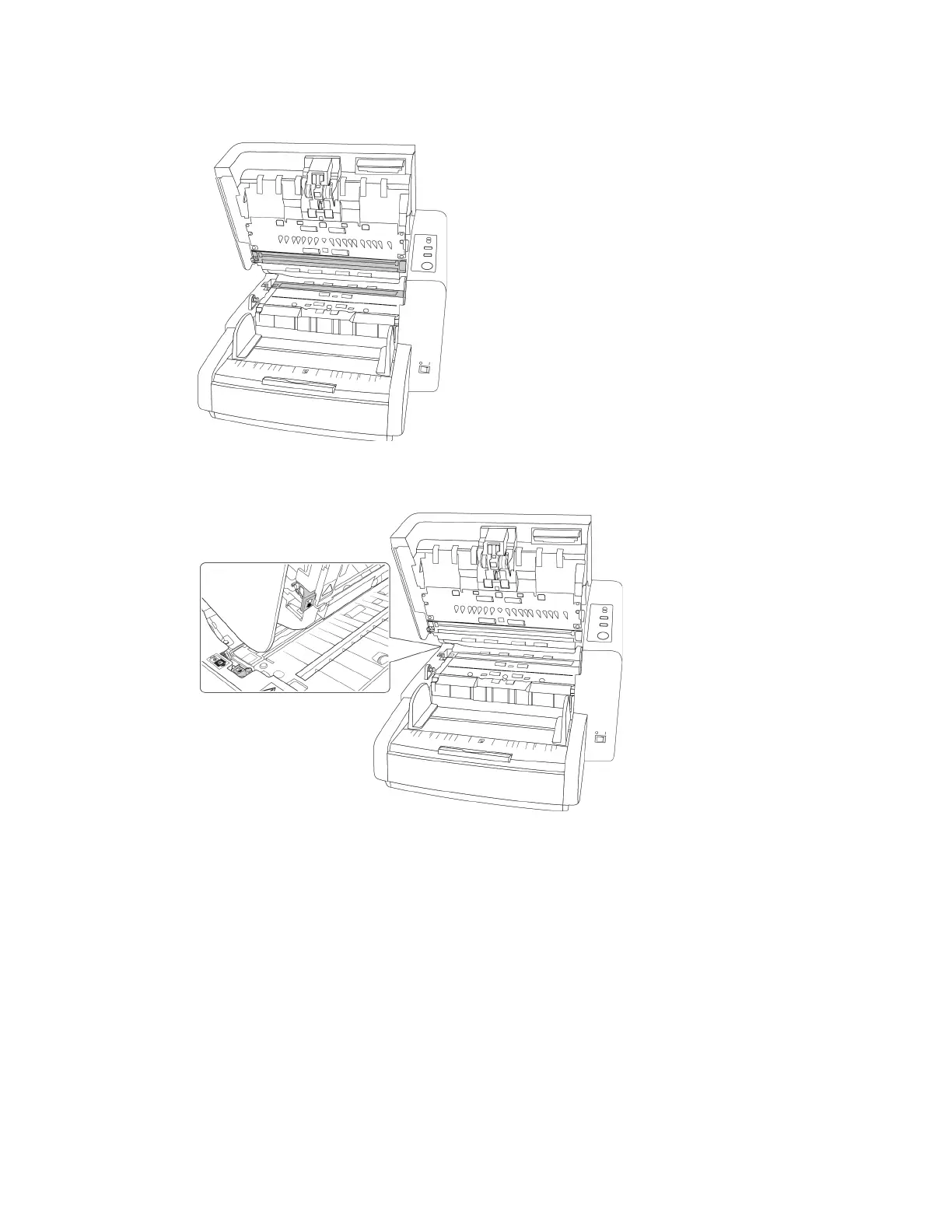Scanner Options, Maintenance and Troubleshooting Xerox
®
DocuMate
®
4799
User Guide 6-5
3. Locate the background plates in the top and bottom of the scanner.
4. There is a green lever attached to each background plate. The sticker on each lever indicates
which way to push the lever to change between the black and white background.
5. Carefully close the scanner when you are finished.
Cleaning the Scanner
Regular maintenance of your scanner can help to ensure continual optimal performance.
Using a soft, lint-free cloth, wipe down all plastic surfaces on the scanner.
Cleaning the Outside of the Scanner
Excessive dust accumulation around and on the scanner will pull into the scanner during the
scanning process and clog the ventilation openings. You should clean the outside of the scanner
at least once a month to help limit the amount of dust build up in the scanner.
Note: You will need the blower brush provided with your scanner and a soft dusting cloth to clean
the scanner.