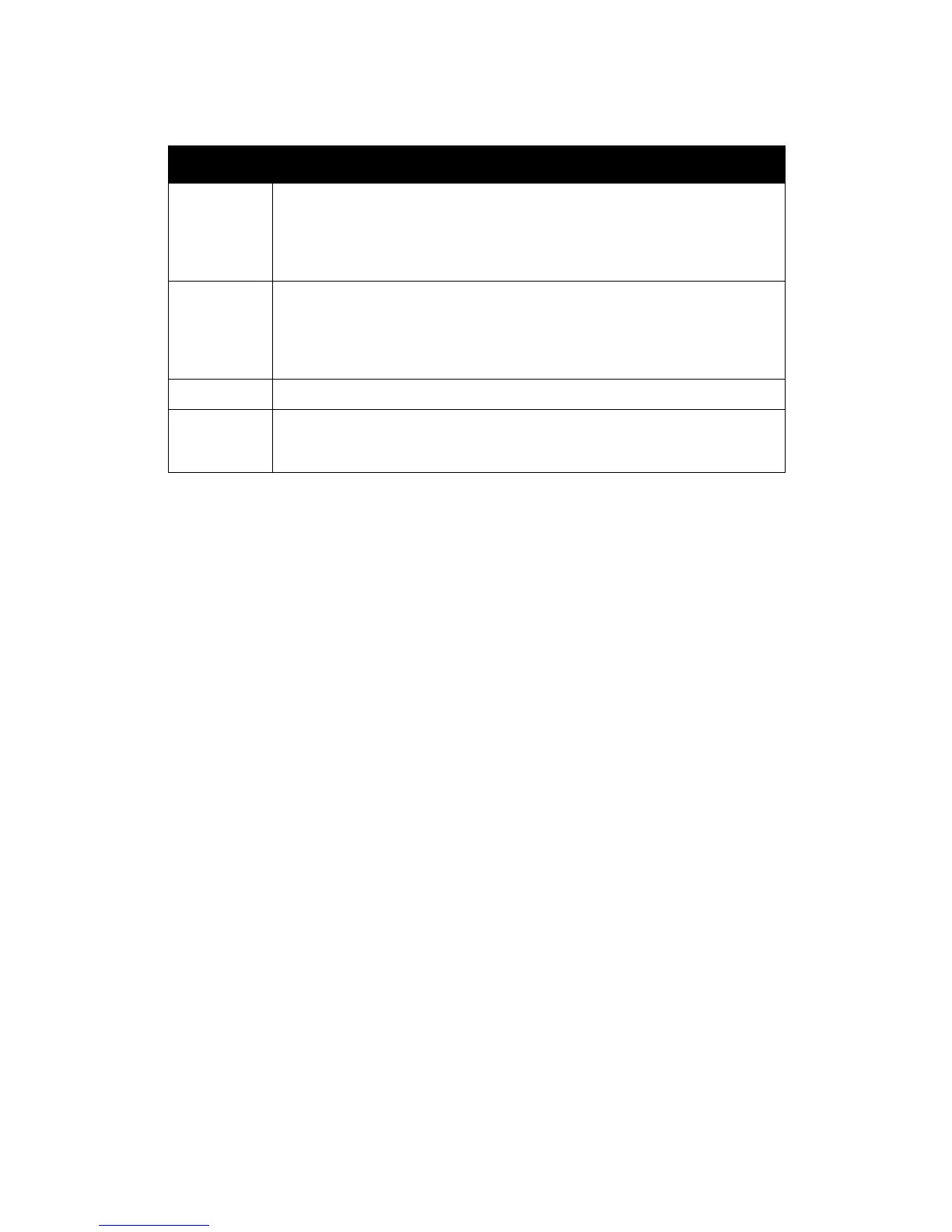Tips by stock type Xerox Nuvera
3-8 Paper Guide
Perforated Paper
Description Paper that has been laser or mechanically cut or perforated with lines of small,
regularly spaced holes or slits so a sheet can be easily separated into sections.
Mechanical perforations (spiked wheel or die cut) create paper dust and chaff as well
as a slight bulge below the perforations that prevent dry ink from adhering properly.
Laser perforations do not create dust and chaff and do not deform the paper.
Selection tips • Select laser perforations whenever possible.
• Choose perforated papers between 75 and 216 gsm.
• Perforations should be created so sheets will maintain as much stiffness as
possible.
• Perforations should be strong enough to not tear during the printing process.
Storage tips Follow general guidelines in Chapter 2.
Usage tips • To prevent contaminating the printer, use only mechanically perforated papers
that are free of paper dust and chaff.
• Where possible, load with the perforation parallel to the feed direction.