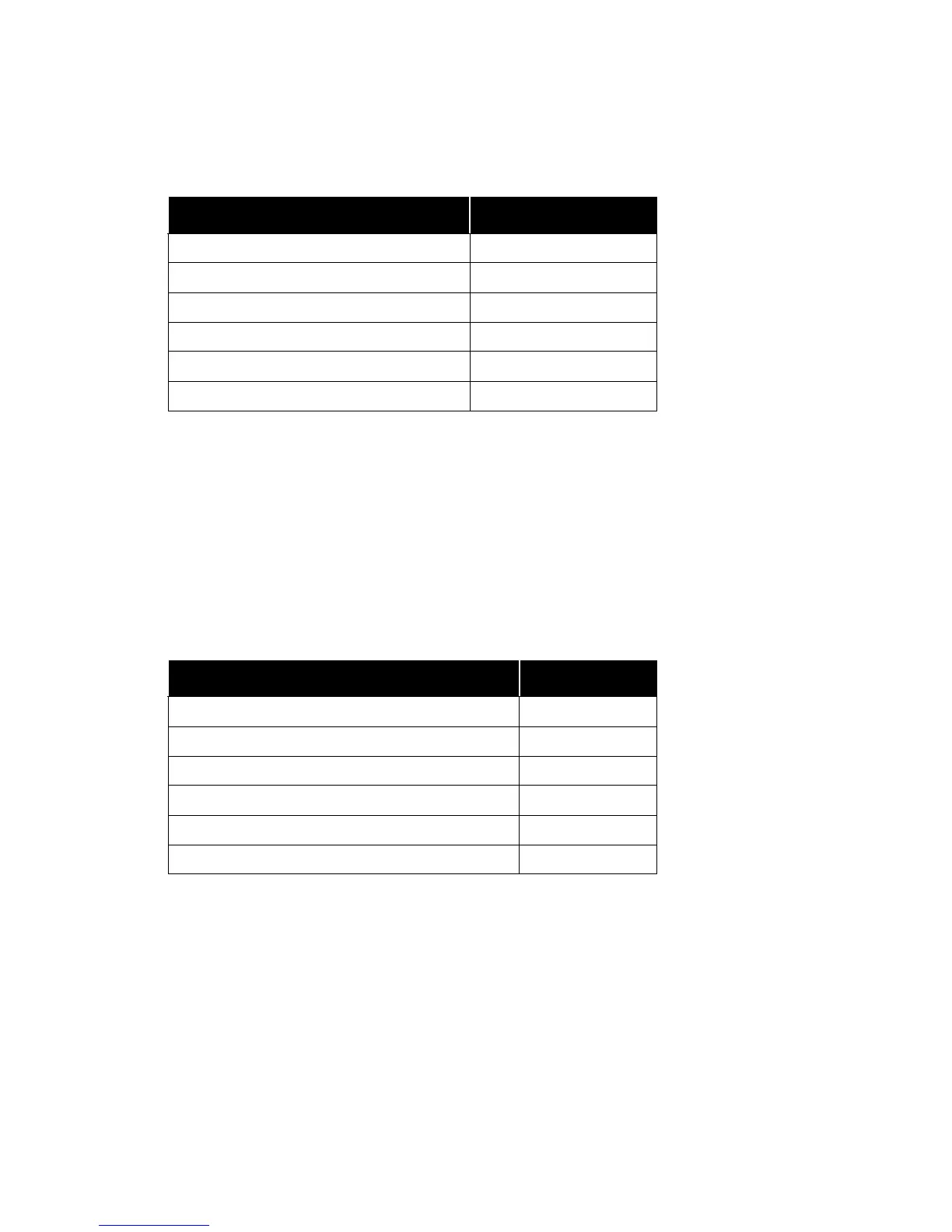Converting paper weight from pounds to gsm Xerox Nuvera
A-2 Paper Guide
The following table shows the basic sizes for common types of paper.
Note
Tag appears in the table twice because two basic sizes are commonly used.
Formula for converting paper weights
If you know the paper grade, you can use the following formula and the values in the following
table to convert the weight from pounds to gsm.
Formula
(weight in pounds) x (multiplier from table) = (weight in gsm)
Examples
The weight of 90 pound offset paper is approximately 133 gsm:
90 x 1.4802 = 133.218
The weight of 100 pound cover is approximately 270 gsm:
100 x 2.7042 = 270.42
Paper Grades Basic Size (inches)
Bond / Xerographic / Ledger / Writing 17 x 22
Offset / Book / Text 25 x 38
Cover 20 x 26
Index 25.5 x 30.5
Ta g 2 4 x 3 6
Bristol / Tag 22.5 x 28.5
Stock type Multiplier
Bond / Xerographic / Ledger / Writing 3.76
Offset / Book / Text 1.48
Cover 2.70
Index 1.81
Tag (24 x 36) 1.63
Bristol and Tag (22.5 x 28.5) 2.19
