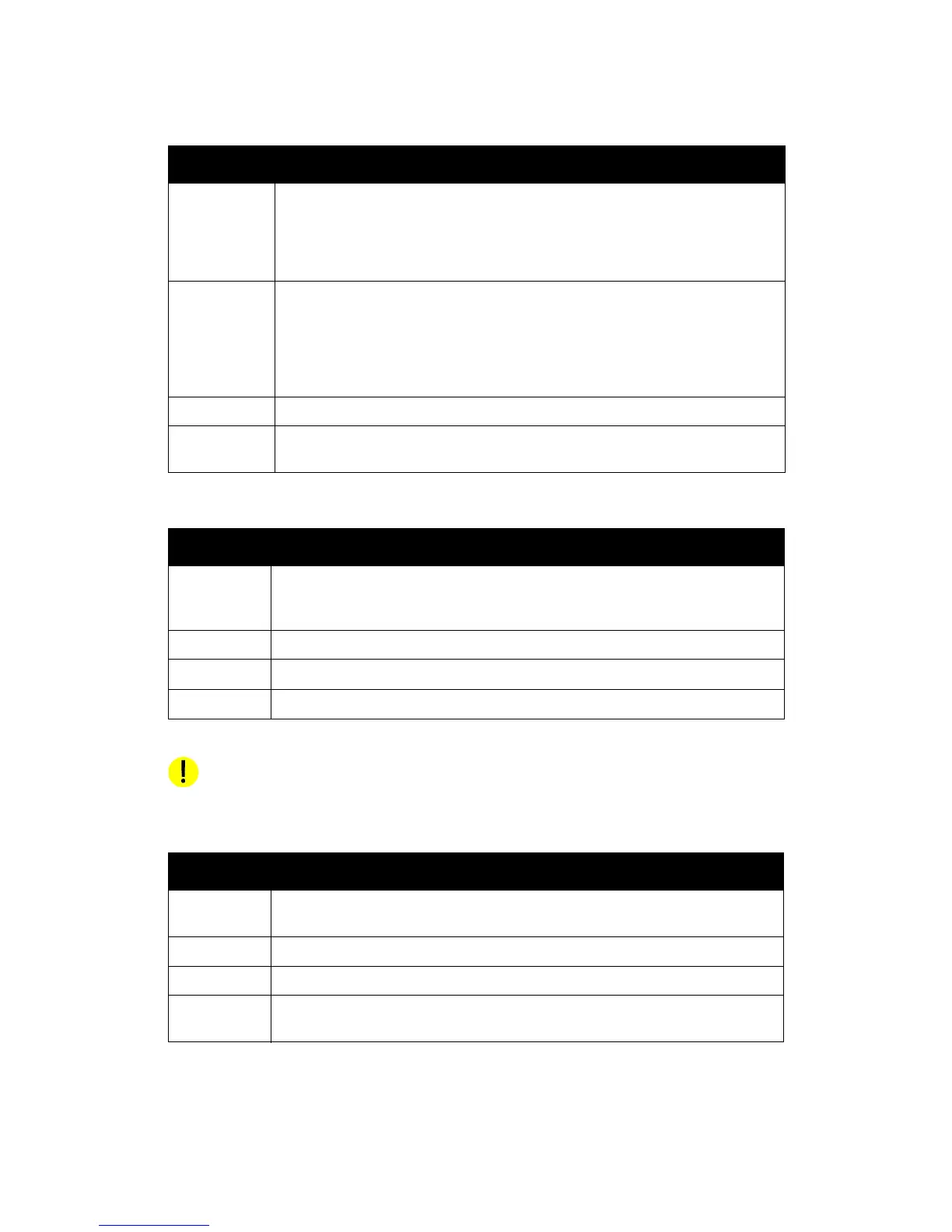Tips by stock type Xerox Nuvera
3-10 Paper Guide
Recycled Paper
Description Recycled papers contain paper that was returned from consumers for recycling. Most
recycled papers are made from a combination of new pulp, waste from the paper-
making process and post-consumer waste paper, which can contain adhesives and
inks that are difficult to remove. Recycled papers are less uniform in content and
quality than papers made entirely from virgin fibers.
Selection tips • Xerox recycled papers that are recommended for the Xerox Nuvera printer offer
the best paper handling performance and image quality available. They
undergo extensive screening procedures to minimize the amount of inks and
plastic particles.
• If you want to use non-Xerox brands of recycled papers, test a small quantity
before making a large purchase.
Storage tips Follow general guidelines in Chapter 2.
Usage tips Impurities in recycled paper may cause spots on the photoreceptor and machine
contamination.
Scored Paper
Description Paper with a crease along a line where the paper will be folded. Commonly used for
greeting cards and tri-fold brochures. Scoring helps create a smooth, crisp fold when
the fold is against the grain or the job is printed on heavyweight or coated paper.
Selection tips For best results, select a pre-scored paper that was designed for laser compatibility.
Storage tips Follow general guidelines in Chapter 2.
Usage tips Many scored papers are coated on one side. Image the coated side first.
CAUTION
If you wish to use a synthetic product that has not been tested by Xerox, check with Xerox
Service or Xerox Nuvera Support first. Some synthetic materials can cause system damage.
Synthetic Paper and Plastics
Description Sheets made without plant fibers that resemble paper. Most synthetic sheets are
made from thermoplastic materials.
Selection tips Select laser compatible synthetic media only.
Storage tips Follow the manufacturer’s recommendations.
Usage tips Test a small amount of a synthetic media for reliability before purchasing a large
quantity.