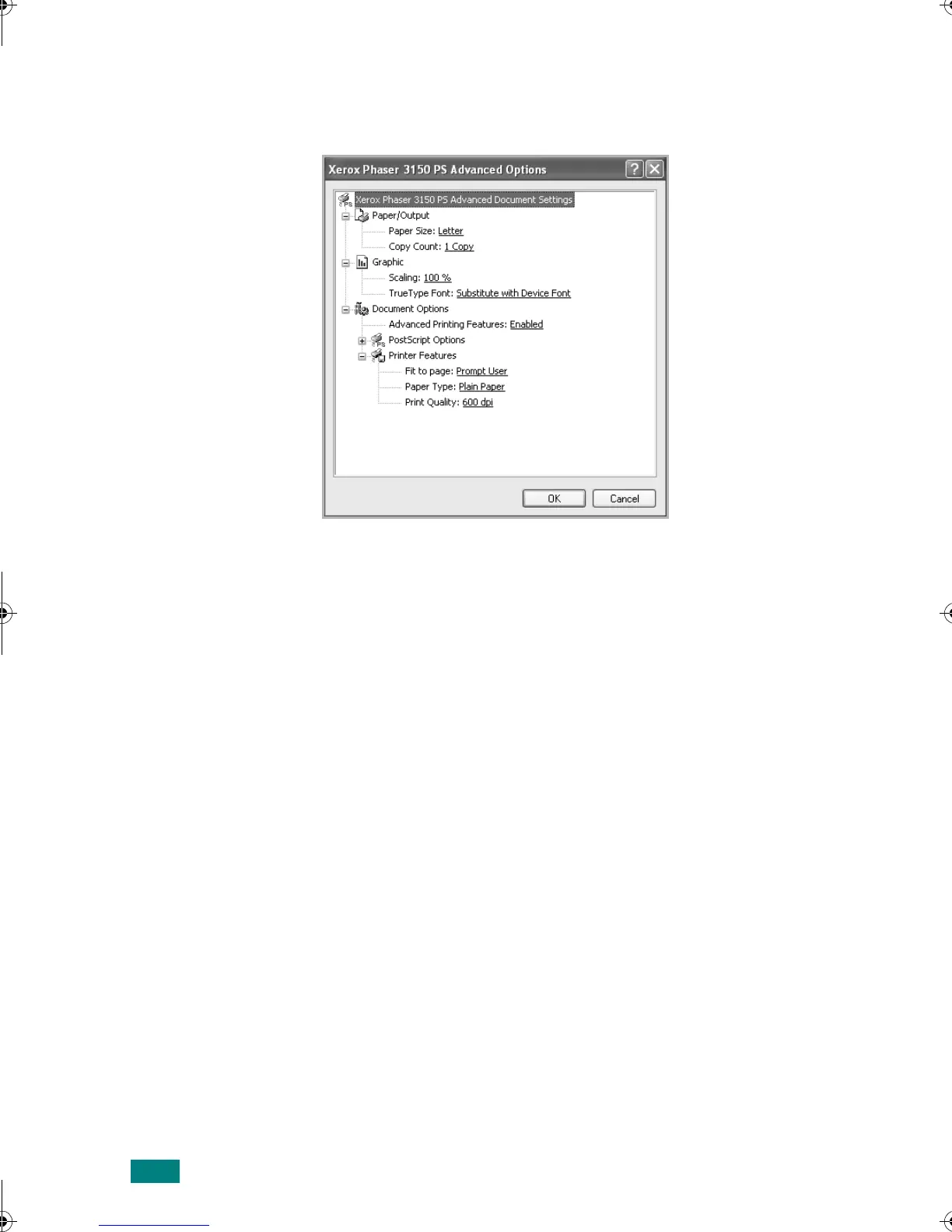10
Using a PostScript Driver
Using Advanced Printing Features
Click the
Advanced
button in the Xerox Phaser 3150 PS
Preferences window to use the advanced option.
•
Paper/Output
allows you to select the paper size and the
number of copies to be printed.
•
Graphic
allows you to scale your print job on a page and
determine how to image the text in your document.
•
Document Options
allows you to enable or disable the
advanced printing features.
•
PostScript Options
allows you to use the several PostScript
options.
•
Printer Features
allows you to select the paper type loaded
in your printer, the printing resolution, and scaling your print
job to any selected paper size.
wzUGGwGXWGGmSGqGX]SGYWW[GGXa\ZGwt