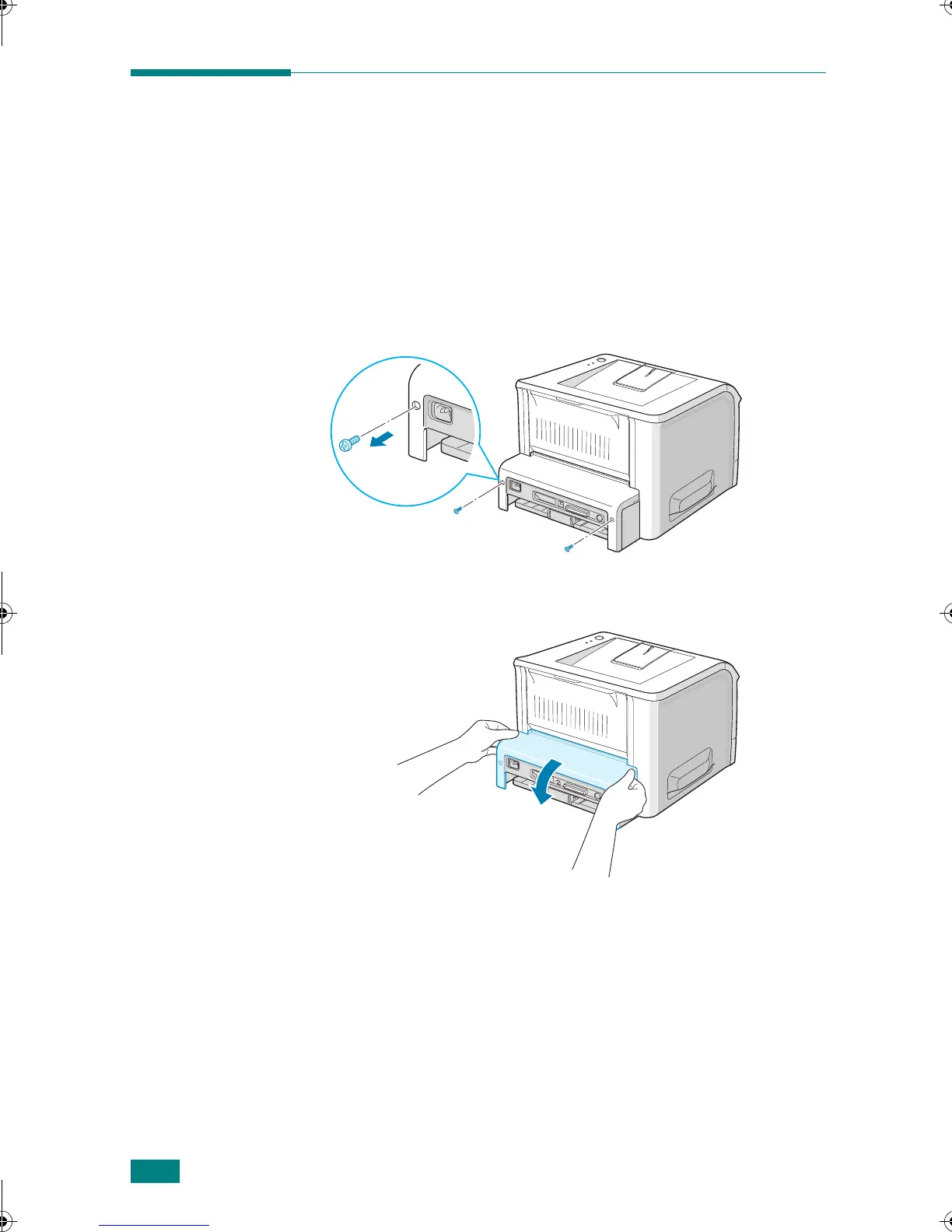2
Using a PostScript Driver
Installing a PostScript DIMM
You need to install an optional PostScript DIMM to use the PostScript
driver. The
PostScript option is available with a DIMM (Dual In-
line Memory Module) installed.
1
Turn the printer’s power off and unplug all cables from the
printer.
2
Remove the two screws on the back of the printer.
3
Open the control board cover.
wzUGGwGYGGmSGqGX]SGYWW[GGXa\ZGwt