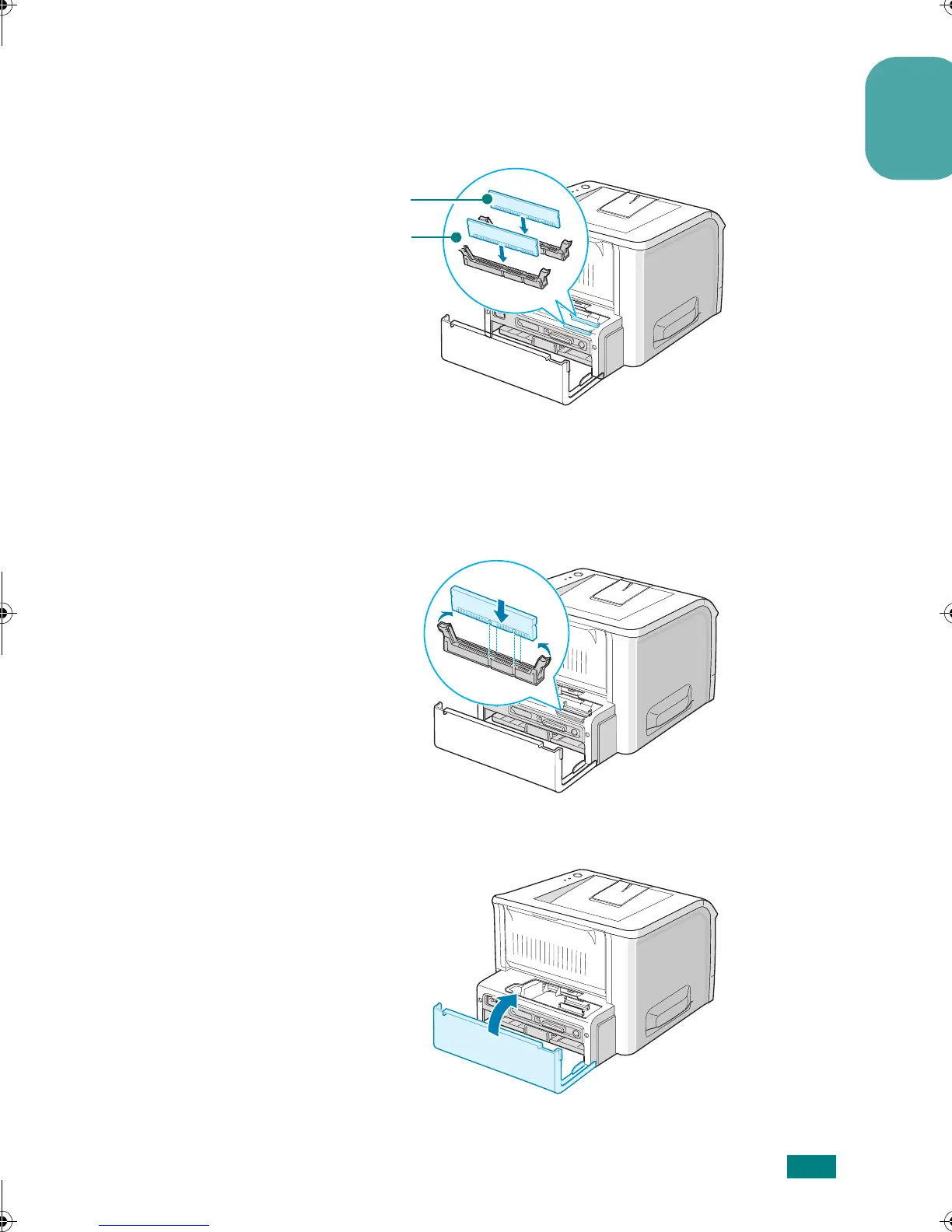Using a PostScript Driver
3
English
4
Locate the PostScript DIMM slot which is closer to the rear
edge and the memory DIMM slot which is closer to the
printer body on the control board. They are not
interchangeable.
5
Hold the PostScript DIMM so that the notches are aligned
with the grooves as shown, and push the PostScript DIMM
straight into the DIMM slot until it snaps into place. Make
sure the latches fit over the notches located on either side
of the DIMM.
6
Close the control board cover.
Memory DIMM
PostScript
DIMM
wzUGGwGZGGmSGqGX]SGYWW[GGXa\ZGwt