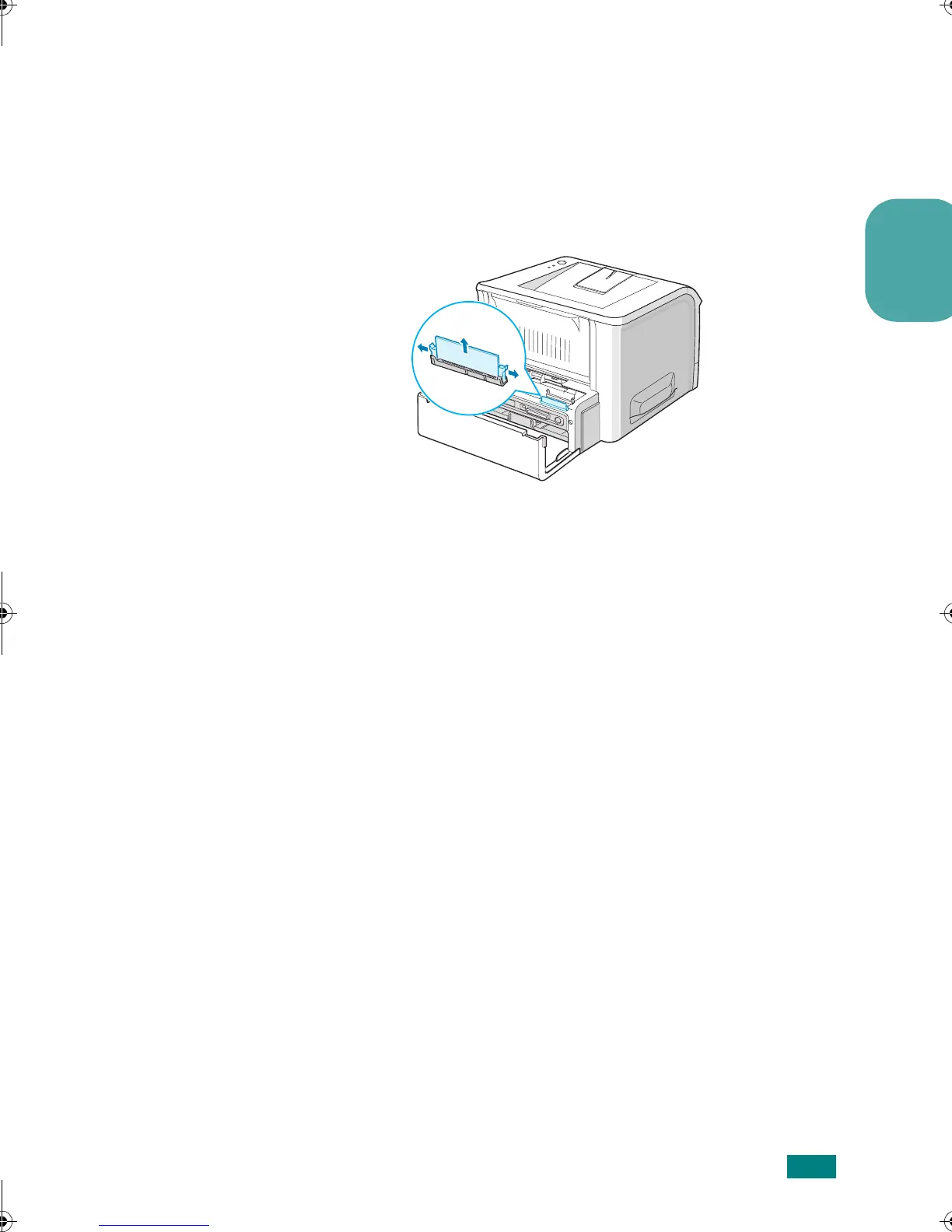Utilisation du pilote PostScript
5
Français
Retrait de la barrette DIMM PostScript
1
Suivez les étapes 1 à 3 de la page la page 2 pour accéder à
la carte électronique.
2
Ecartez les clips situés aux extrémités de la barrette en les
poussant vers l’extérieur.
3
Afin de protéger la barrette, replacez-la dans son emballage
d’origine ou glissez-la dans une poche antistatique, puis
rangez le tout dans une boîte.
4
Remettez la trappe d’accès à la carte électronique en place.
5
Replacez les deux vis.
6
Rebranchez le cordon d’alimentation et le câble de
l’imprimante, puis mettez celle-ci sous tension.
wzUGGwG\GGmSGqGX]SGYWW[GGXa\ZGwt