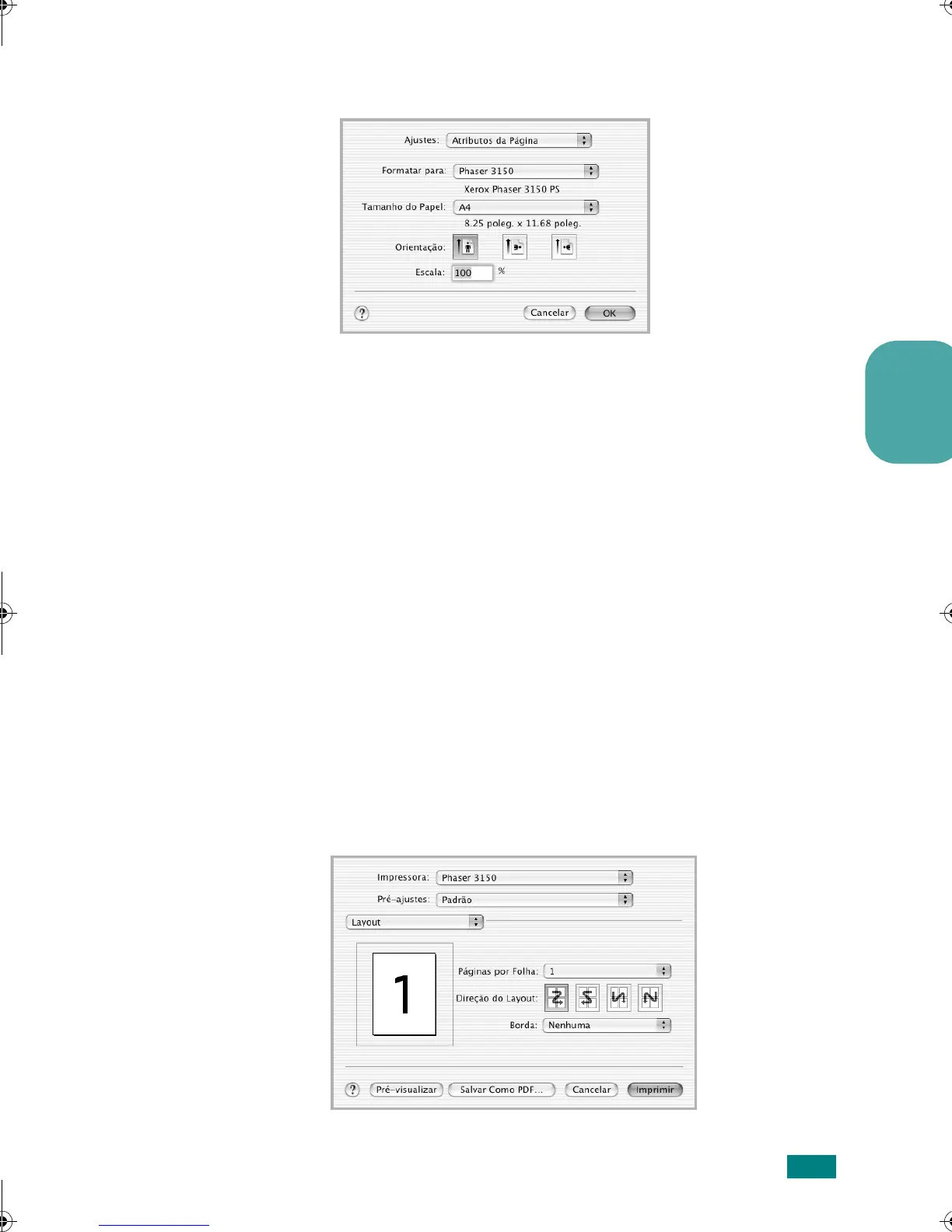Utilizar um Driver PostScript
15
Portugu
ê
s
3
Escolha o tamanho, a orientação, a escala e outras opções e
clique em
OK
.
4
Abra o menu
Arquivo
e clique em
Imprimir
.
5
Escolha o número de cópias e indique quais páginas
pretende imprimir.
6
Clique em
Imprimir
quando terminar de definir as opções.
Utilizar os recursos de impressão
avançados
Imprimir várias páginas em uma folha de papel
É possível selecionar o número de páginas que serão impressas
em uma única folha de papel. Esse recurso apresenta uma
maneira econômica para imprimir páginas de rascunho.
1
No aplicativo do Macintosh, selecione
Imprimir
no menu
Arquivo
.
2
Selecione o
Layout
.
Mac OS 10.2.x
Mac OS 10.2.x
wzUGGwGX\GGmSGqGX]SGYWW[GGXa\ZGwt