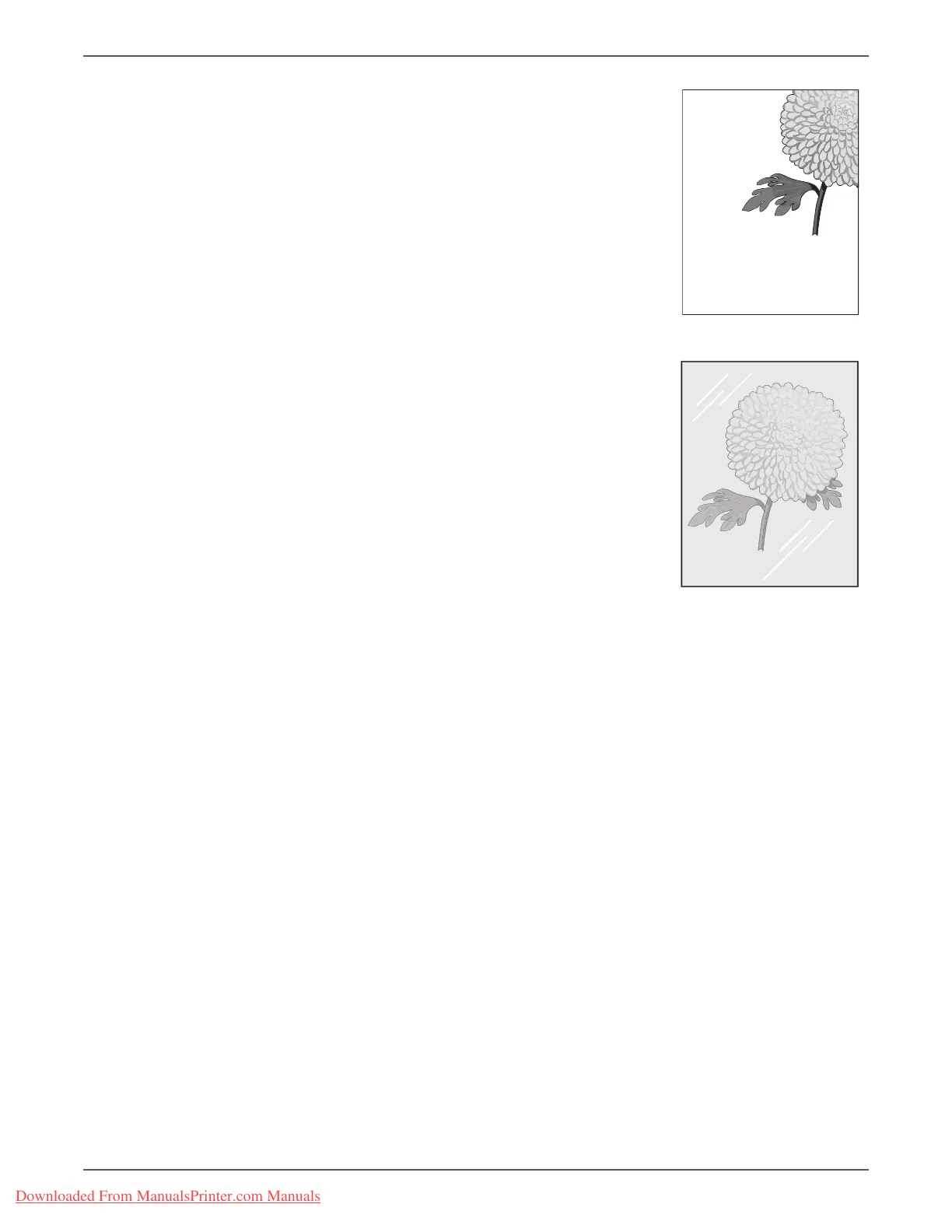Phaser 3140/3155/3160 Printer Service Manual 5-7
Print-Quality Troubleshooting
8. The job prints, but the top and side margins
are incorrect.
a. Ensure the media size settings match the
loaded media.
b. Ensure the margins are set correctly in
your software application and evaluate
the print.
9. Printing on both ends of the transparencies is
faded.
This occurs when the printer is operating at a
location where relative humidity reaches 85°
or more.
a. Adjust the humidity or relocate the
printer to an appropriate environment.
Light Print on Transparency
Downloaded From ManualsPrinter.com Manuals
