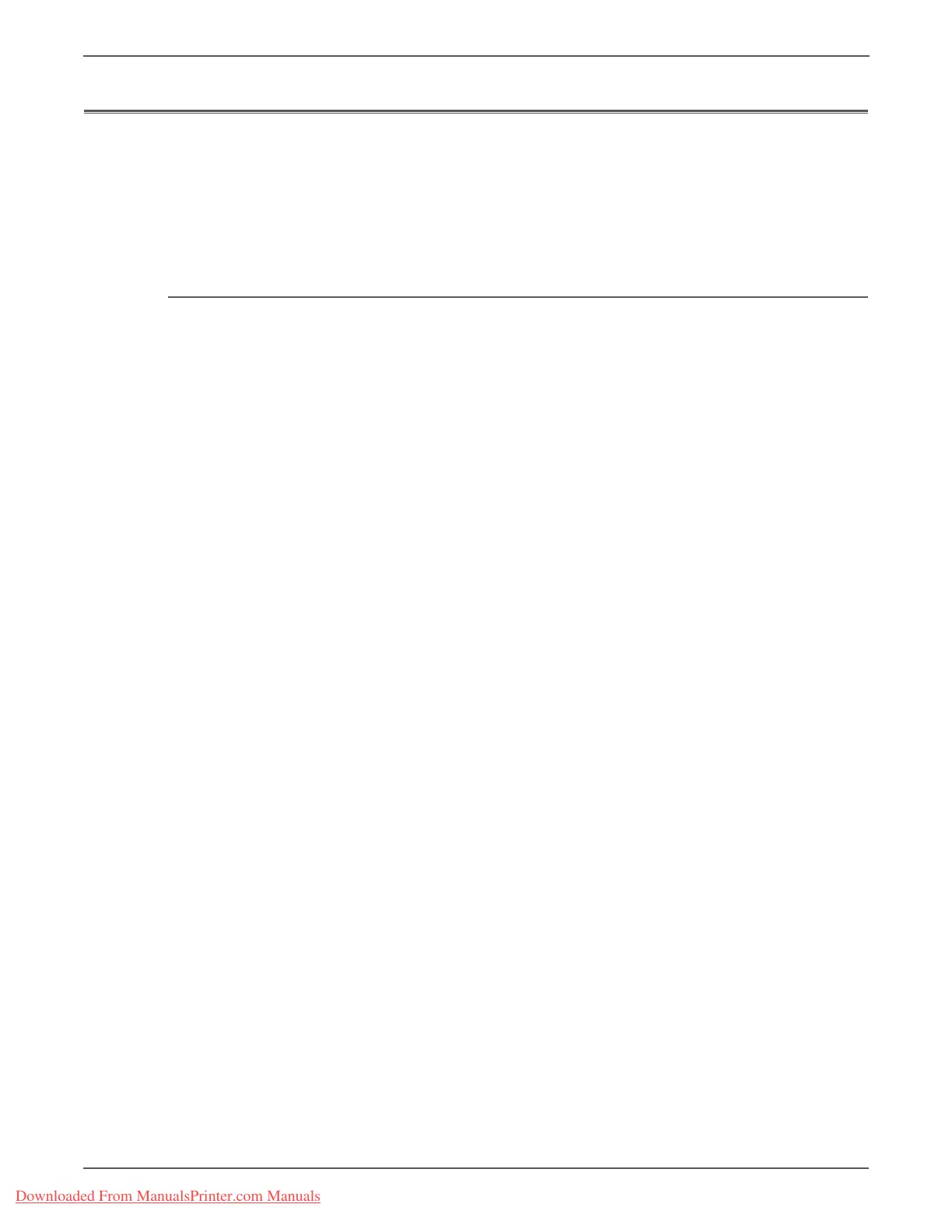3-2 Phaser 3140/3155/3160 Printer Service Manual
Error Messages and Codes
Introduction
This section describes the Control Panel LEDs, jam errors, tray and media problems,
and Print Cartridge, Fuser, and Front Cover errors. Printer problems not directly
indicated by, or associated with an error message are covered in Chapter 4,
“General Troubleshooting.” Print-quality problems are covered in Chapter 5, “Print-
Quality Troubleshooting.”
Diagnostics
The printer performs several self-tests. When turned On, a routine of power up
tests (POST) checks key operational parameters. During operation, the printer
monitors system performance.
Downloaded From ManualsPrinter.com Manuals
