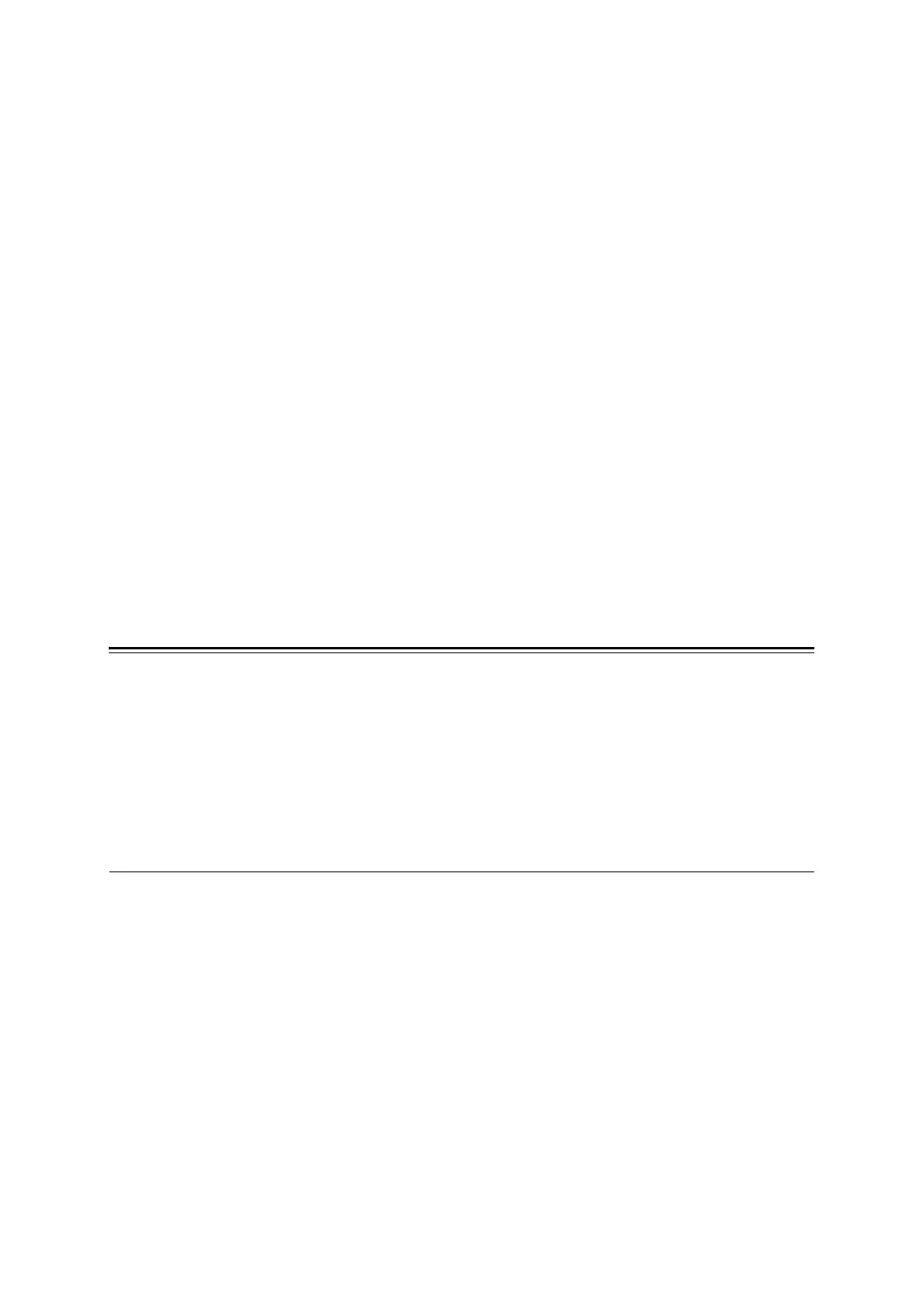Installing and Configuring the PostScript® Driver on Windows NT 4.0 / 2000 / XP / Server 2003 / Vista 1
1 Installing and Configuring the
PostScript
®
Driver on Windows NT
4.0 / 2000 / XP / Server 2003 / Vista
This chapter contains the following information:
• About the Software
– Included Software
– Hardware/Software Requirements
• Installing the Print Driver
– Installation Procedure
• Configuring the Print Driver
– [Device Settings] tab
– [Configuration] tab
– [Advanced] tab
– [Paper/Output] tab
– [Layout] tab
• Using the Online Help
About the Software
There are two CD-ROMs delivered with your printer:
Software CD-ROM - This CD-ROM contains all the print drivers available for the
printer.
Documentation CD-ROM - This CD-ROM contains all the documentation for the
printer.
This section describes the software for Windows NT 4.0, 2000, Windows XP, and
Windows Server 2003 included on the Software CD-ROM.
Included Software
The following items are included on the Software CD-ROM and are required to print
PostScript documents from Windows NT 4.0, 2000, Windows XP, Windows Server
2003, or Windows Vista.
PPD files and print driver - The PPD files and PostScript print driver (which has
added Xerox unique features to Microsoft PScript 5.0) for Windows NT 4.0, 2000,
Windows XP, Windows Server 2003, and Windows Vista.
Readme.txt - Describes the precautions that must be followed when using the print
driver. Be sure to read this before using the print driver.
