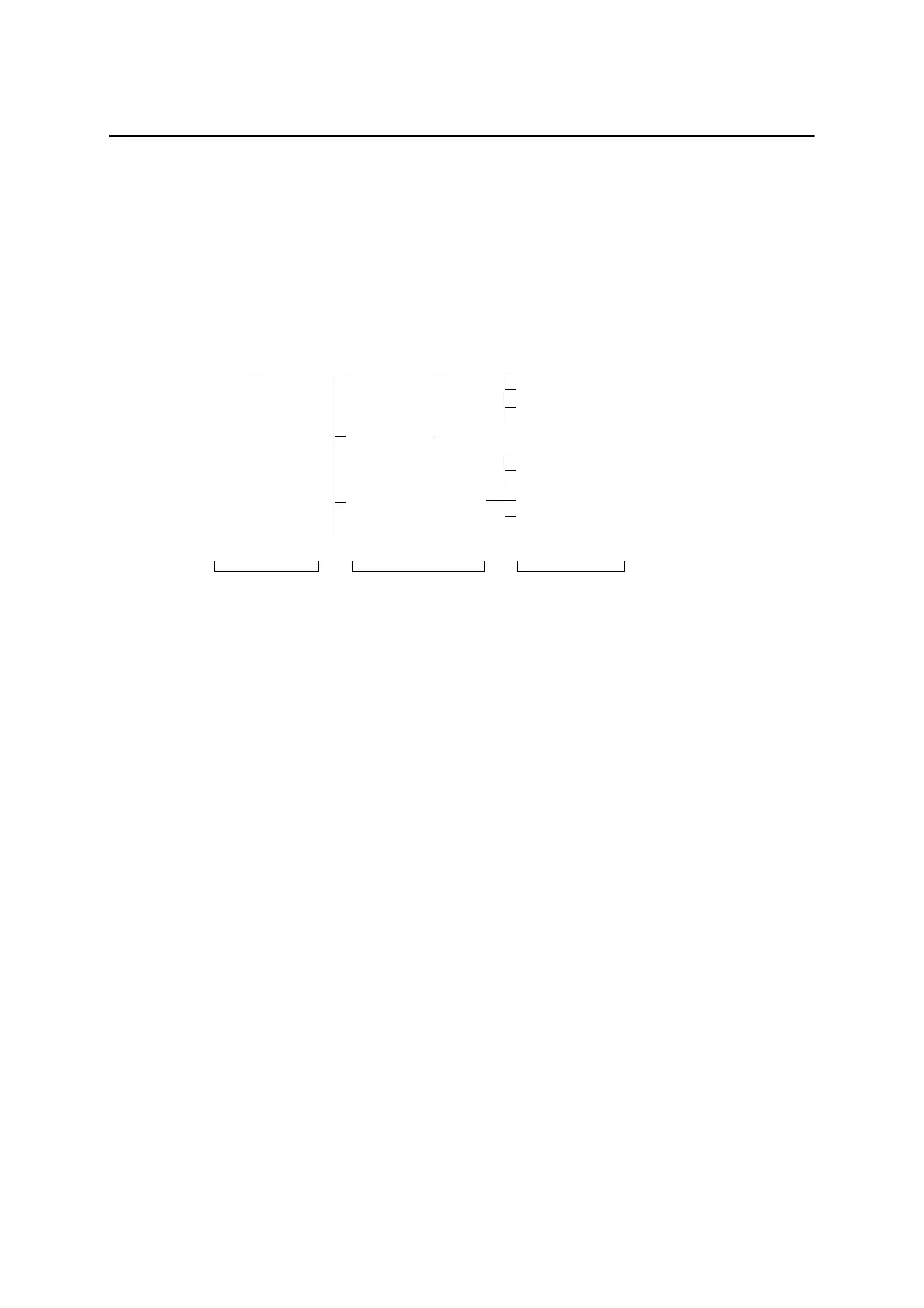56 Setting the PCL Mode
PCL Mode Menu
The PCL mode menu allows you to configure the PCL emulation mode.
The settings of the PCL mode menu can be modified even when the printer is
printing. The changes you made, however, will be applied not to the job being
printed, but from a job after it.
The mode menu is organized into the following structure.
mode menu > items > optional values
NOTE: Some "items" may be divided into item 1, item 2, item 3....
(They will be simply referred to as “items” unless otherwise noted.)
The above is a portion of the hierarchical structure of the PCL mode menu.
Reference: For information about the setting items of the PCL mode menu, refer to "
Setting the PCL Mode Menu" (P. 57).
PCL Paper Tray Auto
Tray 1
Tray 2
Output Size A4
A3
A5
Orientation Portrait
Landscape
Mode Menu Items Optional Values
