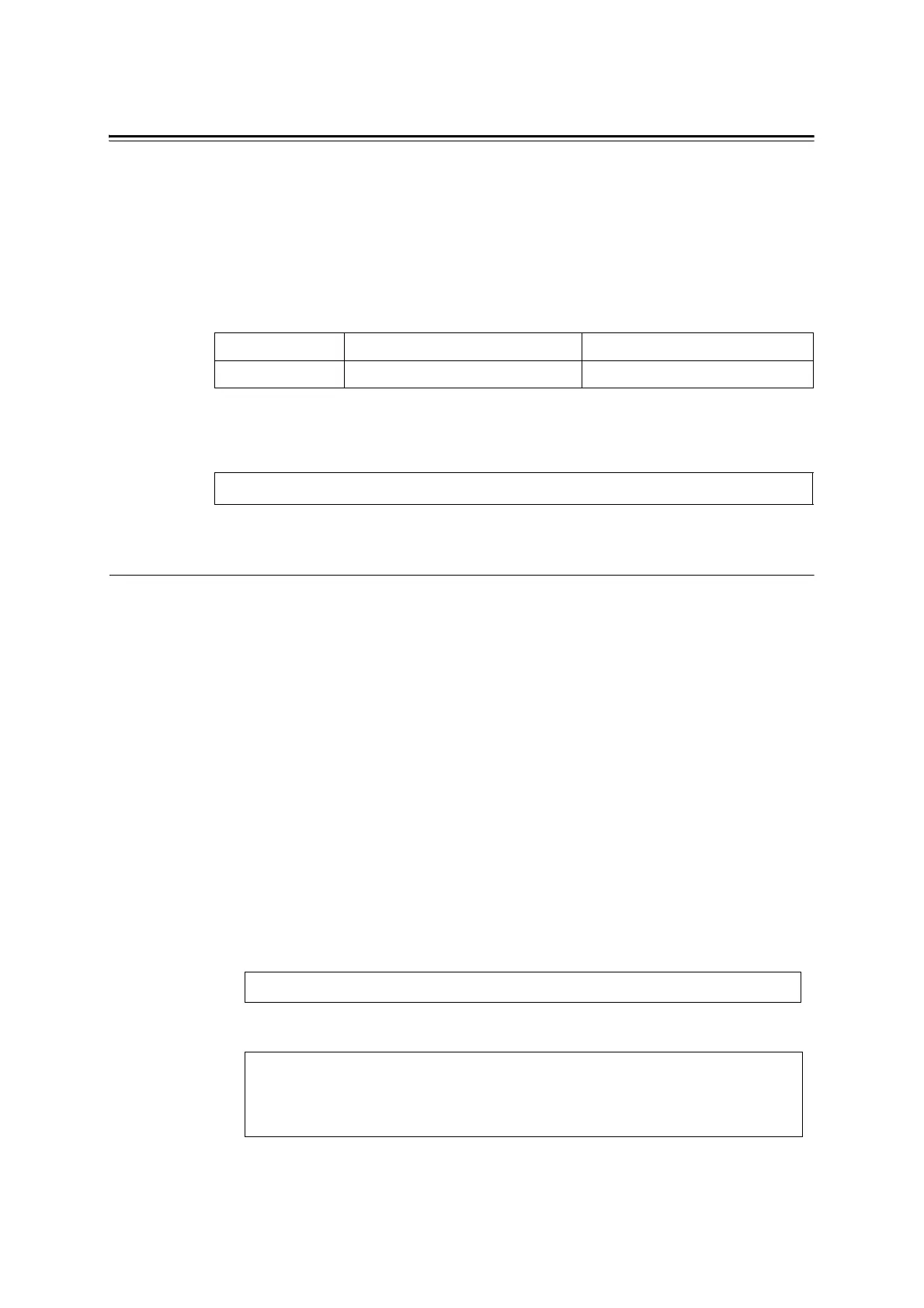Installing and Configuring the PostScript Driver on Linux 31
Installing the Print Driver
An installer (RPM package) for this printer is provided for the installation of the
Linux print driver on the computer. You can use this installer to install and upgrade
the print driver.
After installing the print driver, create the print queue.
Downloading the Installer
There are two types of installer (RPM package), as follows. You can download
these files from the Xerox website to your computer.
NOTE: X.X-X stands for the version of the installer.
The URL of the Xerox website where you can locate and download the printer driver
follows.
Installing / Upgrading the Print Driver
From the command line of the terminal software, specify the RPM package to install
or upgrade the print driver.
NOTE: The procedure to newly install a print driver is explained here as an example. To
upgrade an installed print driver, replace “-ivh” in the rpm command options with “-Uvh” in
steps 3 and 5.
1.
Activate the terminal, and log in as a super user.
NOTE: Activation method of the terminal varies with the distribution. Refer to the manual of
each distribution.
2.
If necessary, shift the current directory to the directory with the saved RPM
package.
NOTE: When operating on a directory that is different from the directory with the saved
RPM package, specify the path up to the RPM package for steps 3 and 5.
3.
To install the print driver itself, enter the following command (where “x.x-x” is
the installer version).
The following screen is displayed and the installation of the print driver itself is
completed.
Installer File Name Remarks
Print driver Xerox-Phaser-5335-x.x-x.noarch.rpm The software of the Linux print driver.
http://www.support.xerox.com
# rpm -ivh Xerox-Phaser-5335-x.x.x.noarch.rpm
# rpm -ivh Xerox-Phaser-5335-x.x.x.noarch.rpm
Preparing...###########################[100%]
1:fxlinuxprint###########################[100%]
#
