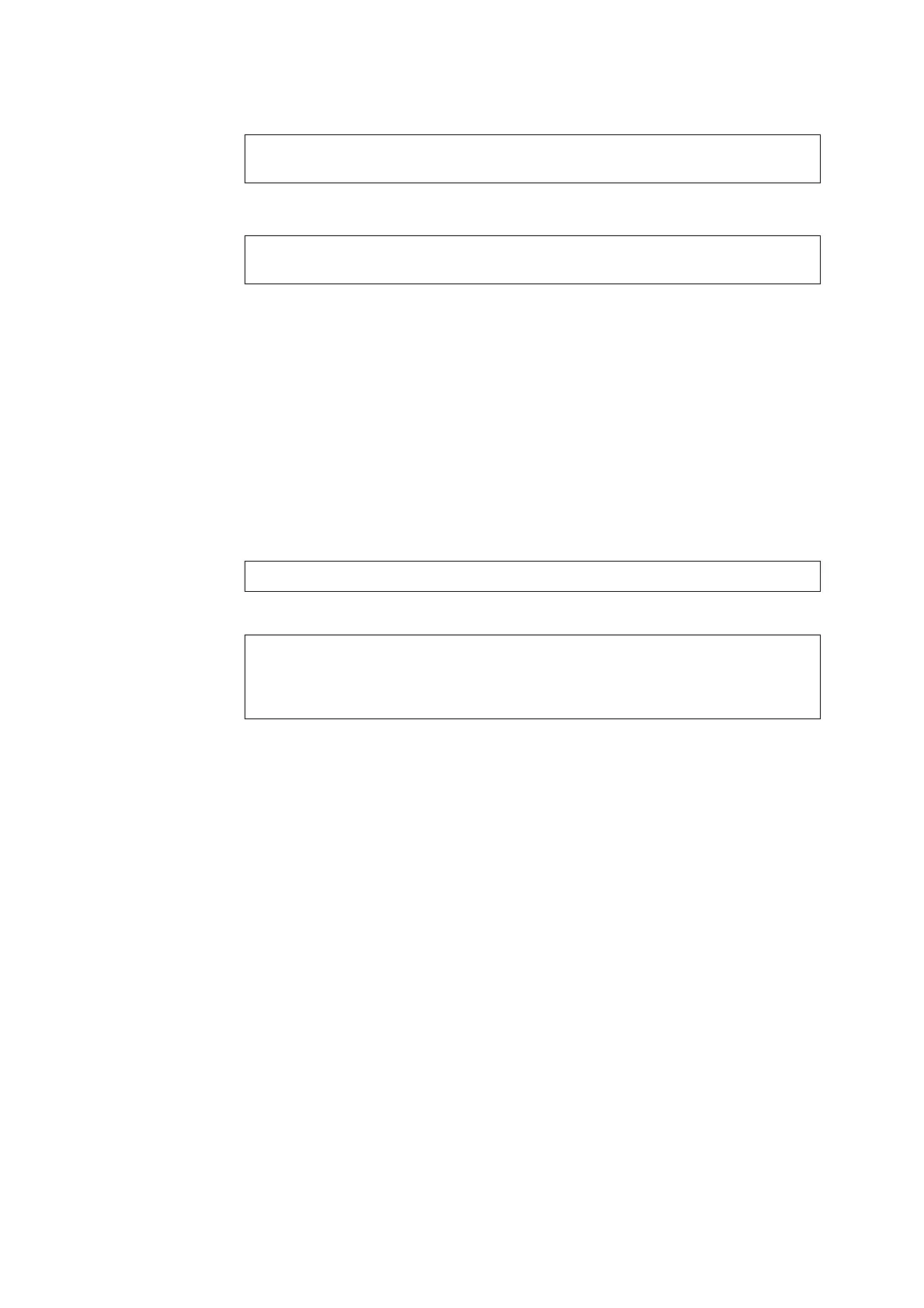32 Installing and Configuring the PostScript Driver on Linux
4. To reload and restart CUPS, enter the following commands.
NOTE: Depending on the distribution, the reload and restart commands may be
entered as follows. For details, refer to the manual of the various distributions.
Next, proceed to "Setting the CUPS Password (For SUSE Only)" (next item) if you
are using SUSE (CUPS Version1.1.23 and later) and to "Creating a Print Queue (P.
33)" for the rest.
Setting the CUPS Password (For SUSE Only)
To use SUSE (CUPS Version1.1.23 and later), execute the following commands on
the terminal hardware and set the CUPS password beforehand.
1. Activate the terminal and log in as a super user.
NOTE: Activation method of the terminal varies with the distribution. Refer to the
manual of each distribution.
2.
Enter the following command.
3. Enter the CUPS password.
Next, proceed to "Creating a Print Queue" (next item).
When requested for a password in step 5 of the following procedure, "Creating
a Print Queue", enter the password configured here.
# /etc/init.d/cups reload
# /etc/init.d/cups restart
# /etc/rc.d/init.d/cups reload
# /etc/rc.d/init.d/cups restart
# lppasswd -g sys -a root
Enter Password:
Enter Password again:
#exit
exit
