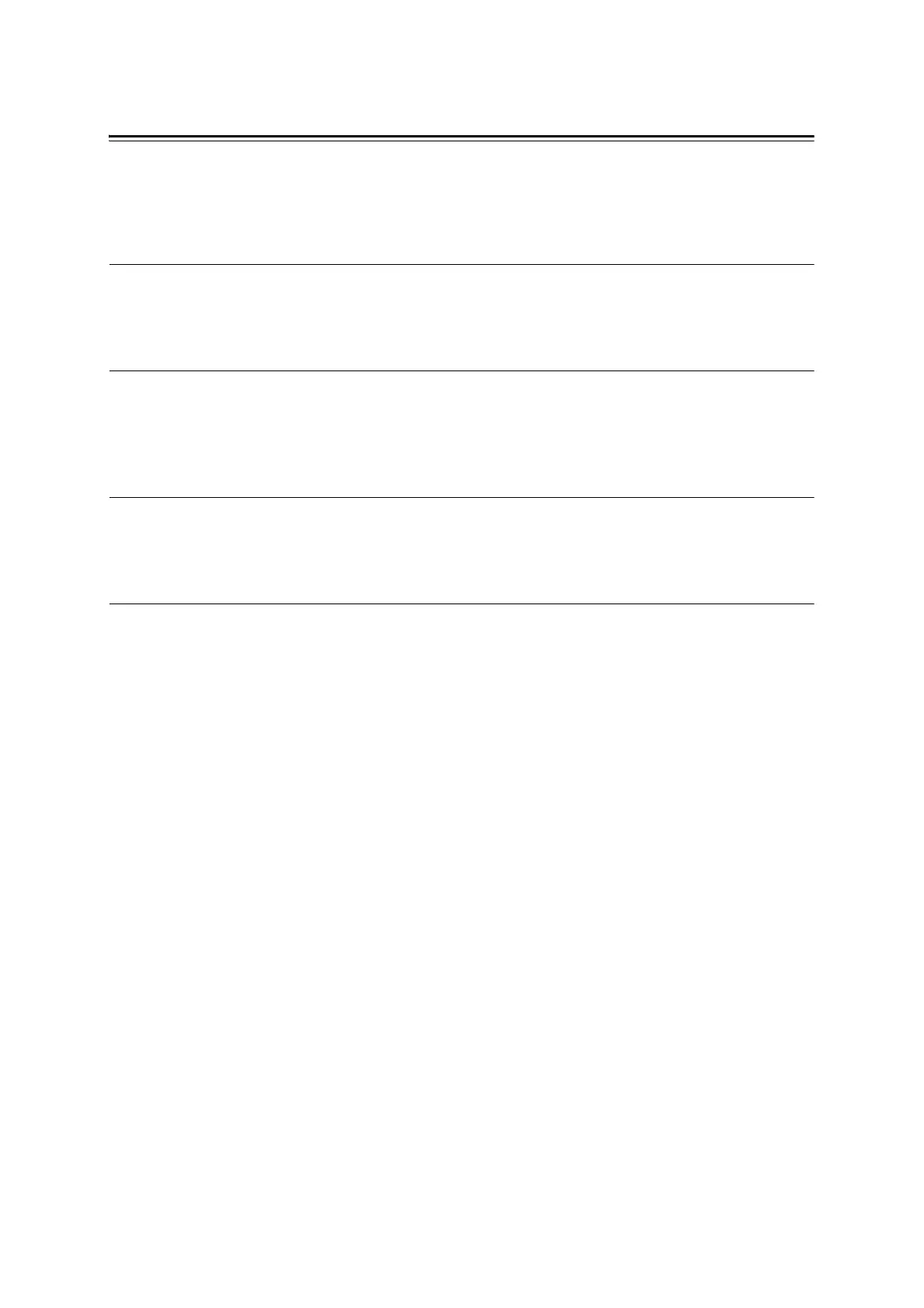80 Setting the ESC/P Mode
ESC/P Mode Reports/Lists
This section explains the reports/lists that relate to the ESC/P emulation mode.
NOTE: Refer to the ‘User Guide‘ for information about other reports/lists.
Printer Settings
Lists the settings configured on the control panel, including the ESC/P settings.
To print this report/list, select [Report/List] > [Printer Settings] on the control panel.
Font List
Lists the fonts that can be used on the printer, including the fonts for the ESC/P
emulation mode.
To print this report/list, select [Report/List] > [Font List] on the control panel.
User Defined List
Lists the registered forms, logos, and the usage status of the user-defined region.
To print this report/list, select [Report/List] > [User Defined] on the control panel.
ESC/P Logical Printers List
Lists the values of the settings stored in the NV memory No. 01 to 05.
To print this report/list, select [Report/List] > [ESC/P Logical] on the control panel.
