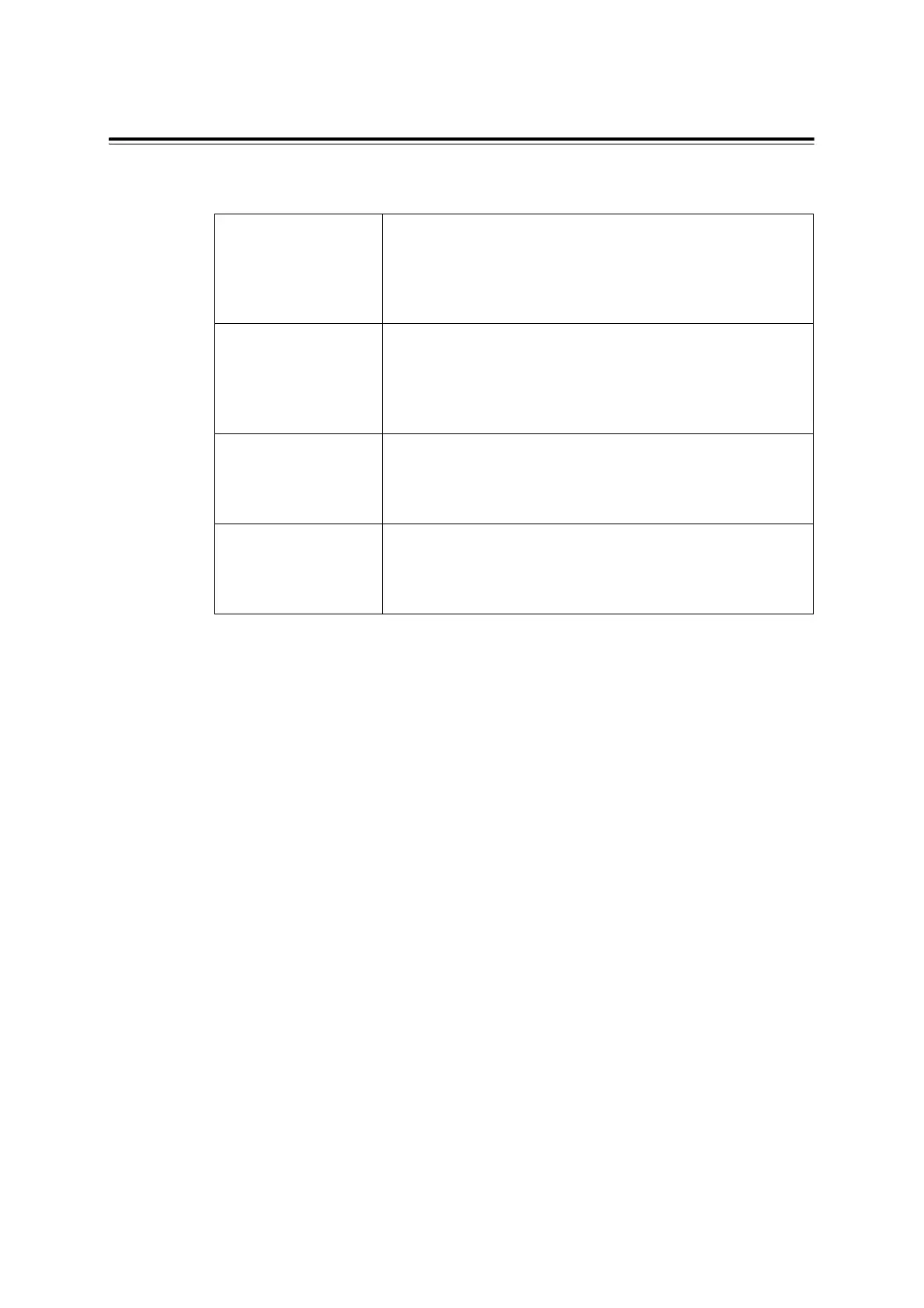vi
Conventions
The following conventions are used throughout this guide:
Square brackets ([ ]) Indicates the names of windows, dialog boxes, tabs,
buttons, features, menus, setting items, and options that
appear on your computer screen.
Example
• You can also browse the folder by clicking [Browse].
Greater-than sign
(>)
Indicates the hierarchies of the menus, setting items,
and options that appear on your computer screen.
Example:
• [RGB Color Temperature] can be configured when the
[Paper/Output] tab > [Output Color] is set to [Color].
Italic typeface Indicates references to other sections and chapters.
Example:
• See Print Driver Properties on page 10 to configure the
print driver.
NOTE A statement that provides additional information.
Example:
NOTE: Clicking the [Defaults] button restores the
defaults.
