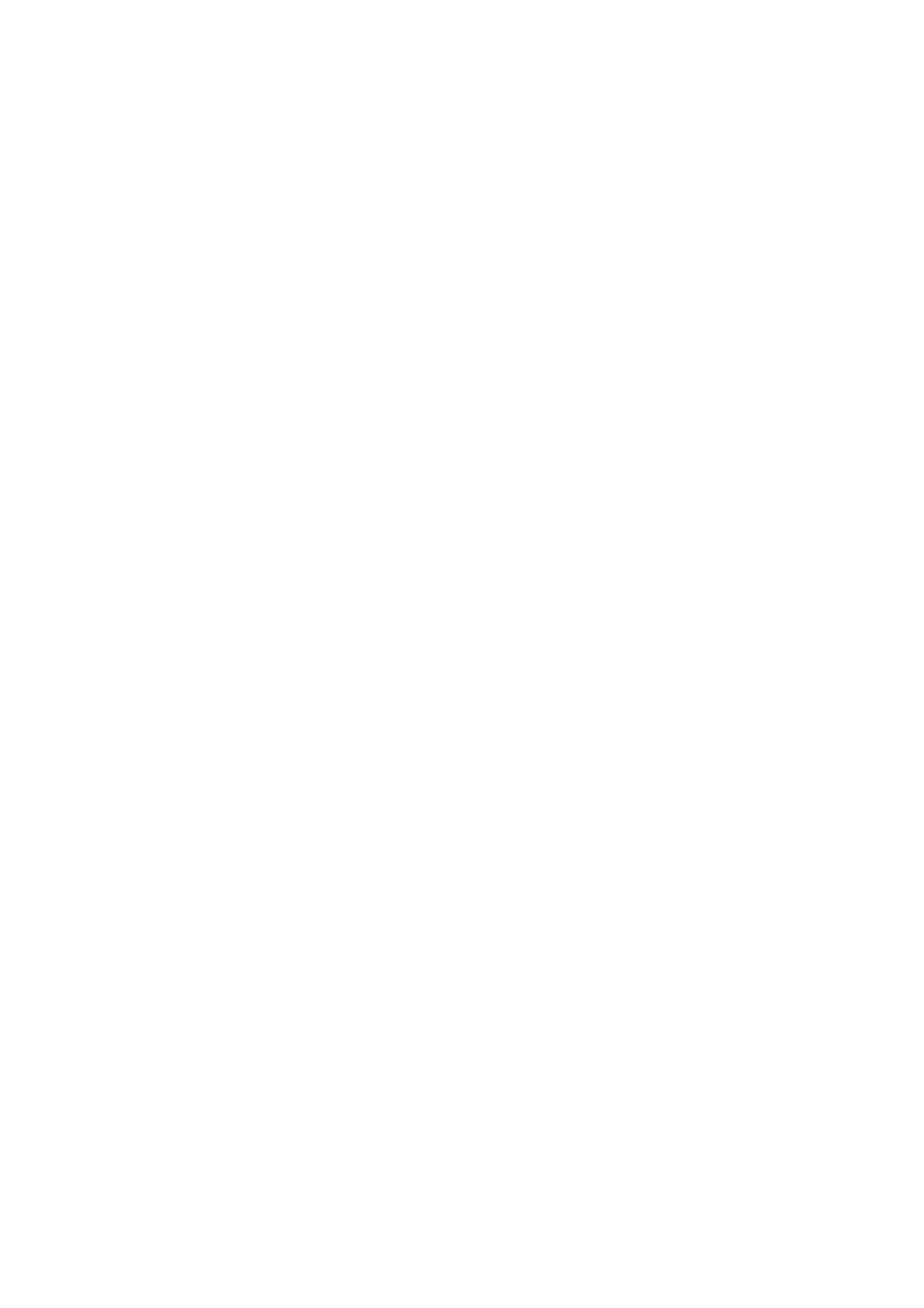Installing and Configuring the PostScript Driver on Linux 29
3 Installing and Configuring the
PostScript Driver on Linux
This chapter contains the following information:
• About the Software
– Included Software
– Hardware/Software Requirements
• Installing the Print Driver
– Installation Procedure
• Configuring the Print Driver
– [Device Settings] tab
– [Configuration] tab
– [Advanced] tab
– [Paper/Output] tab
– [Layout] tab
• Using the Online Help
NOTE: This manual uses the operations of Turbolinux 10 F as examples. For other
systems, the displays may be different.
NOTE: This manual uses the operations of ApeosPort-II C4300 as examples. For other
devices, the displays may be different.
