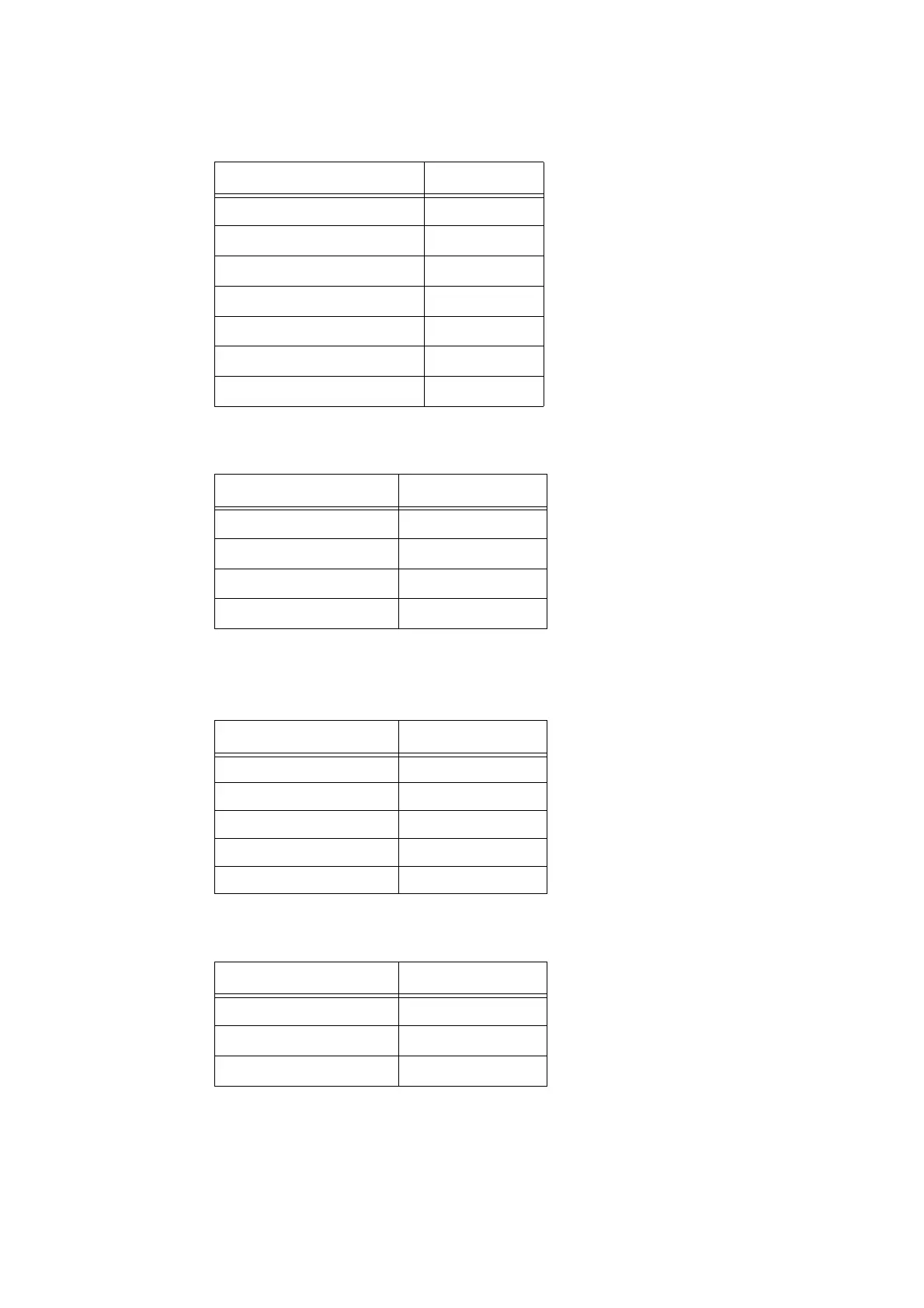42 Installing and Configuring the PostScript Driver on Linux
[Substitute Tray] Drop-down Menu
The options are listed in the table below.
[Tray 1 (MPT) Feed Orientation] Drop-down Menu
The options are listed in the table below.
[General] Setting
The components of this setting are listed in the table below.
[2 Sided Print ] Drop-down Menu
The options are listed in the table below.
Option Default
Printer Default
i
Display Message
Use Closest Size (Reduce to Fit)
Use Closest Size (100%)
Use Larger Size (Reduce to Fit)
Use Larger Size (100%)
Select Tray 1 (MPT)
Option Default
Landscape
Landscape (Rotated)
Portrait
i
Portrait (Rotated)
Name Control
2 Sided Print Drop-down menu
Collated Radio button
Media Size Drop-down menu
Paper Tray Drop-down menu
Paper Type Drop-down menu
Option Default
1 Sided Print
i
2 Sided Print
2 Sided, Flip on Short Edge
