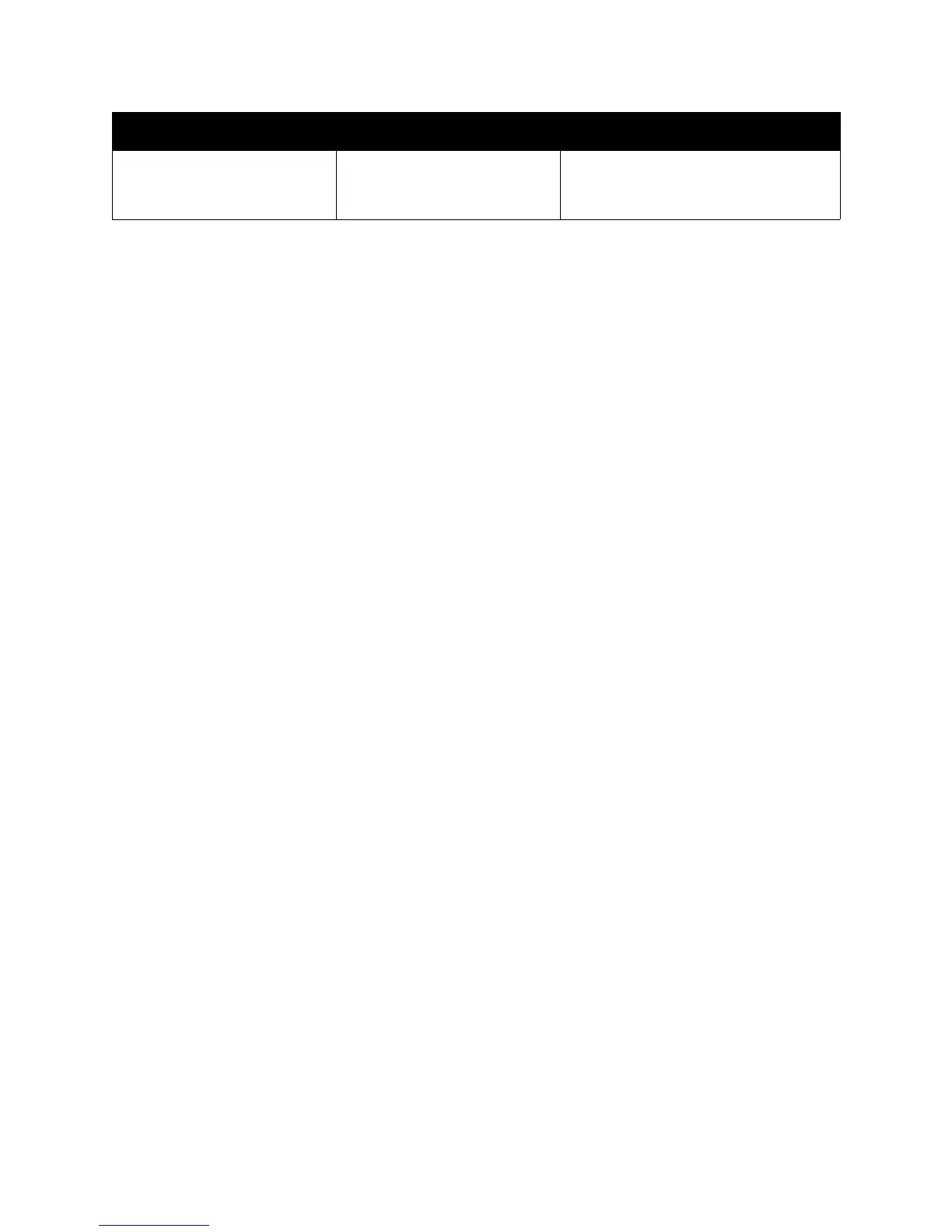Troubleshooting
Phaser 6140 Color Laser Printer
User Guide
139
Colors are blurry or there is
white area around objects.
Color-to-color alignment is not
correct.
Perform an automatic color registration
adjustment. For details, see Color
Registration on page 143.
Symptom Cause Solution
