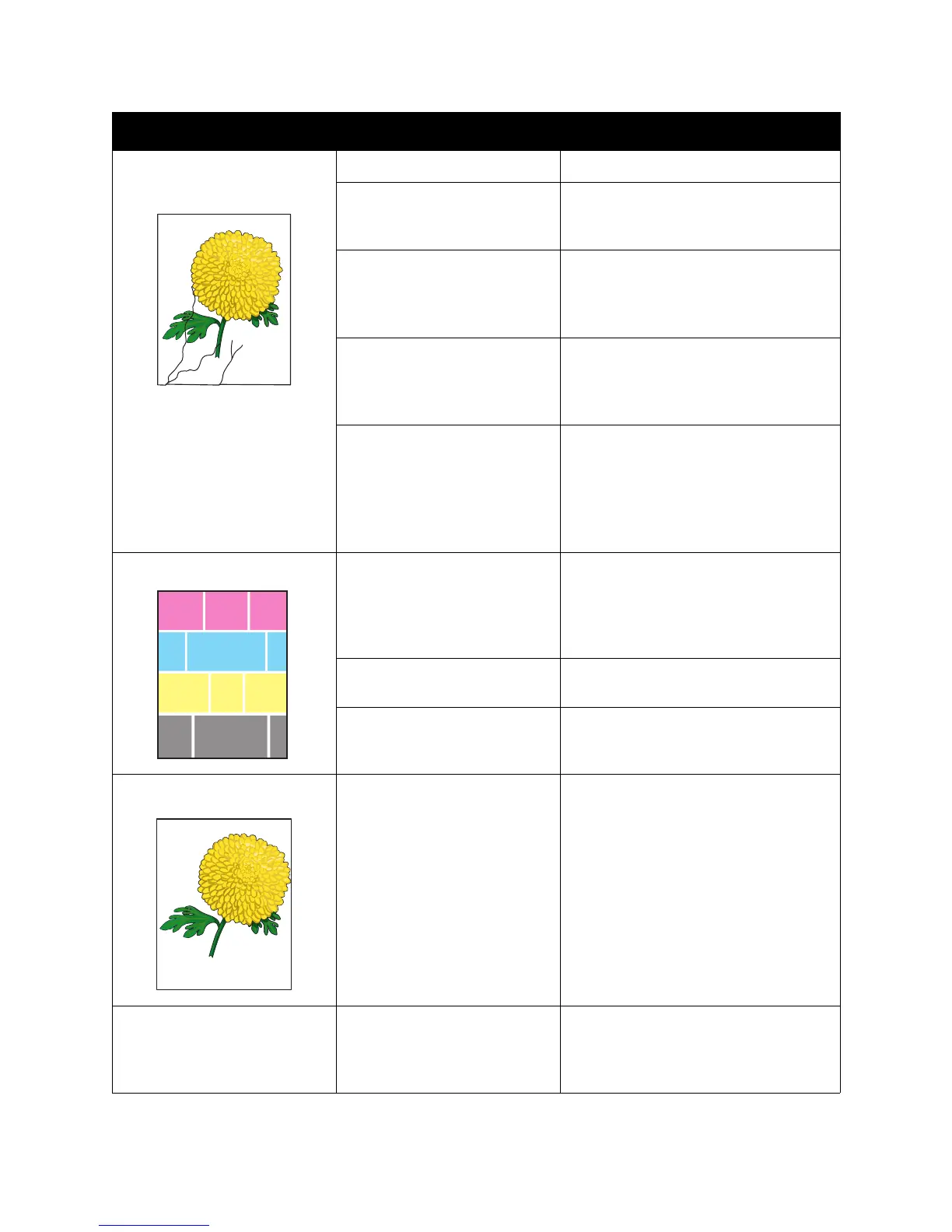Troubleshooting
Phaser 6140 Color Laser Printer
User Guide
138
Partial blanks, creased paper, or
blotted printing.
The paper is damp. Replace the paper.
The paper is outside the
recommended specification
range.
Replace the paper with a recommended
size and type. For details, see Usable
Paper on page 52.
The transfer belt unit or the
fuser is not installed correctly.
Reinstall the transfer belt unit or the
fuser. For details, see the instruction
sheets in the documentation packet
that came with your printer.
The toner cartridges are not
Xerox toner cartridges.
Verify that the toner cartridges meet
specifications and replace if necessary.
For details, see Consumables on
page 114.
Condensation inside the printer
causes partial blanks or creased
paper.
Turn the printer on and leave it on for at
least one hour to get rid of the
condensation. If the problems still
occurs, for assistance see the Xerox
Support website:
www.xerox.com/office/6140support
Vertical blanks. The laser is being blocked. Remove the imaging unit and clean all
debris from the laser lens with a lint-free
cloth. For details, see Cleaning the
Imaging Unit and Laser Lens on
page 140.
The transfer belt unit or fuser is
old or damaged.
Check the condition of the transfer belt
unit and fuser, and replace as necessary.
The toner cartridges are not
Xerox toner cartridges.
Verify that the toner cartridges meet
specifications and replace if necessary.
Slanted printing. The paper guides in the trays
are not set correctly.
Reset the paper tray guides. For details,
see Loading Paper on page 55.
Horizontal bands,
approximately 22 mm wide,
appear vertically every 73 mm.
The imaging unit has been
exposed to too much light;
possibly from leaving the front
door open too long.
Replace the imaging unit.
Symptom Cause Solution
