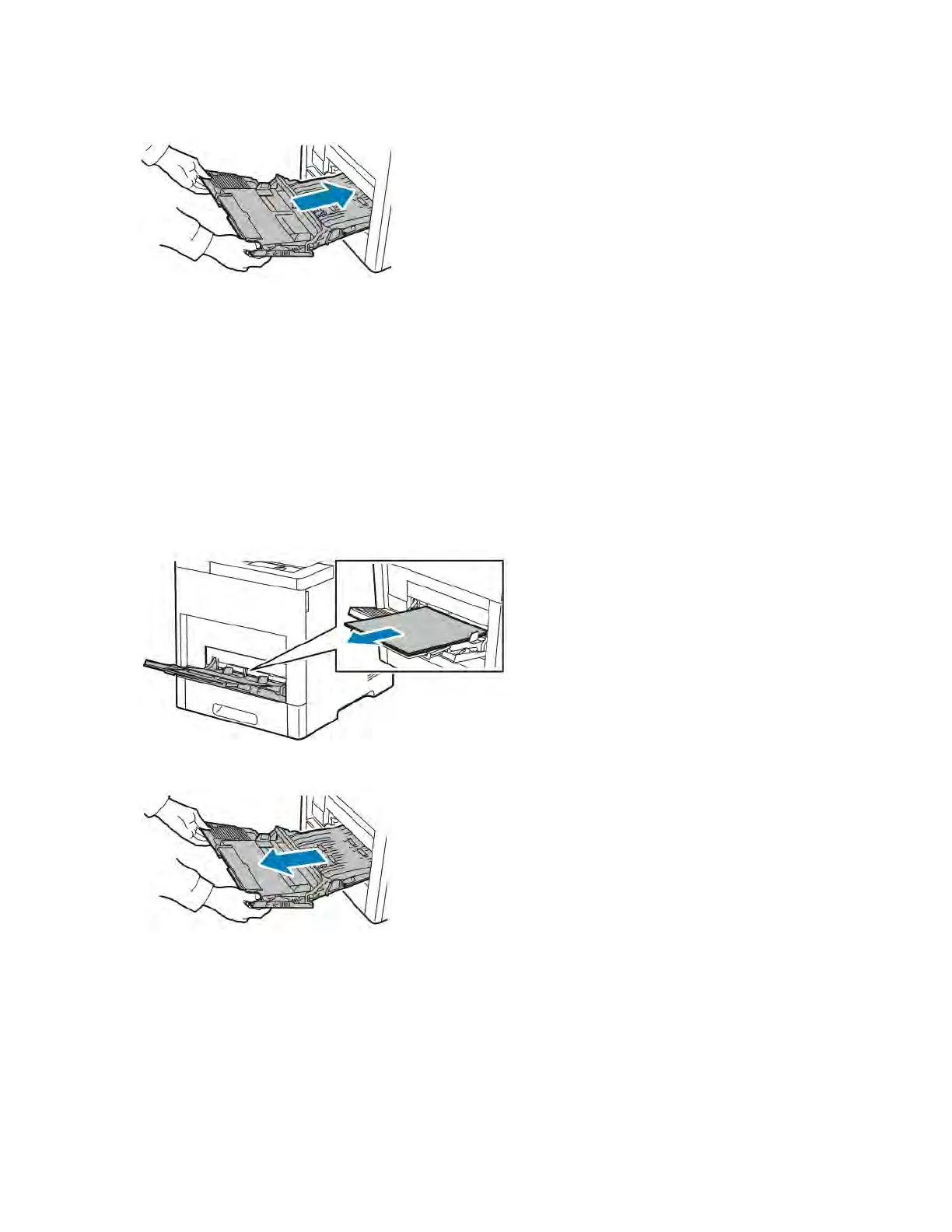6. Insert the Bypass Tray completely into the printer.
7. When paper trays are set to Fully Adjustable, you are prompted to verify or change the paper settings.
a. To confirm the same paper size, type, or color, touch OOKK.
b. To select a new paper size, type, or color, touch the current setting, then select a new setting. When
finished, touch OOKK.
8. To return to the Home menu, press the HHoommee button.
Clearing Paper Jams from the Tray 1 Area
To resolve the error displayed on the control panel, you must clear all paper from the paper path.
1. Remove any paper from the Bypass Tray.
2. Grasp both sides of the Bypass Tray, then pull it straight out of the printer.
158 Xerox
®
VersaLink
®
B600/B610 Printer User Guide
Troubleshooting
