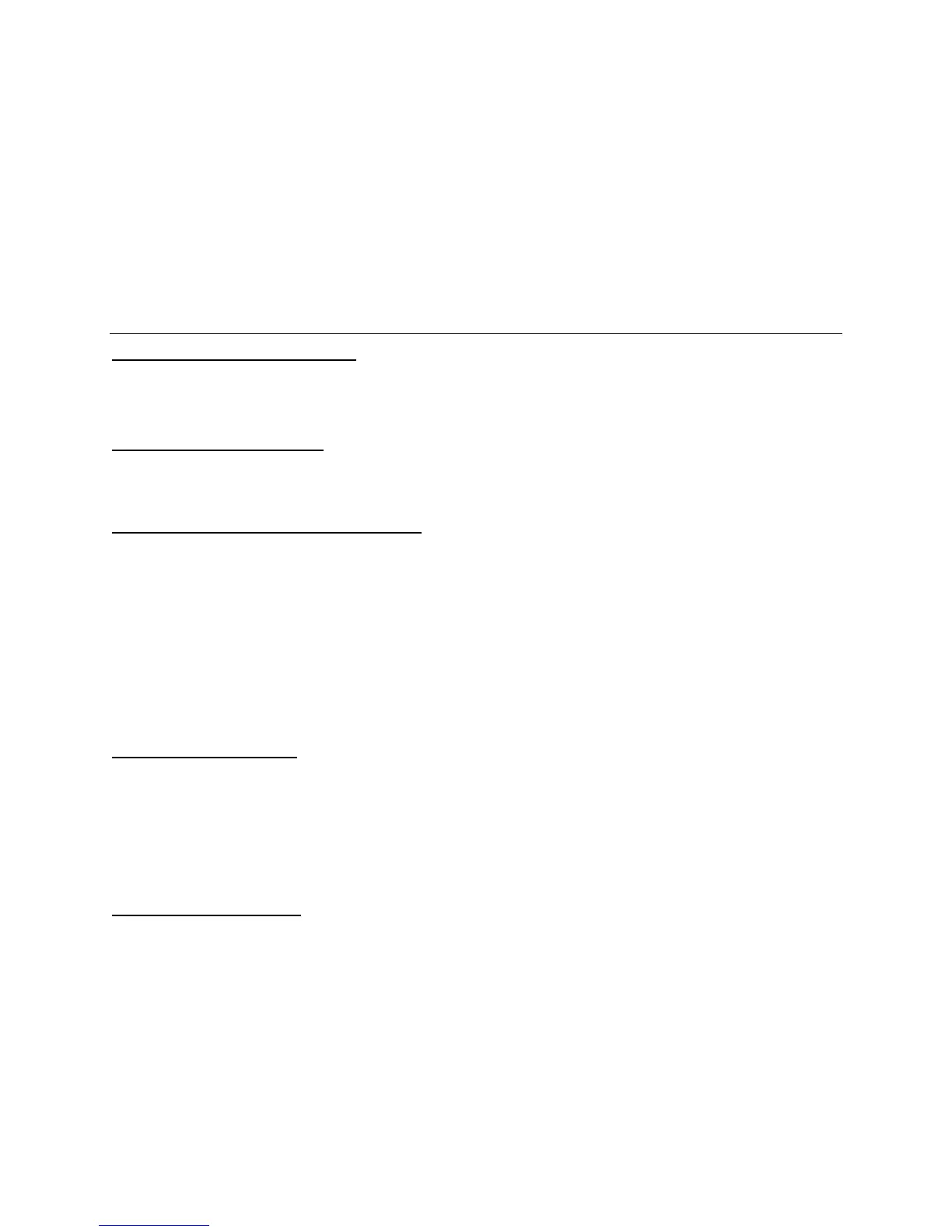Xerox® Security Guide for Office Class Products: AltaLink® VersaLink®
November 2018 Page 8
10/100/1000 MB Ethernet RJ-45 Network Connector
This is a standard RJ45 Ethernet network connector and confirms to IEEE Ethernet 802.3 standards.
Rear USB (Type B) Target port
A USB type B port located on the controller board at the rear of the product. This port supports the
following:
USB target connector used for printing
Note: This port can be disabled completely by a system administrator.
Optional Equipment
RJ-11 Analog Fax and Telephone
The analog fax module connects to the controller. The fax connection supports the Fax Modem T.30
protocol only and will not accept data or voice communication attempts. An external (EXT) is available to
connect an external handset. In this configuration, the FAX card acts as a passive relay.
Wireless Network Connector
VersaLink® products accept an optional wireless module via a proprietary port.
AltaLink® products accept an optional wireless kit that can be installed in the rear USB port.
Near Field Communications (NFC) Reader
The system supports an installable RFID reader for authentication and convenience in certain
configurations. VersaLink® products accept the RFID reader via USB on the front of the product.
AltaLink® products come standard with an RFID reader built into the front panel. This communication
cannot write or change any settings on the system. The data exchanged is not encrypted and may
include information including system network status, IP address and product location. NFC functionality
can be disabled using the embedded web server of the product. NFC functionality requires a software
plugin that can be obtained from Xerox sales and support. NFC functionality is supported via optional
touch screen user interface or optional dedicated NFC USB dongle.
Information shared over NFC includes: IPv4 Address, IPv6 Address, MAC Address, UUID (a unique
identifier on the NFC client), and Fully qualified domain name
SMART CARD – CAC/PIV
All VersaLink® products support CAC/PIV login by enabling the VersaLink® Plug-in feature and then
enabling the appropriate plug-in. Additional plug-ins can be downloaded from Xerox.com in the product
Support area online.
All VersaLink® products support SIPR network access through a plug-in. The SIPR network plug-in is
restricted only to users who have purchased the SIPR kit from Xerox. Contact your Xerox sales
representative for details.
Foreign Product Interface
This port is used to connect optional equipment to control access to the machine. A typical application is
a coin-operated product where a user must deposit money to enable the machine to print. The
information available via the Foreign Product Interface is limited to optically-isolated pulses that can be
used to count impressions marked on hardcopy sheets. No user data is transmitted to or from this
interface.
