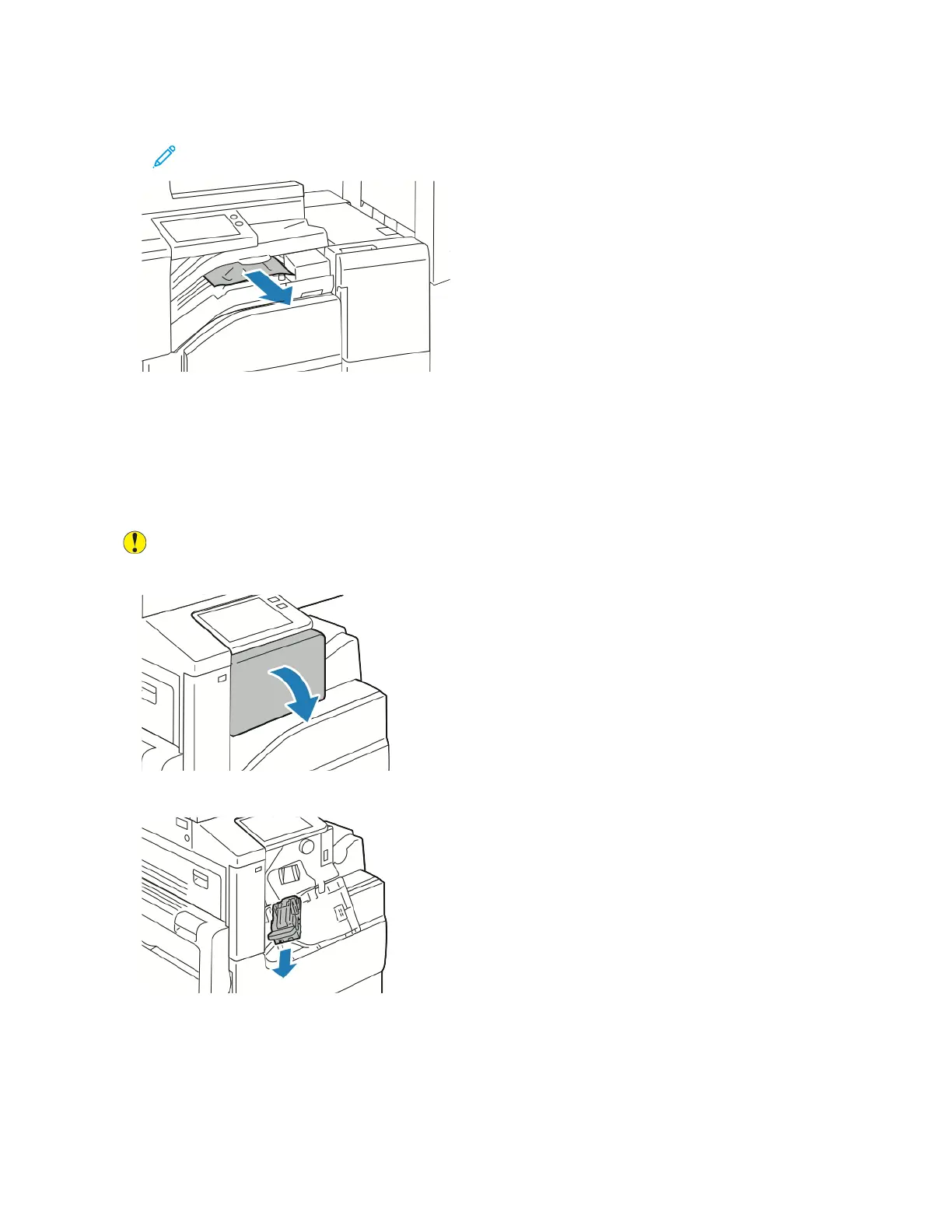2. Remove the jammed paper.
Note: If the paper is torn, remove all torn pieces of the jammed paper from the finisher.
3. Close the finisher transport cover.
CClleeaarriinngg SSttaappllee JJaammss
CClleeaarriinngg SSttaappllee JJaammss iinn tthhee IInntteeggrraatteedd OOffffiiccee FFiinniisshheerr
Caution: Do not perform this procedure while the printer is printing.
1. Open the finisher front door.
2. To remove the staple cartridge, grasp the orange handle, then pull it firmly toward you.
3. Check inside the finisher for any loose staples, then remove the staples.
219
