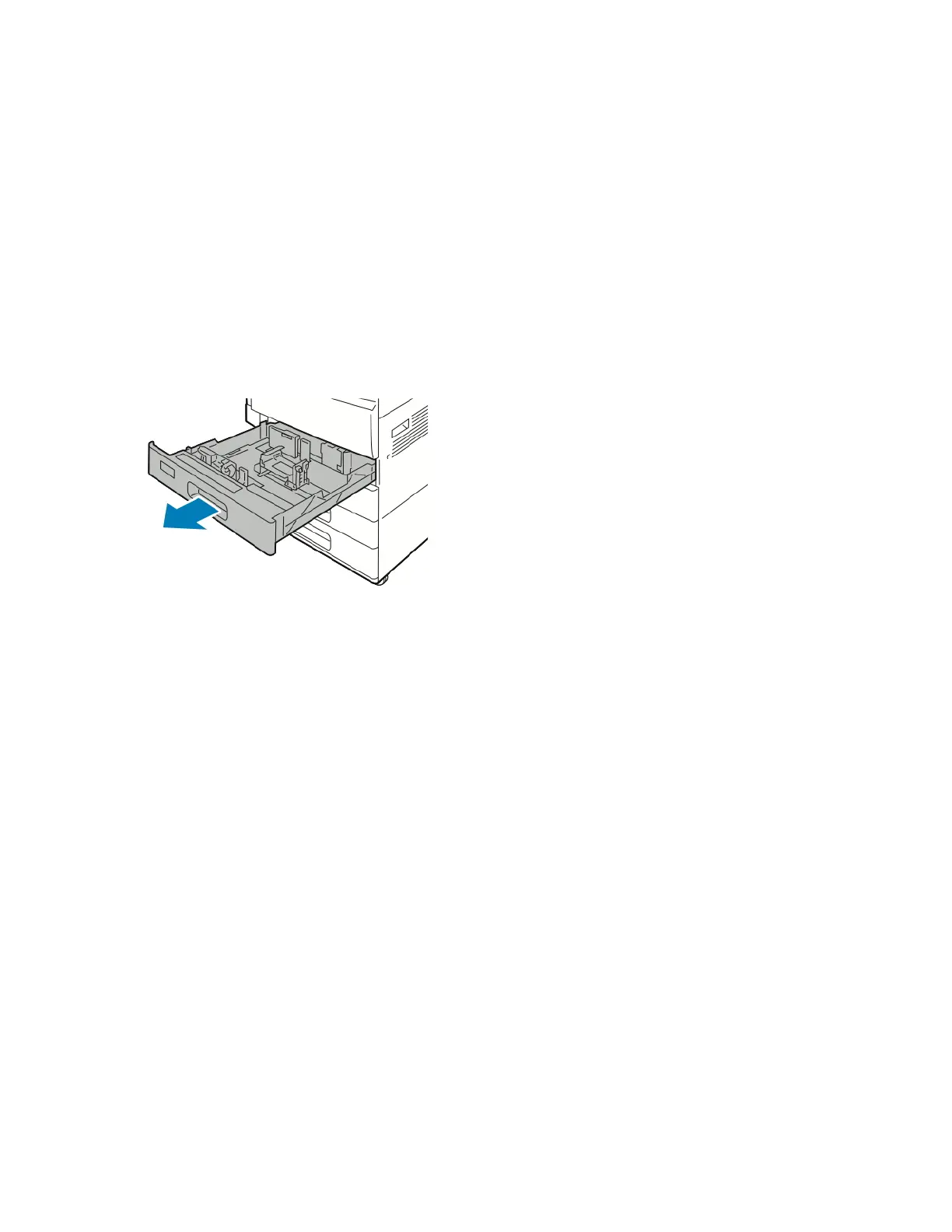f. To save the settings, touch OOKK..
5. To return to the Home screen, press the HHoommee button.
Loading the Envelope Tray
You can use the optional Envelope Tray in place of Tray 1. The Envelope Tray is a dedicated tray and holds the
following envelope sizes:
• Monarch and No.10
• DL and C5
To load the Envelope Tray:
1. Pull out the Envelope Tray until it stops.
184 Xerox
®
VersaLink
®
C71XX Series Color Multifunction Printer User Guide
Paper and Media
