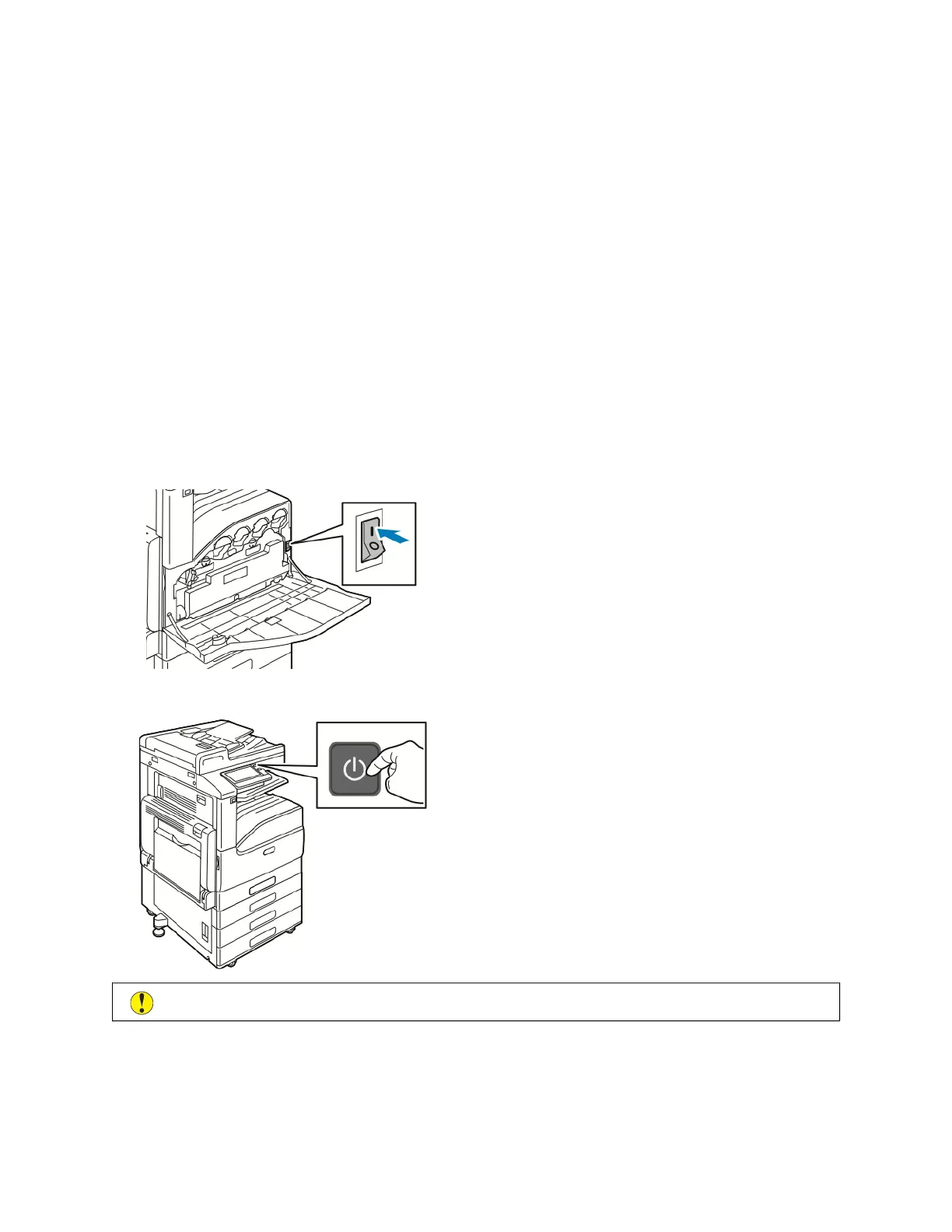Power Options
The PPoowweerr//WWaakkee button is a single multifunction button on the control panel.
• When used in conjunction with the main power switch, the PPoowweerr//WWaakkee button powers on the printer.
• If the printer is already powered on, the PPoowweerr//WWaakkee button can be used to:
– Restart the printer
– Enter or exit sleep mode
– Enter or exit low-power mode
• The PPoowweerr//WWaakkee button also flashes when the printer is in low-power mode.
POWERING ON THE PRINTER
To power on the printer:
1. To power on the printer, open the front door, and press the power switch to the OOnn position.
2. At the printer control panel, press the PPoowweerr//WWaakkee button.
CCaauuttiioonn:: Do not unplug the power cord while the printer powers up.
POWERING OFF THE PRINTER
To power off the printer:
32
Xerox
®
VersaLink
®
C71XX Series Color Multifunction Printer User Guide
Getting Started
