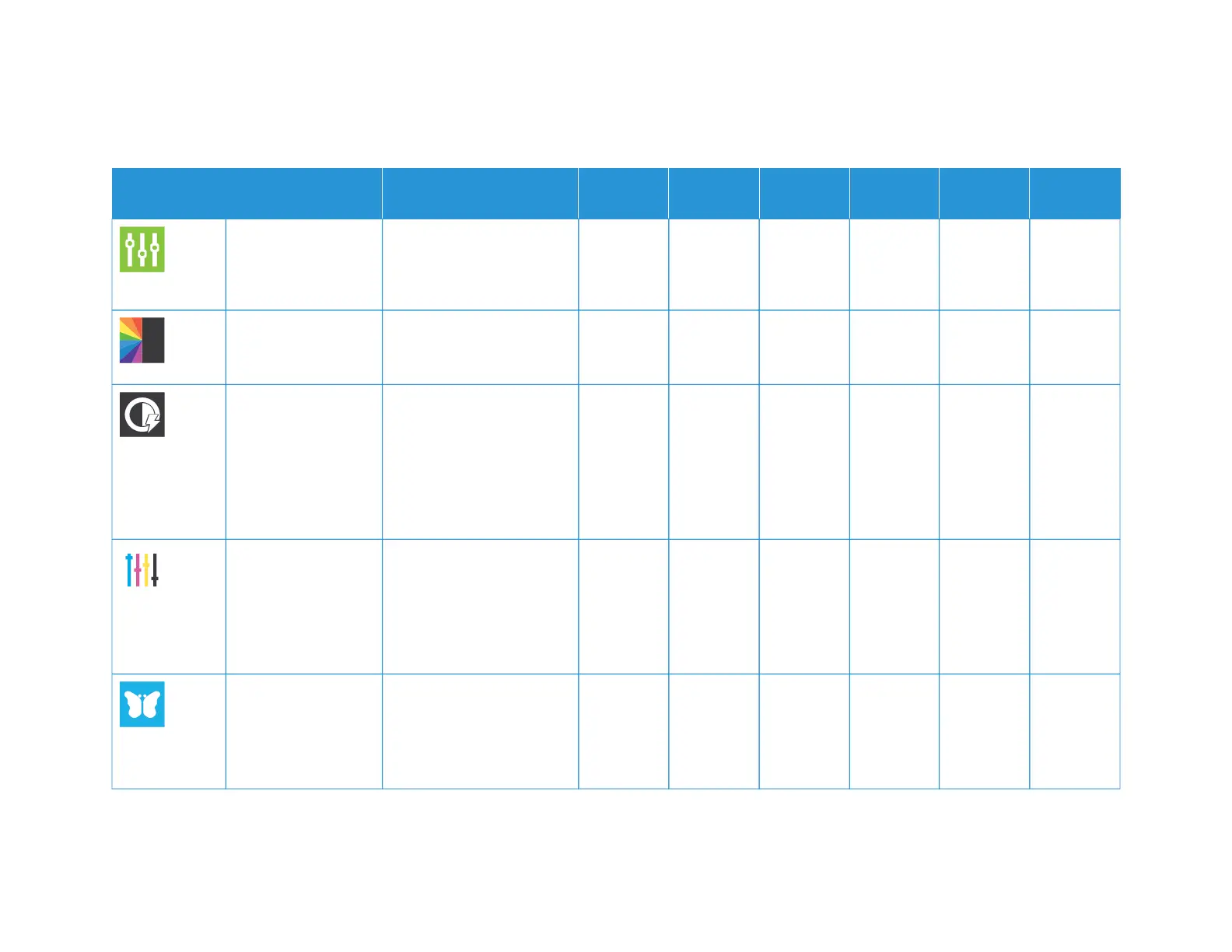304 Xerox
®
VersaLink
®
C71XX Series Color Multifunction Printer User Guide
FFEEAATTUURREE DDEESSCCRRIIPPTTIIOONN CCOOPPYY EEMMAAIILL FFAAXX
SSEERRVVEERR
FFAAXX SSCCAANN TTOO
IIDD CCAARRDD
CCOOPPYY
PPrreesseett Use Preset to select values
that were stored previously.
Select the required Preset
from the menu.
• • • • •
OOuuttppuutt CCoolloorr Use Output Color to control
the color rendering of the
output image or print.
• • • •
IImmaaggee
EEnnhhaanncceemmeenntt
Use the Image
Enhancement options to
select Background
Suppression when you scan
original documents on a
colored sheet, or to adjust
the image contrast.
• •
CCoolloorr BBaallaannccee If you have a color original
document, you can adjust
the balance of the printing
colors between cyan,
magenta, yellow, and black
before printing your copy.
•
CCoolloorr EEffffeeccttss If you have a color original
document, you can adjust
the color of the copy using
preset color effects. For
example, you can adjust
•
Apps Features