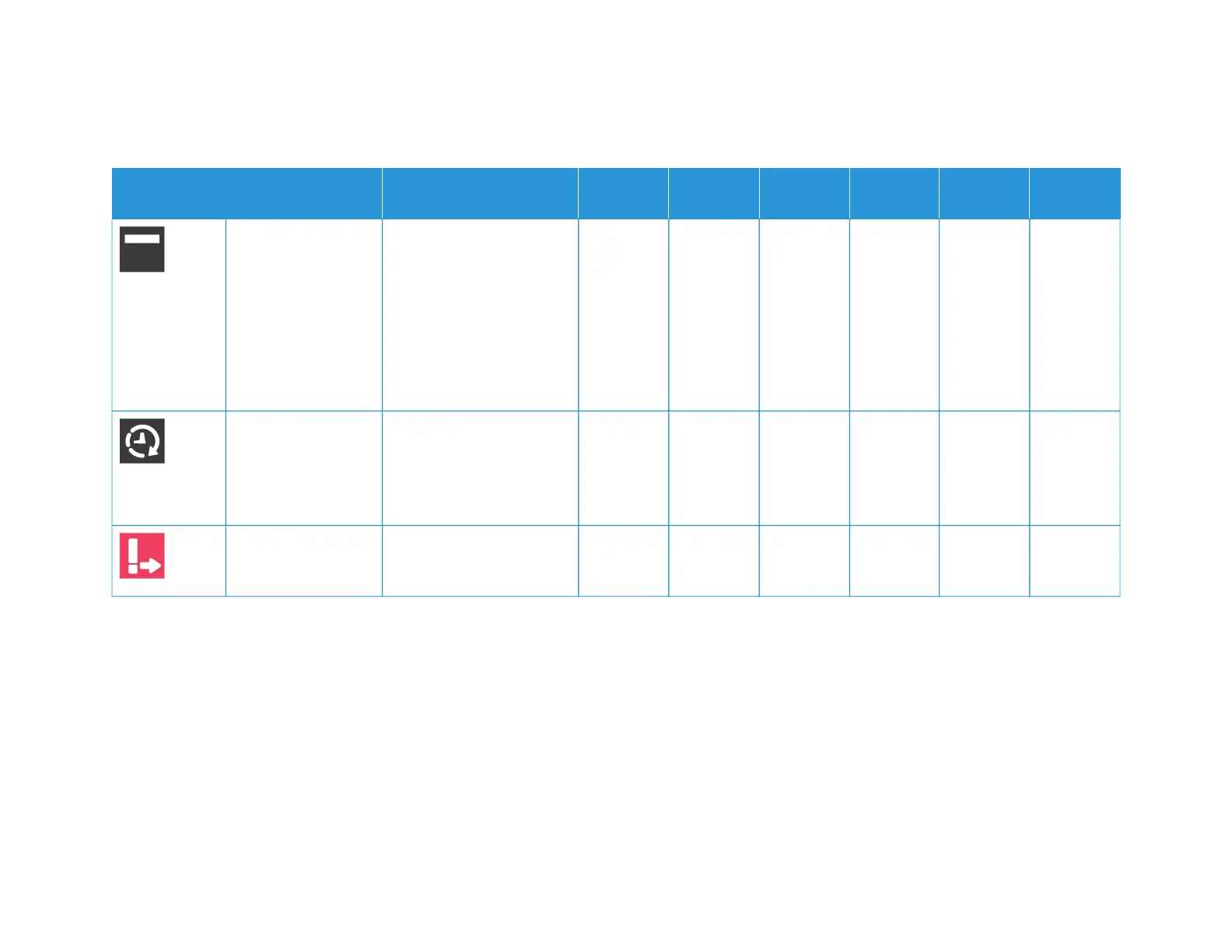Xerox
®
VersaLink
®
C71XX Series Color Multifunction Printer User Guide 313
FFEEAATTUURREE DDEESSCCRRIIPPTTIIOONN CCOOPPYY EEMMAAIILL FFAAXX
SSEERRVVEERR
FFAAXX SSCCAANN TTOO
IIDD CCAARRDD
CCOOPPYY
TTrraannssmmiissssiioonn
HHeeaaddeerr TTeexxtt
It is unlawful to send a
message from a fax
machine without the proper
Transmission Header Text.
Ensure that the name and
telephone number of the
sender, and the date and
time of the transmission is
included on all faxes.
•
DDeellaayy SSeenndd You can set a time in the
future for the printer to send
your fax job. You can delay
the send of your fax job for
up to 24 hours.
• •
PPrriioorriittyy SSeenndd Use Priority Send to identify
urgent faxes. Priority faxes
are sent first.
•
Apps Features