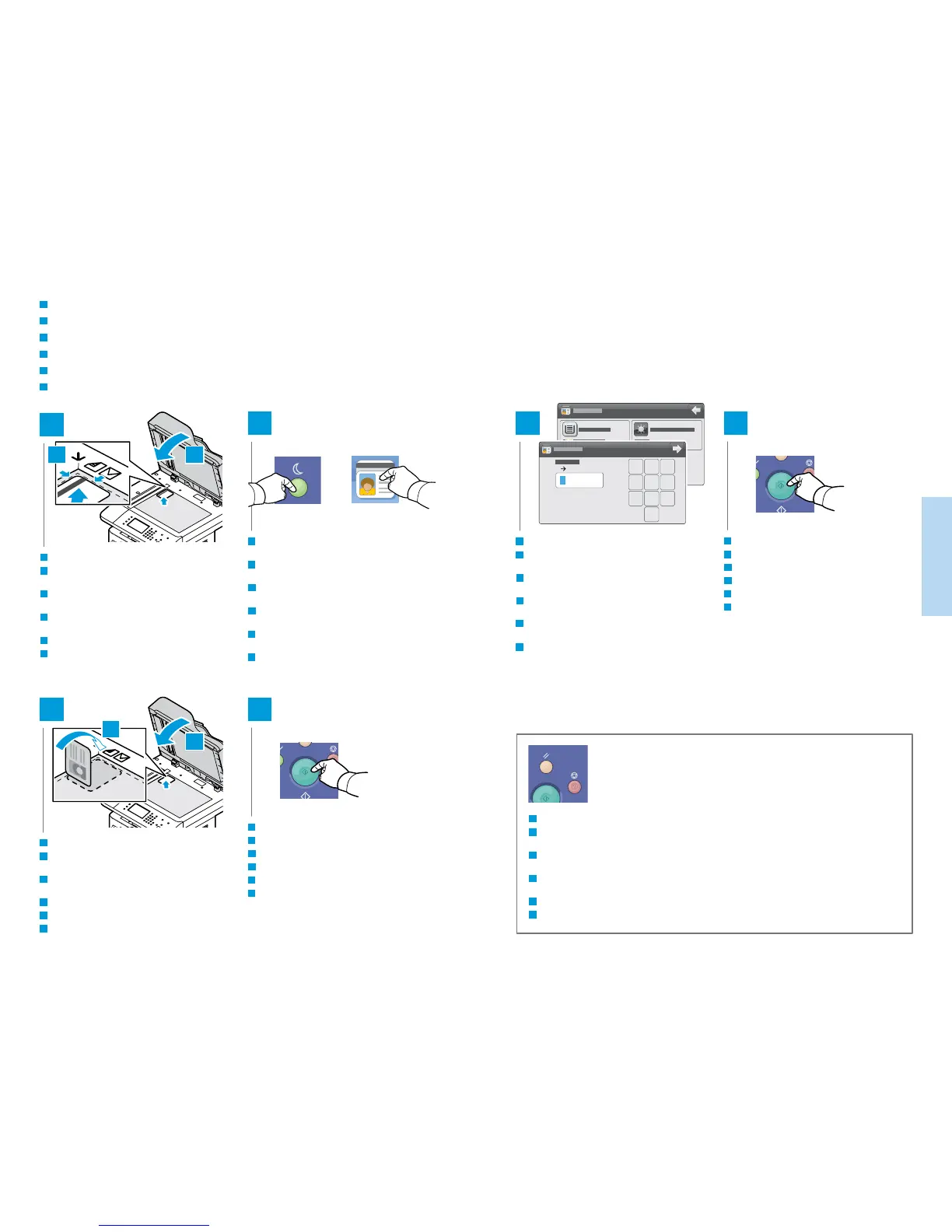11
www.xerox.com/office/WC3335support
www.xerox.com/office/WC3345support
Copying
Copie
6
1.1
1.2
1
1
23
4
56
7
8
0
9
1 999
1
2 3
4
5
5.1
5.2
ID Card Copying
Copie de carte d'identité
Copia scheda ID
Ausweiskopie
Copia de tarjeta de ID
Cópia do cartão de ID
FR
IT
DE
ES
PT
EN
IT
DE
FR
ES
PT
EN
Press the Start button.
Appuyez sur le bouton Démarrer.
Premere il pulsante Start.
Die Taste Start drücken.
Pulse el botón Comenzar.
Pressione o botão Iniciar.
IT
DE
FR
ES
PT
EN
Clear All clears the programmed job settings. Cancel stops the printing job.
Effacer tout permet d'effacer les paramètres du travail programmé. Annuler permet d'arrêter le travail
d'impression.
Cancella tutto consente di cancellare le impostazioni lavoro programmate. Annulla consente di interrompere il
lavoro di stampa.
Mit Löschen wird die aktuelle Auftragsprogrammierung gelöscht. Mit Abbrechen wird der Druckauftrag
abgebrochen.
Borrar todo borra la configuración del trabajo programado. Cancelar detiene el trabajo de impresión.
Limpar tudo limpa as configurações do trabalho programado. Cancelar interrompe o trabalho de impressão.
IT
DE
FR
ES
PT
EN
Place the ID card then the close cover.
Placez la carte d'identité comme il convient, puis
abaissez le cache-document.
Collocare la carta d'identità, quindi chiudere il
coperchio.
Ausweis auf das Vorlagenglas legen und
Vorlageneinzug schließen.
Coloque la tarjeta de ID y cierre la cubierta.
Coloque o cartão de ID e feche a tampa.
IT
DE
FR
ES
PT
EN
Press the Power Saver button, then scroll down and
touch ID Card Copy.
Appuyez sur Économie d'énergie, puis faites défiler
l'écran et sélectionnez Copie carte ID.
Premere il pulsante Risparmio energetico, quindi
scorrere verso il basso e toccare Copia scheda ID.
Energiespartaste drücken und dann Ausweiskopie
antippen.
Pulse Ahorro de energía y después, desplácese y
toque Copia de tarjeta de ID.
Pressione o botão Economia de energia e, sem
seguida, percorra e toque em Cópia do cartão de ID.
IT
DE
FR
ES
PT
EN
Change quantity and settings as needed.
Changez la quantité et les paramètres selon les
besoins.
Modificare la quantità e le impostazioni come
richiesto.
Auflage und andere Einstellungen nach Bedarf
anpassen.
Cambie la cantidad y las opciones que sean
necesarias.
Altere a quantidade e as configurações, como
necessário.
IT
DE
FR
ES
PT
EN
Press the Start button.
Appuyez sur le bouton Démarrer.
Premere il pulsante Start.
Die Taste Start drücken.
Pulse el botón Comenzar.
Pressione o botão Iniciar.
IT
DE
FR
ES
PT
EN
Flip the ID card then close the cover.
Retournez la carte d'identité, puis abaissez le
cache-document.
Capovolgere la carta d'identità, quindi chiudere il
coperchio.
Ausweis wenden und Vorlageneinzug schließen.
Dé la vuelta a la tarjeta de ID y cierre la cubierta.
Vire o cartão de ID e feche a tampa.
