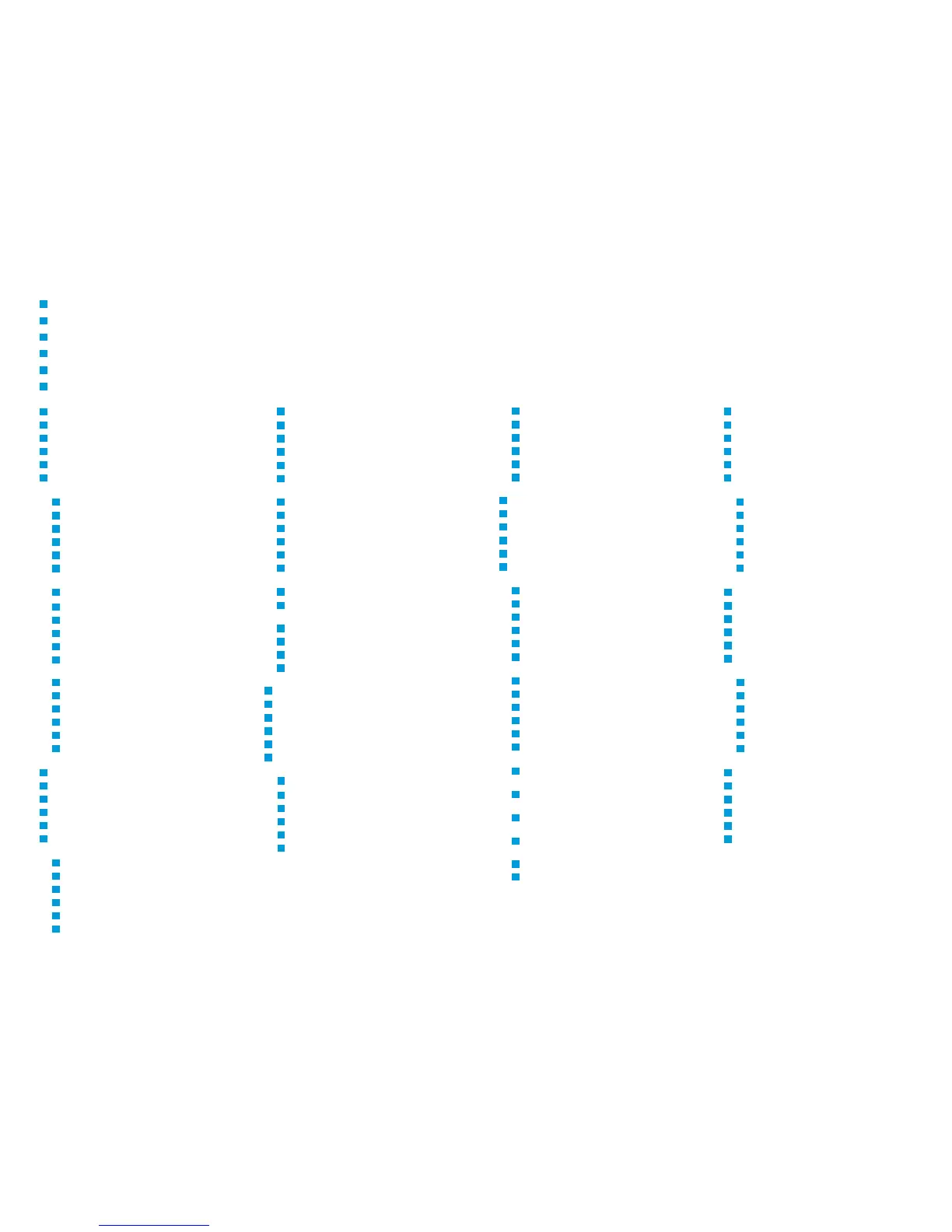2
www.xerox.com/office/WC3335support
www.xerox.com/office/WC3345support
FR
IT
DE
ES
PT
EN
FR
IT
DE
ES
PT
EN
Contents
Sommaire
Contenuto
Inhalt
Contenido
Conteúdo
Printer Basics ...............................................................3
Généralités
Nozioni di base sulla stampante
Drucker-Grundlagen
Aspectos básicos de la impresora
Introdução à impressora
FR
IT
DE
ES
PT
EN
Copying.......................................................................10
Copie
Copia
Kopieren
Copia
Cópia
FR
IT
DE
ES
PT
EN
Printing.........................................................................6
Impression
Stampa
Drucken
Impresión
Impressão
Printer Tour...................................................................3
Présentation de l'imprimante
Presentazione della stampante
Druckerübersicht
Recorrido por la impresora
Roteiro da impressora
FR
IT
DE
ES
PT
EN
Control Panel................................................................4
Panneau de commande
Pannello comandi
Steuerpult
Panel de control
Painel de controle
FR
IT
DE
ES
PT
EN
Xerox
®
CentreWare
®
Internet Services..................5
Services Internet CentreWare
®
Xerox
®
Xerox
®
CentreWare
®
Internet Services
Xerox
®
CentreWare
®
Internet Services
Xerox
®
CentreWare
®
Internet Services
Xerox
®
CentreWare
®
Internet Services
FR
IT
DE
ES
PT
EN
Supported Papers........................................................6
Supports pris en charge
Tipi di carta supportati
Zulässiges Druckmaterial
Papeles admitidos
Papéis compatíveis
FR
IT
DE
ES
PT
EN
Basic Printing ..............................................................7
Impression de base
Nozioni di stampa di base
Einfache Druckfunktionen
Impresión básica
Impressão básica
FR
IT
DE
ES
PT
EN
Printing from USB Flash Drive ................................. 8
Impression à partir d'un lecteur Flash USB
Stampa da un'unità flash USB
Drucken von einem USB-Flashlaufwerk
Impresión desde unidad Flash USB
Impressão de uma unidade flash USB
FR
IT
DE
ES
PT
EN
Printing Secure and Saved Jobs............................... 9
Impression de travaux protégés et de travaux
enregistrés
Stampa di lavori protetti e salvati
Drucken geschützter und gespeicherter Aufträge
Impresión de trabajos guardados y protegidos
Impressão de trabalhos protegidos e salvos
FR
IT
DE
ES
PT
EN
Basic Copying............................................................10
Copie de base
Nozioni di base sulla copia
Einfache Kopierfunktionen
Copia básica
Cópia básica
FR
IT
DE
ES
PT
EN
ID Card Copying........................................................11
Copie de carte d'identité
Copia scheda ID
Ausweiskopie
Copia de tarjeta de ID
Cópia do cartão de ID
FR
IT
DE
ES
PT
EN
FR
IT
DE
ES
PT
EN
Scanning.....................................................................12
Numérisation
Scansione
Scannen
Escaneado
Digitalização
FR
IT
DE
ES
PT
EN
FR
IT
DE
ES
PT
EN
Faxing..........................................................................16
Télécopie
Fax
Fax
Envío de faxes
Envio de fax
FR
IT
DE
ES
PT
EN
Troubleshooting ........................................................18
Dépannage
Problemi e soluzioni
Fehlerbehebung
Solución de problemas
Solução de problemas
Paper Jams.................................................................18
Bourrages papier
Inceppamenti carta
Materialstaus
Atascos de papel
Atolamentos de papel
FR
IT
DE
ES
PT
EN
More Information – Back cover
Informations supplémentaires - Couverture de fin
Ulteriori informazioni – Copertina posteriore
Weitere Informationen – Hinteres Deckblatt
Más información – Cubierta posterior
Mais informações – Capa traseira
Scanning to Email....................................................13
Numérisation vers un courrier électronique
Scansione su e-mail
Scanausgabe: E-Mail
Escaneado a e-mail
Digitalização para e-mail
FR
IT
DE
ES
PT
EN
Scanning to a USB Flash Drive...............................14
Numérisation vers une clé USB
Scansione su un'unità flash USB
Scanausgabe: USB
Escaneado a una unidad Flash USB
Digitalização para uma unidade flash USB
FR
IT
DE
ES
PT
EN
Scanning to a Shared Folder on a Network
Computer.................................................................... 15
Numérisation vers un dossier partagé sur un
ordinateur réseau
Scansione su una cartella condivisa su un
computer di rete
Scanausgabe: freigegebener Ordner auf einem
Netzwerkcompute
Escaneado a carpeta compartida en un PC de red
Digitalização para uma pasta compartilhada em
um computador em rede
Basic Faxing............................................................... 17
Télécopie de base
Funzioni fax di base
Einfache Faxfunktionen
Envío de fax básico
Envio de fax básico
FR
IT
DE
ES
PT
EN
FR
IT
DE
ES
PT
EN
