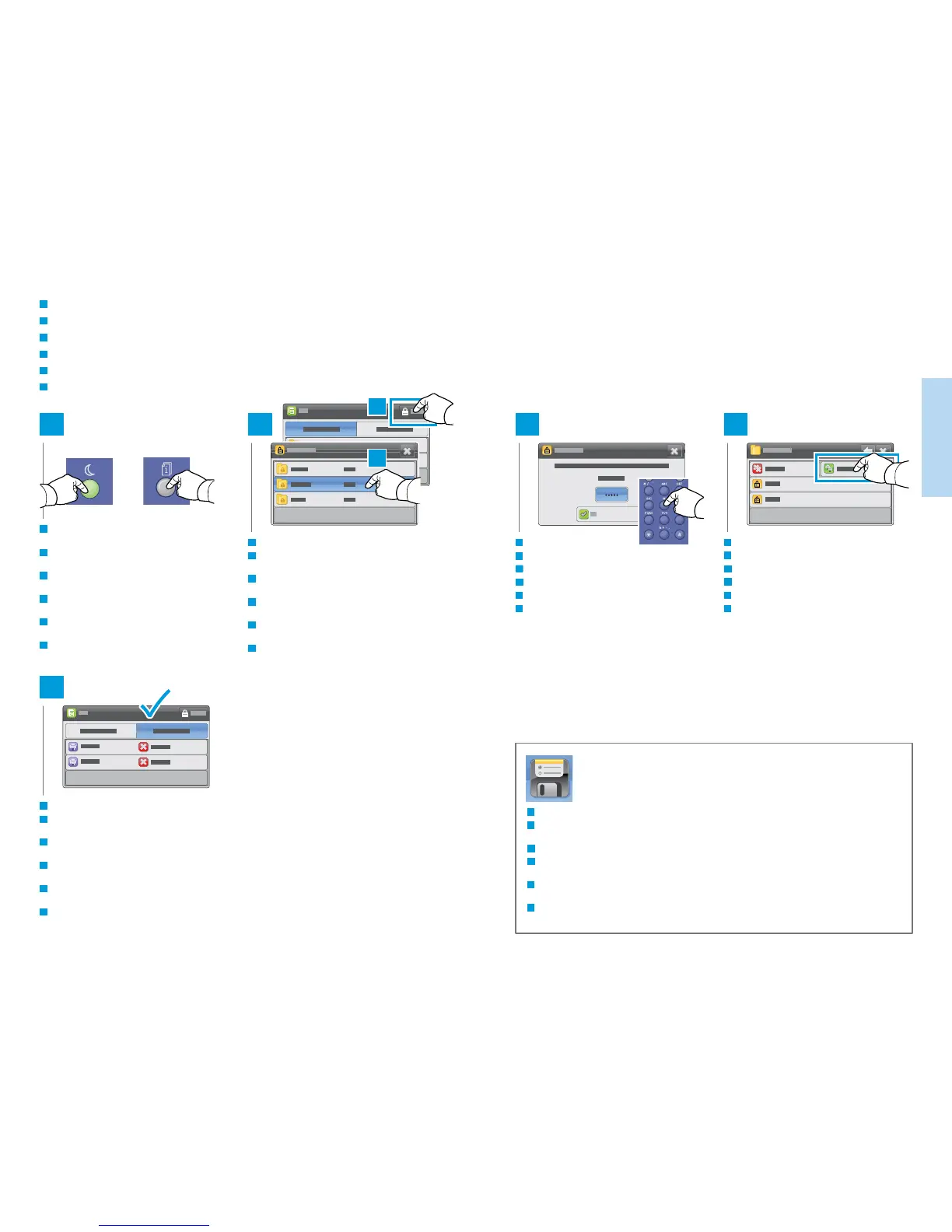9
www.xerox.com/office/WC3335support
www.xerox.com/office/WC3345support
Printing
Impression
2 3
4
1
5
2.1
2.2
1
0
7
4
23
56
8
9
Touch Secure, then select the job folder.
Appuyez sur Protégés, puis sélectionnez le dossier des
travaux.
Toccare Protetto, quindi selezionare la cartella dei
lavori.
Geschützte Ausgabe antippen und den
Auftragsordner auswählen.
Pulse Protegida y después seleccione la carpeta del
trabajo.
Toque em Protegido, em seguida, selecione a pasta
de trabalho.
IT
DE
FR
ES
PT
EN
IT
DE
FR
ES
PT
EN
Touch Print All.
Sélectionnez Tout imprimer
Toccare Stampa tutto.
Alle drucken antippen.
Pulse Imprimir todo.
Toque em Imprimir tudo.
IT
DE
FR
ES
PT
EN
Confirm the folder is deleted, and jobs are moved to the Active Queue and printed.
Vérifiez que le dossier est supprimé et que les travaux ont été déplacés dans la file des
travaux actifs et imprimés.
Confermare che la cartella è stata eliminata e che i lavori sono stati spostati nella coda
attiva e stampati.
Sicherstellen, dass der Ordner gelöscht wird und dass die Aufträge in die Warteschlange
der aktiven Aufträge verschoben und gedruckt werden.
Confirme que se ha eliminado la carpeta y que los trabajos se han movido a la cola
activa para imprimirse.
Confirme se a pasta foi excluída e os trabalhos movidos para a Fila ativa e impressos.
IT
DE
FR
ES
PT
EN
For saved jobs that are not password protected, at the Home Services screen, touch Reprint Saved Jobs.
Pour les travaux enregistrés non protégés par mot de passe, sélectionnez Réimpression de travaux enregistrés
sur l'écran Accueil Services.
Per i lavori salvati che non sono protetti da password, nella Schermata iniziale toccare Ristampa lavori salvati.
Bei gespeicherten Aufträgen ohne Kennwortschutz Nachdruck gespeicherter Aufträge in der Anzeige „Alle
Betriebsarten“ antippen.
Para los trabajos guardados que no estén protegidos por clave, pulse Reimprimir trabajos guardados en la
pantalla Página de inicio de servicios.
Para os trabalhos salvos que não são protegidos por senha, toque em Reimprimir trabalhos salvos na tela
Página inicial de serviços.
Printing Secure and Saved Jobs
Impression de travaux protégés et de travaux enregistrés
Stampa di lavori protetti e salvati
Drucken geschützter und gespeicherter Aufträge
Impresión de trabajos guardados y protegidos
Impressão de trabalhos protegidos e salvos
FR
IT
DE
ES
PT
EN
IT
DE
FR
ES
PT
EN
Press the Power Saver button, then the Job Status
button.
Appuyez sur le bouton Économie d'énergie, puis sur
le bouton État travail.
Premere il pulsante Risparmio energetico, quindi il
pulsante Stato lavoro.
Die Energiespartaste und dann die Taste
Auftragsstatus drücken.
Pulse el botón Ahorro de energía y, a continuación,
el botón Estado de trabajos.
Pressione o botão Economia de energia e, em
seguida, o botão Status do trabalho.
Enter the passcode.
Entrez le code d'accès.
Immettere il codice.
Zugriffscode eingeben.
Introduzca la clave.
Digite a senha.
IT
DE
FR
ES
PT
EN
