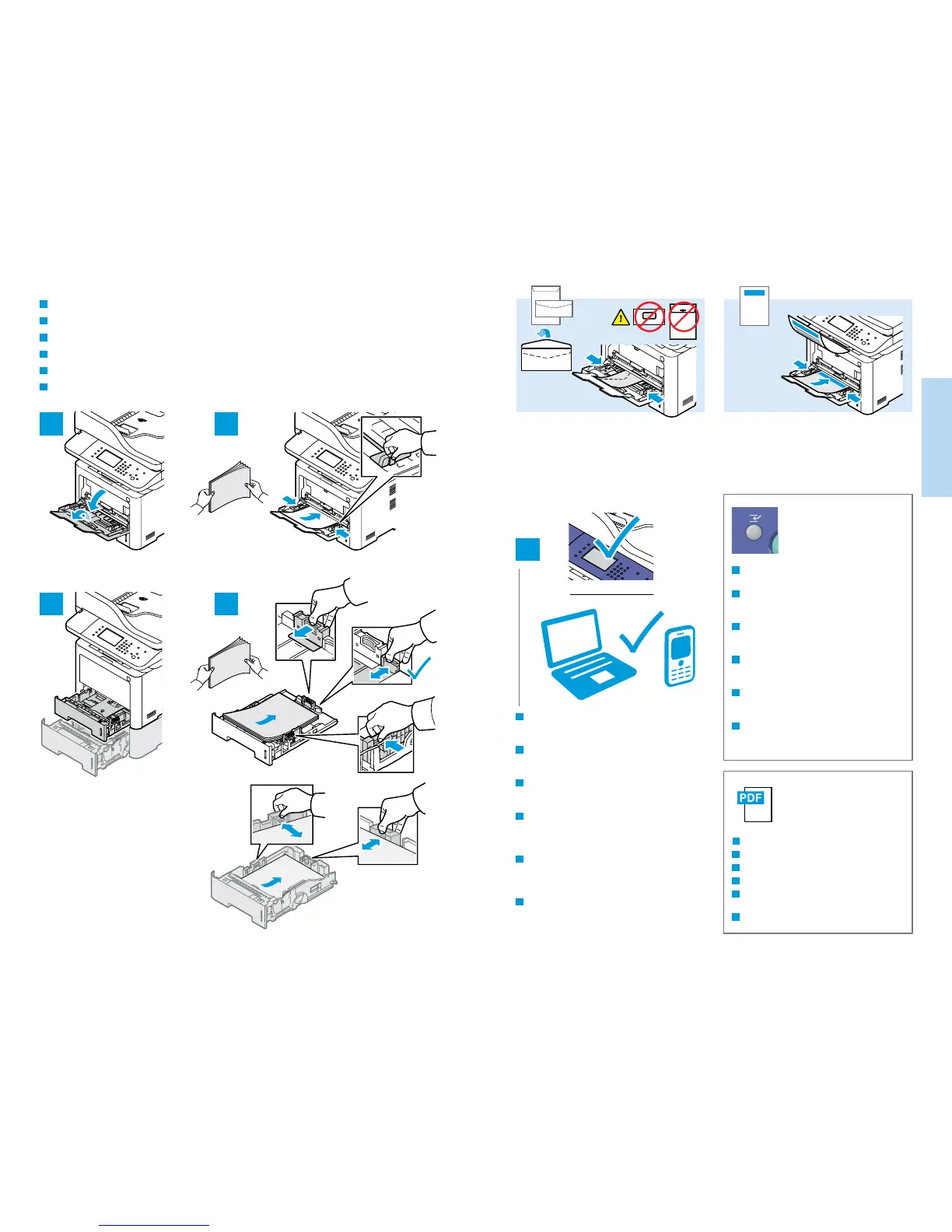7
www.xerox.com/office/WC3335support
www.xerox.com/office/WC3345support
Printing
Impression
1 2
1 2
3
LTR / A4 / LGL
www.xerox.com/office/
WC3335docs
www.xerox.com/office/
WC3345docs
Basic Printing
Impression de base
Nozioni di stampa di base
Einfache Druckfunktionen
Impresión básica
Impressão básica
At the control panel, confirm or change paper size
and type settings. In the print driver, select printing
options.
Sur le panneau de commande, confirmez ou changez
les paramètres de format et de type. Dans le pilote
d'imprimante, sélectionnez les options d'impression.
Sul pannello comandi, confermare o modificare le
impostazioni del formato e tipo di carta. Nel driver di
stampa, selezionare le opzioni di stampa.
Am Steuerpult die Einstellungen für das
Materialformat und die Materialart bestätigen oder
ändern. Im Druckertreiber die Druckoptionen
auswählen.
En el panel de control, confirme o cambie las
opciones de tipo y tamaño de papel. En el
controlador de impresión, seleccione las opciones de
impresión.
No painel de controle, confirme ou altere as
configurações de tamanho e tipo do papel. No driver
de impressão, selecione as opções de impressão.
FR
IT
DE
ES
PT
EN
FR
IT
DE
ES
PT
EN
FR
IT
DE
ES
PT
EN
Interrupt Print pauses the currently printing job
to run a more urgent job.
Interrompre impression interrompt le travail en
cours d'impression pour exécuter un travail plus
urgent.
Interrompi stampa consente di sospendere il
lavoro di stampa corrente per eseguire un lavoro
più urgente.
Mit Drucken anhalten wird der aktuelle
Druckauftrag angehalten, damit ein dringender
Auftrag vorgezogen werden kann.
Interrumpir impresión detiene el trabajo que se
está imprimiendo para imprimir un trabajo más
urgente.
Interromper impressão pausa o trabalho de
impressão atual para executar uma tarefa mais
urgente.
FR
IT
DE
ES
PT
EN
See: User Guide > Paper and Media
Voir : Guide de l'utilisateur > Papier et supports
Vedere: Guida per l'utente > Carta e supporti
Siehe: Benutzerhandbuch > Druckmaterial
Consulte: Guía del usuario > Papel y material de
impresión
Consulte: Guia do Usuário > Papel e materiais
