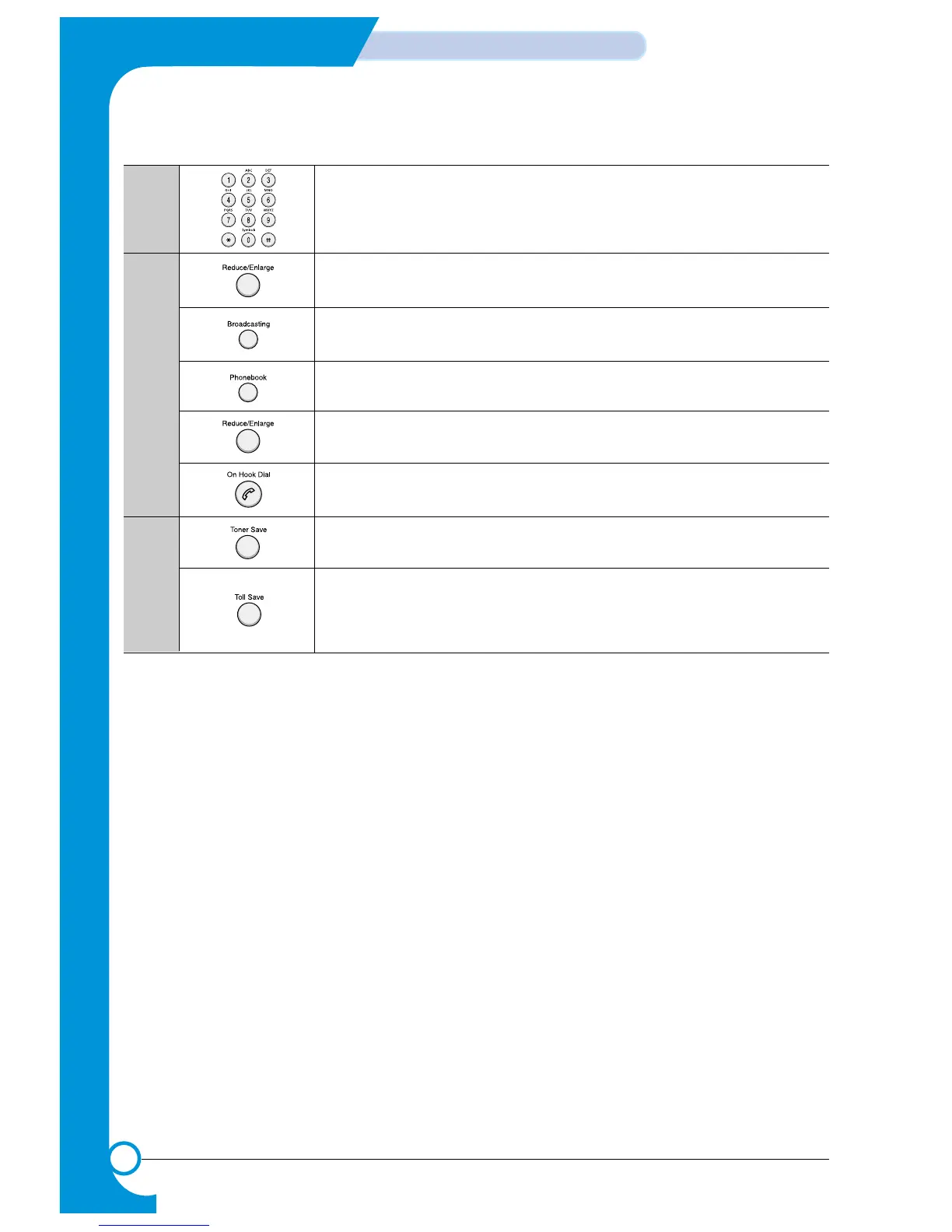4-4
Summary of Product
WorkCentre PE16July 2003
Service Manual
4
5
F
A
X
6
S
A
V
E
Dials a number or enters alphanumeric characters.
Adjusts the resolution of the documents for the current fax job.
Allows you to send a fax to multiple destinations.
Allows you to store frequently-dialed fax numbers using a one or two-digit speed
dial or group number for automatic dialing and edits the stored numbers.
Allows you to print a Phonebook list. Redials the last number in Standby Mode or
inserts a pause into a fax number in edit mode.
Engages the telephone line.
Allows you to save on toner by using less toner to print a document.
Allows you to save on call costs by sending a fax at a preset toll-saving time.
Using this feature, you can take advantage of lower long distance rates at night,
for example.
