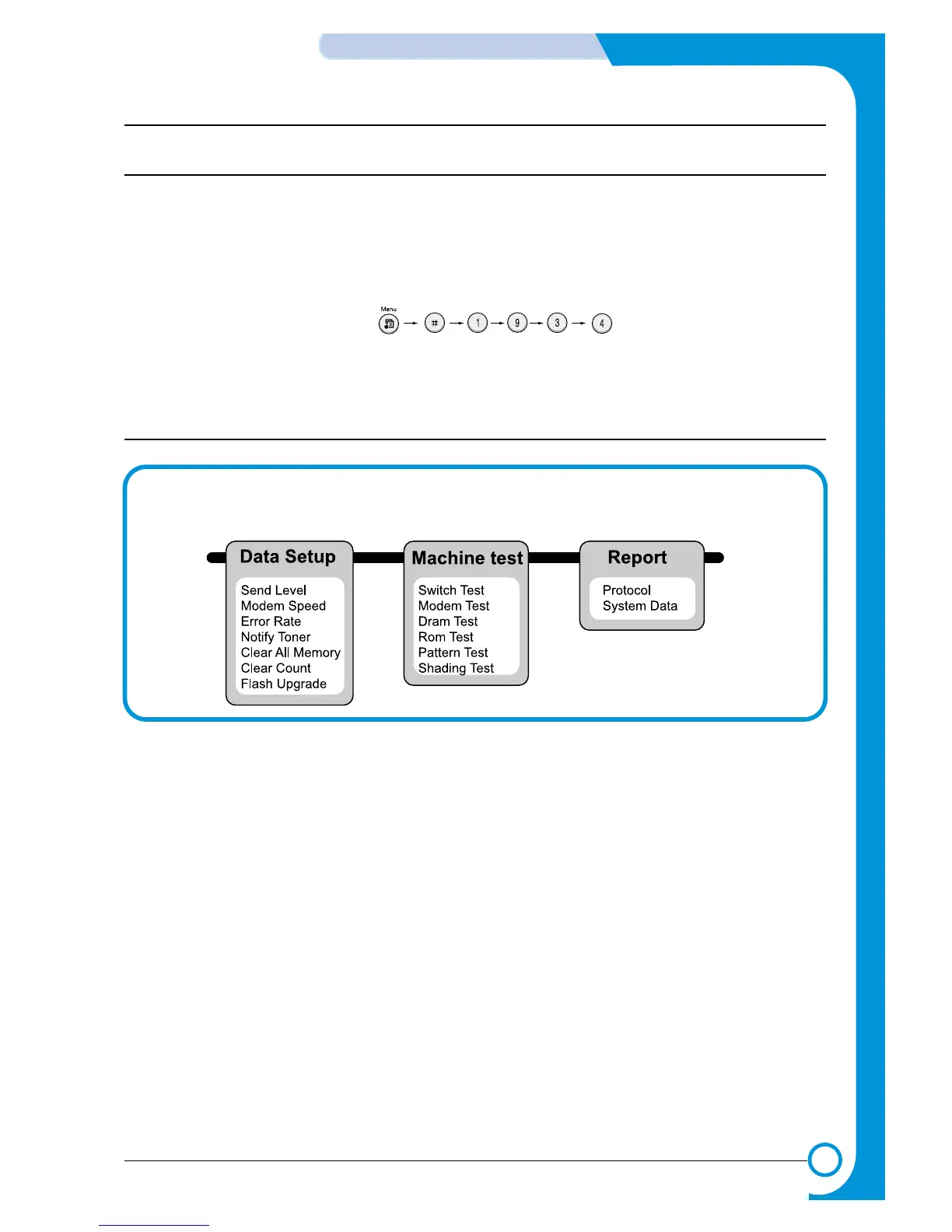6-11
ALIGNMENT & ADJUSTMENTS
Service
Manual
WorkCentre PE16 July 2003
6.4 Tech Mode
6.4.1 How to Enter Tech Mode
In service (Tech) mode, the technician can check the machine and perform various tests to isolate the cause
of a malfunction.
While in Tech mode, the machine still performs all normal operations.
To enter the Tech mode
To enter the Tech mode, press in sequence, and the LCD
briefly displays ‘TECH’, the machine has entered service (Tech) mode.
6.4.2 Setting-up System in Tech Mode