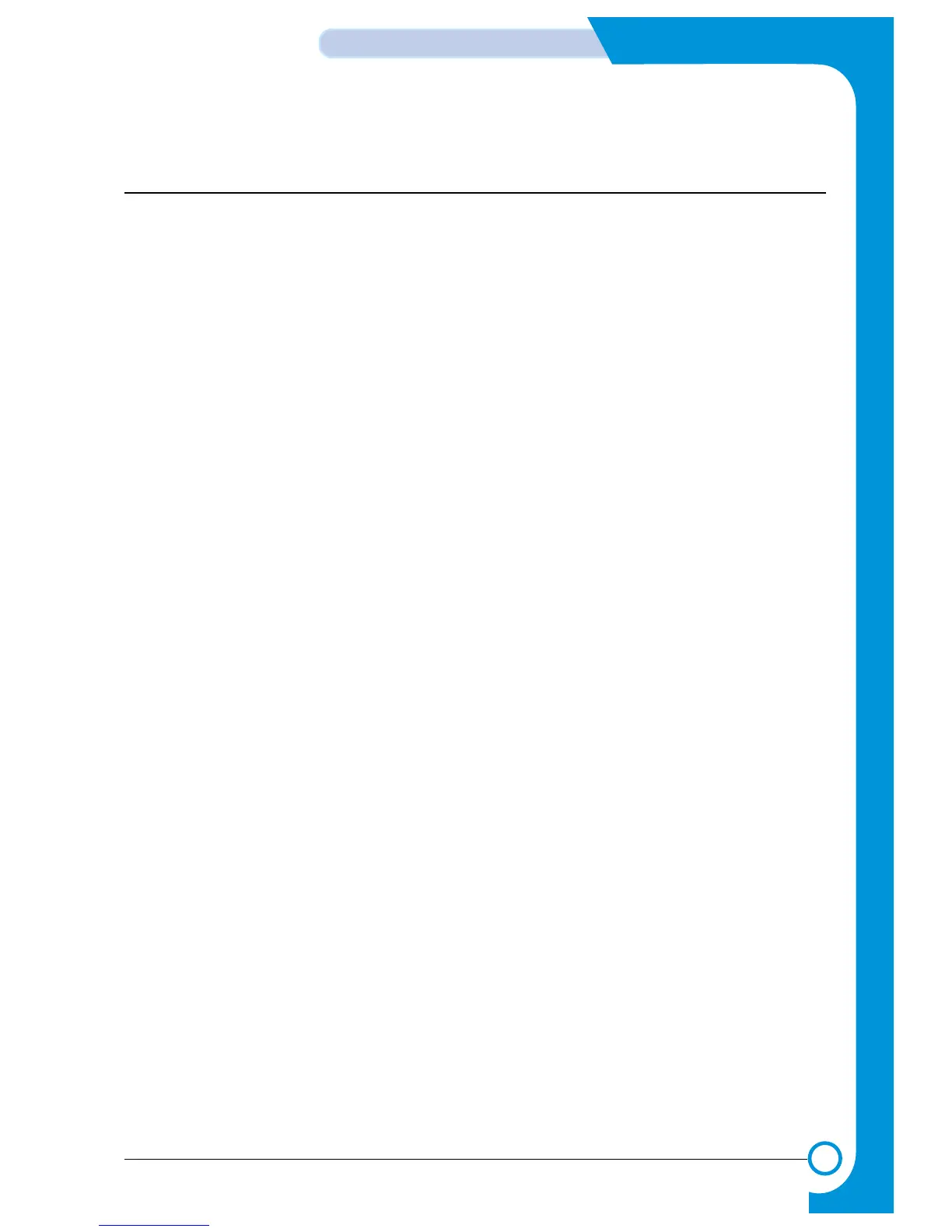4-13
WorkCentre PE16 July 2003
Summary of product
Service Manual
4.4.1 HVPS (High Voltage Power Supply)
1) Transfer High Voltage (THV+)
- Function : Voltage to transfer developed toner image on OPC drum to paper.
- Output voltage : +1300V DC±20V
- Error : If THV (+) doesn't output, a ghost (same character is printed after one cycle (76mm) of OPC)
with low density occurs due to toner on OPC drum not transferring normally to media.
2) Charge Voltage (MHV)
- Function : Charges entire surface of OPC with -900V ~ -1000V.
- Output voltage : -1550V DC ± 50V
- Error : If MHV doesn't output, solid black print out occurs because toner on developing roller
moves to OPC drum due to the surface of OPC not being charged.
3)Cleaning Voltage (THV-)
- Function : Removes excess toner on transfer roller surface by negative voltage on OPC
drum to recover toners.
- Output Voltage : +300V/-150V
- Error : Toner contamination occurs at the backside of a printed-paper.
4) Developing Voltage (DEV)
- Function: Develops a toner image using a difference of electronic potential between the part
of the OPC drum exposed by the LSU and the part not exposed.
* Generally, the electronic potential of exposed OPC is -180V and exposed developer is -350V
when printing, so toner with minus (-) is developed on an exposed part.
- Output voltage: -430V DC ± 20V
- Error: 1. If DEV is GND, density is reduced significantly.
2. If DEV is floating due to poor ground contact, etc.,
density is increased significantly.
5) Supply Voltage (SUP)
- Function: Voltage to supply toner to developing roller.
- Output voltage: : -630V DC ± 50V (Use ZENER, DEV Gear)
- Error: 1. If SUP is GND, a density is reduced significantly.
2. If SUP is floating due to poor ground contact, etc., density drops to
to almost non-existant levels.
